
When you browse, you leave a trail of data that potentially contains all sorts of personal information. We believe this info belongs to you and you alone (and least of all to overzealous advertisers), and have built in features to ensure that’s the case.
Firefox Contributor Laura M. has this tip for your security.
“I like that Firefox created the Do Not Track feature to let me tell websites not to track me. Just go to Options > Privacy (Preferences > Privacy on a Mac) and click ‘Tell websites I do not want to be tracked.'”
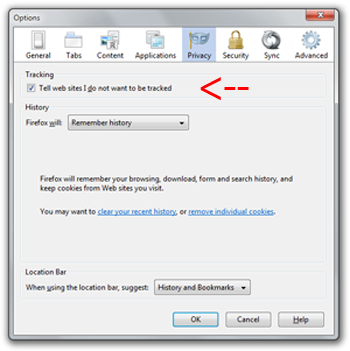 Thanks Laura! We’re so glad you like Do Not Track. Read more about Do Not Track here.
Thanks Laura! We’re so glad you like Do Not Track. Read more about Do Not Track here.
If you have a tip you’d like to share with other Firefox users, please post it on our Facebook page with #FirefoxTips and tag us, or post on Twitter with #FirefoxTips. You can also view more tips in our archive.
If you found this tip useful, be sure to share it with the Facebook and Twitter buttons below, and help tell the world about Firefox.