
Do you find that when you’re reading a Website on your Android phone that the text is too small? Then here’s a tip on how to zoom!
To zoom in on a website when using Firefox for Android, you have two options: 1) You can double-tap to zoom in and double-tap again to zoom out. 2) You can use a pinch gesture. To zoom in, place two finger tips on the screen and move them away from each other. To zoom out, move your fingers together.
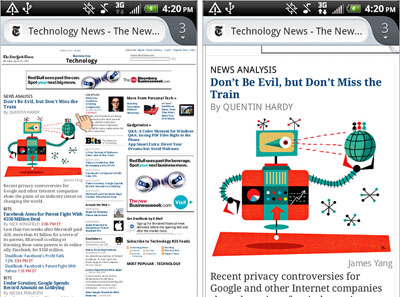 Read this for more on zooming in and out on your mobile device.
Read this for more on zooming in and out on your mobile device.
If you have a tip you’d like to share with other Firefox users, please post it on our Facebook page with #FirefoxTips and tag us, or post on Twitter with #FirefoxTips. You can also view more tips in our archive.
If you found this tip useful, be sure to share it with the Facebook and Twitter buttons below, and help tell the world about Firefox.