
Did you know that you can choose your search engine on Firefox for Android, just like you can on your computer’s Firefox browser?
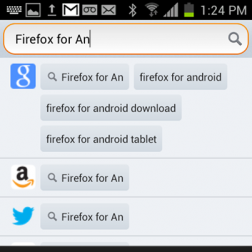 Firefox for Android includes built-in search for Google, Amazon, Twitter and Wikipedia. To start your search, tap the Title bar or + at the top of any screen. Type your search keyword and the list of built-in search engines appears. Now, choose the one you want and you’re off and running!
Firefox for Android includes built-in search for Google, Amazon, Twitter and Wikipedia. To start your search, tap the Title bar or + at the top of any screen. Type your search keyword and the list of built-in search engines appears. Now, choose the one you want and you’re off and running!
For more information on searching with Firefox for Android, visit our Support site.
If you have a tip you’d like to share with other Firefox users, please post it on our Facebook page with #FirefoxTips and tag us, or post on Twitter with #FirefoxTips. You can also view more tips in our archive.
If you found this tip useful, be sure to share it with the Facebook and Twitter buttons in the share drop-down below, and help tell the world about Firefox.