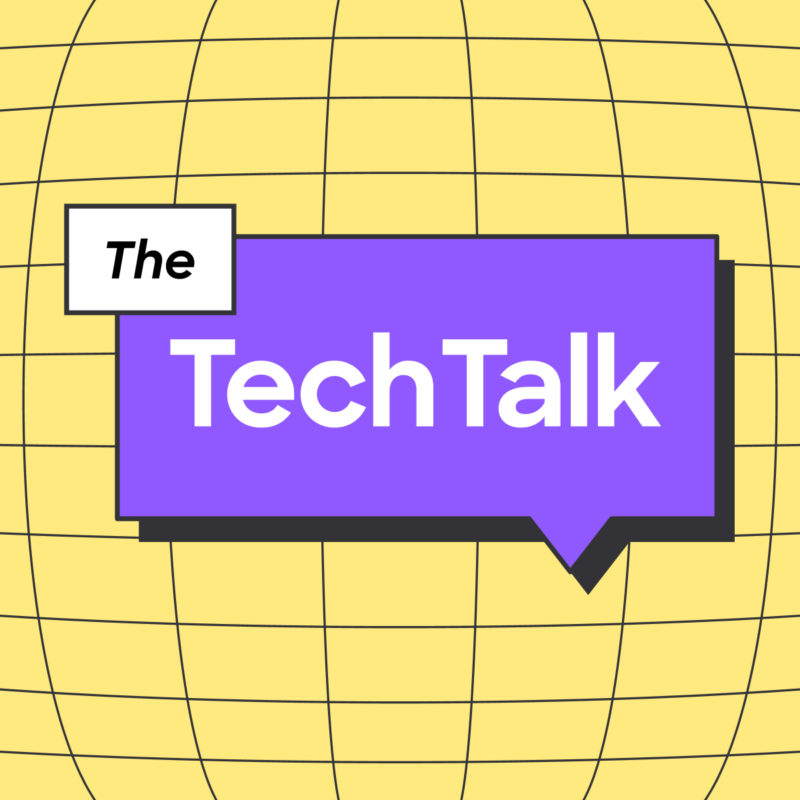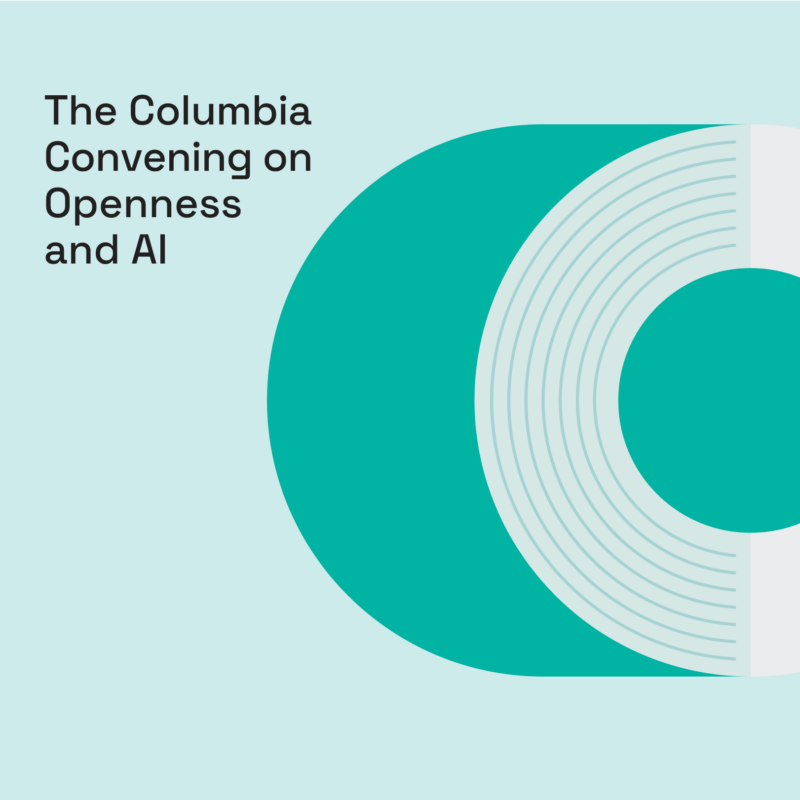How to have the tech talk with kids, according to TikTok’s ‘Mom Friend’

Cathy Pedrayes earned a following as TikTok’s “Mom Friend” for her practical safety tips – from how to break a car window in an emergency to what not to post on social media. She’s a TV host and has been featured on Today Parents, The Miami Herald, BuzzFeed News, The Bump and Good Morning America. Her book, “The Mom Friend Guide to Everyday Safety and Security,” was published last year.
Growing up, safety talk in my family centered around physical safety: Look both ways when crossing the street. Don’t talk to strangers. Don’t get me wrong, they’re still useful tips today. But, as we spend more time on screens – a virtual world with no big red stop signs and full of mostly harmless strangers – the safety conversation could use some updates.
I’m a mom who happens to spend a lot of time online, including on social media. I’ve learned about the risks, like the lack of privacy, the spread of misinformation and being vulnerable to public judgment. But I also see how the internet can educate, entertain and bring people together. Here’s my advice on how to approach the tech talk with kids:
‘Hey, I found this. What do you think?’
It’s going to be different with every kid. But if you come across something online that looks a little off, maybe a spam message on Instagram, or a TikTok that could have misleading information, ask them: “Hey, I found this. What do you think?” Together, you can think it through. Is the post real or fake? Should you respond to that message or not? Admit it when you’re not sure. Investigate together.
Sharing is caring, but not when it comes to personal information
When we think about online safety, we tend to overlook data privacy. We’re regularly sharing our personal information on the internet, whether we’re entering our addresses on online forms or our names and ages when downloading apps. We can be thoughtful about what we disclose about our children online as parents or guardians. But as they venture into the online world on their own, it’s important to instill in our kids the importance of keeping their information safe.
For example, when you’re posting a pic online, make it a game to spot things that you may not want to share with the world – like your address number in the background or an ID badge that you’re wearing. Got a random message from a person you don’t know? Unless it’s inappropriate, show it to your kid and talk about whether or not you should respond. Give them the basics of privacy so that they can feel empowered to make decisions about their data on their own.
Keep it brief
I personally hated long lectures as a kid. The tech talk doesn’t have to be one long dialogue, but something you could have whenever it naturally comes up. Have that initial conversation. Then maybe you talk about it in a different way next week. Technology is constant in our lives. The trick is being intentional in sharing our experiences as a family.
Learn from your kid
I spent a lot of time in chat rooms when I was a teen. And while my parents knew what chat rooms were, they didn’t have as much knowledge as I did because I was the one using them. Expect that kids likely know more about the online platforms they use than you do. Talk to them about their interests. When you come from a place of curiosity, not fear, there’s a better chance that your kid comes to you for guidance when they need it.
The internet is a great place for families. It gives us new opportunities to discover the world, connect with others and just generally make our lives easier and more colorful. But it also comes with new challenges and complications for the people raising the next generations. Mozilla wants to help families make the best online decisions, whatever that looks like, with our latest series, The Tech Talk.