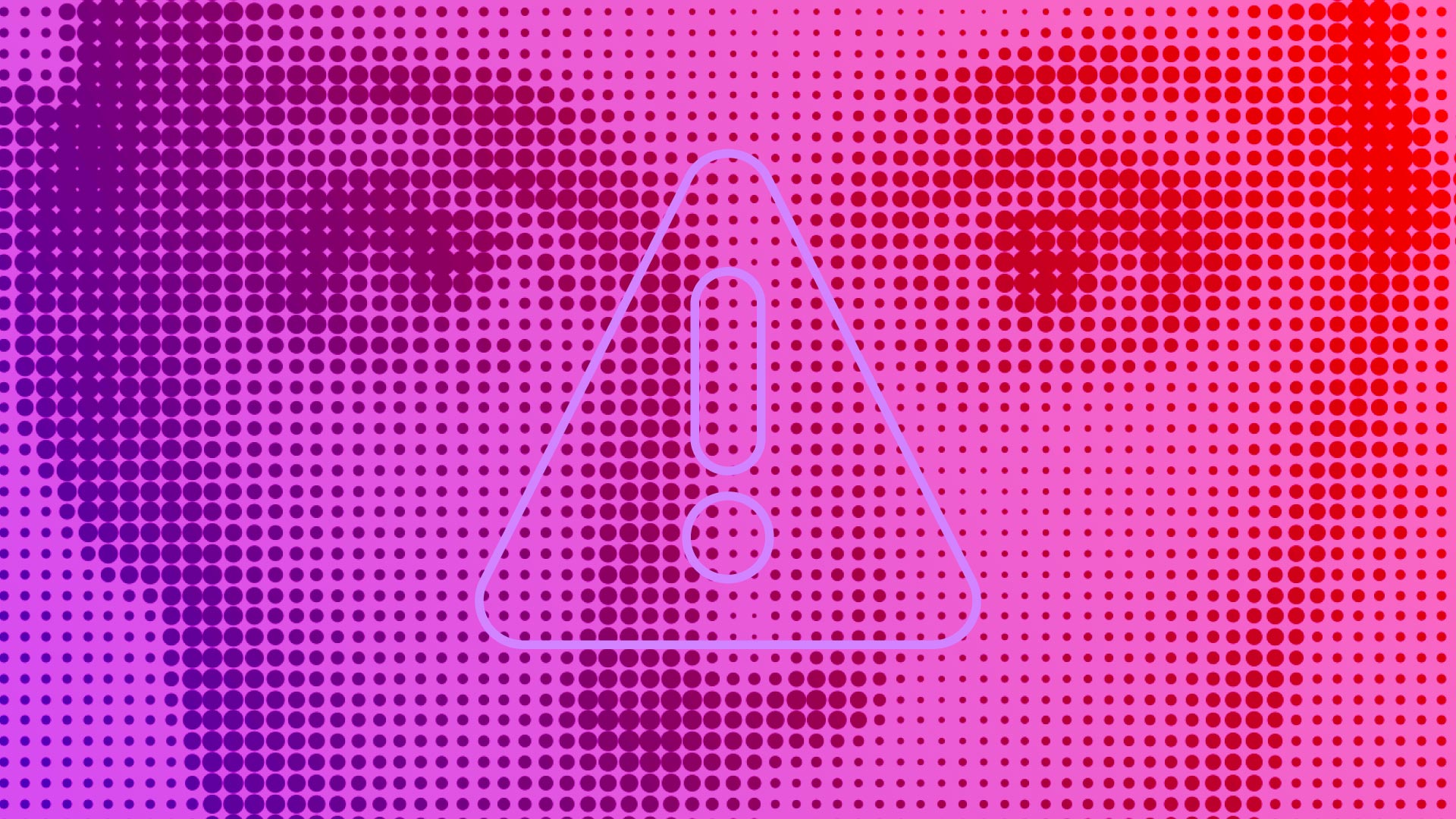How to stop third party tracking on health sites
Is health data being used by third party trackers to target you when you’re potentially at your most vulnerable? According to an investigation by The Financial Times, a global newspaper based in the UK, third party tracking practices on health websites is widespread:
Some of the UK’s most popular health websites are sharing people’s sensitive data — including medical symptoms, diagnoses, drug names and menstrual and fertility information — with dozens of companies around the world, ranging from ad-targeting giants such as Google, Amazon, Facebook and Oracle, to lesser-known data-brokers and adtech firms like Scorecard and OpenX.
Sharing sensitive, personal health information — like menstruation, fertility and medical conditions — with third parties without a user’s consent is sticky territory in the UK thanks to the ePrivacy Directive (known as the Cookie law) and specific restrictions in the GDPR regulations.
According to the FT investigation:
The data shared included:
- drug names entered into Drugs.com were sent to Google’s ad unit DoubleClick.
- symptoms inputted into WebMD’s symptom checker, and diagnoses received, including “drug overdose”, were shared with Facebook.
- menstrual and ovulation cycle information from BabyCentre ended up with Amazon Marketing, among others.
- keywords such as “heart disease” and “considering abortion” were shared from sites like the British Heart Foundation, Bupa and Healthline to companies including Scorecard Research and Blue Kai (owned by software giant Oracle).
In eight cases (with the exception of Healthline and Mind), a specific identifier linked to the web browser was also transmitted — potentially allowing the information to be tied to an individual — and tracker cookies were dropped before consent was given. Healthline confirmed that it also shared unique identifiers with third parties.
This practice isn’t always unlawful, but it is creepy. Tracking by third parties happens across a wide swath of websites, but it is especially unsettling for health-related websites.
Confronting health issues is a vulnerable time, and something most people would prefer to keep private. Third party trackers make this virtually impossible, however. When third party trackers are deployed behind the scenes of a website, there is no real way for you to know:
- what information they collect about you,
- what they do with it,
- how securely it is stored,
- how long it will be circulated,
- who they are sharing it with, and
- who they are selling it to.
It’s equally impossible for us to know how and when this information will be used for price discrimination, employment discrimination, service denials, election influencing, and other insidious practices.
Block trackers before they can track you
If you’re fed up with the level of third party tracking happening on the web, take control of your personal data with Firefox with Enhanced Tracking Protection.
The Firefox privacy protections dashboard reveals who’s trying to track you behind the scenes and helps you stop them. To see who’s trying to track you on individual webpages, click on the shield icon to the left of the Firefox address bar. (If you don’t see the shield, here’s how to update your Firefox.)
- When the shield is purple, Firefox has blocked trackers and harmful scripts on a site.
- When the shield is gray, no known trackers or harmful scripts were detected on a site.
- When the shield is gray and crossed out, Enhanced Tracking Protection is turned off on a site.
When you download Firefox, Standard level tracking protection is enabled, blocking known social media trackers, cross-site tracking cookies, cryptominers and tracking content in private windows on all sites, which provides a good balance of tracking protection while not breaking your favorite websites. You can choose to boost your privacy protections to Strict, or fine tune them using the Custom option. That allows you to block fingerprinters and tracking content in all windows, not just private ones.
To see the specific trackers lurking behind the scenes on a site, click the shield, then click on the tracker type to expand the list. Over the course of a day, we estimate that everyone using Firefox will block over 10 billion trackers combined! Use Firefox and add yours to the growing number of trackers stopped at the door.
A longer version of this article first appeared on TechRadar.com.