Sometimes the hardest thing to write is the first word. It means you’re committed. No looking back now. You can’t leave that lone word just sitting there. Better add a second word, then a third. Now you’re on your way.
Procrastination can be a major blocker for writers. While putting everything off until the last minute may work for a few thrill seekers out there, for most of us it means the work suffers with little time to reflect on early drafts or an opportunity to improve your phrasing and flow. If you’re looking for help on writing projects, here are some great browser extensions for Firefox that are perfectly suited for writers.
Focus first
I’ll get started on my paper after a quick detour on Twitter and my newsfeed… you said to yourself two hours ago.
LeechBlock NG and Block Site have many of the same core functions that effectively allow you to block specific websites entirely, or for certain designated periods, so you can’t even be tempted to turn your attention to clickbait.
But they each have a few distinct features, too. LeechBlock NG has all sorts of highly customizable ways to restrict yourself—from blocking just portions of certain sites (e.g. you can’t access the YouTube homepage but you can see specific videos) to setting limits on specific days (e.g. no Facebook Monday through Friday) to 60-second delayed access to some websites to stave off instant gratification and make sure you’re not about to make a horrible time-sucking mistake! Block Site has a nice custom redirection feature, so you’re taken to more productive websites whenever you try to visit one of your online weakspots; you can also leave yourself custom messages whenever you try to stray (Get back to work, buddy, you can do it!)
What if your writing project involves online research, so you can’t avoid potentially troublesome news or other information sites? Tranquility Reader removes everything but a web page’s words. Gone are distracting ads, images, tempting links to other stories—everything but the words you want to focus on.
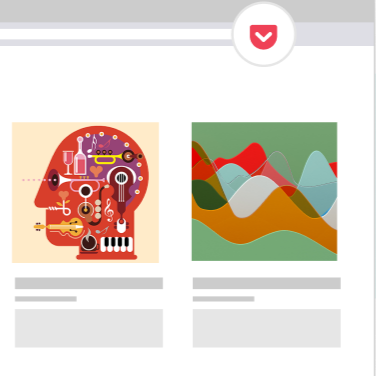
Save all your writing inspiration in one place for later with Pocket
Get PocketImprove your grammar and clean up typos
Supported in more than two-dozen languages, LanguageTool is like having your own personal copy editor with you wherever you write on the web. It automatically finds misspellings and awkward phrasing and suggests helpful corrections; it even spots common forehead-slapping mix-ups like you’re/your and there/their.
Time management
Tomato Clock is a simple but effective tool that helps break up your work sessions into focused “tomato” intervals inspired by the Pomodoro technique. Let’s say you prefer to write in 45-minute chunks before taking a break. The Tomato Clock extension lets you set your preferred work intervals and break times, and uses Firefox’s built-in notification system to alert you when time is up.




