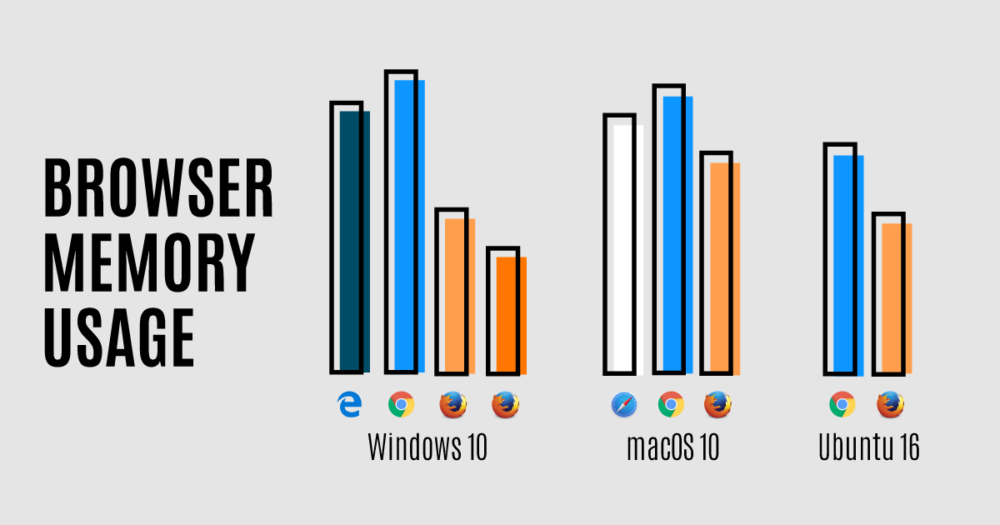“Computer slow. Whyyy tho?” A slow computer can be frustrating. The fan turns on. Your clicks…happen…on…delay. And then everything freezes. “Speed up computer! Speed up PC! You can do it, little buddy!” No amount of cheering or chanting helps. It’s force-quit time.
Slowdowns often occur from high memory usage caused by open apps that hog all your RAM. RAM means “random access memory” and it gets used whenever active programs do stuff at the same time. RAM, in effect, is like short-term memory: ready to access, read, and write information related to the most immediate tasks you’re working on. If our human short-term memory gets overloaded with too many tasks at the same time, we have what is commonly known in the medical community as a “brain fart.” We just can’t keep everything in our heads! Computers have a similar problem.
About Memory Hogs
Many computers today have at least 4GB—or 8GB or 16GB—of DDR RAM, which ought to be ample. (If you have less than 4GB of RAM, maybe write “upgrade memory” on your to-do list.) But beyond hardware upgrades, there are some apps and programs notorious for bogging down computer RAM, like graphics-intensive games, video rendering and operating systems themselves. Another likely suspect? Your browser. For many people, that’s Google Chrome.
A browser’s memory usage wouldn’t be such a big deal, except when other programs get squeezed out by the RAM shortage. For example, Google Chrome’s architecture can hog resources by opening a separate content process for each tab that you open. (To see how your RAM is used across your entire system, open Task Manager in Windows, Activity Monitor in Mac, or see this article on Wikihow.)
If you’ve ever had to quit Photoshop, iTunes or Office in order to browse the web, you have experienced this memory tradeoff. It’s like making someone consciously remember a new phone number, new social security number, and new passport number, all while trying to buy a used car and simultaneously write an email. It can’t all be done at the same time!
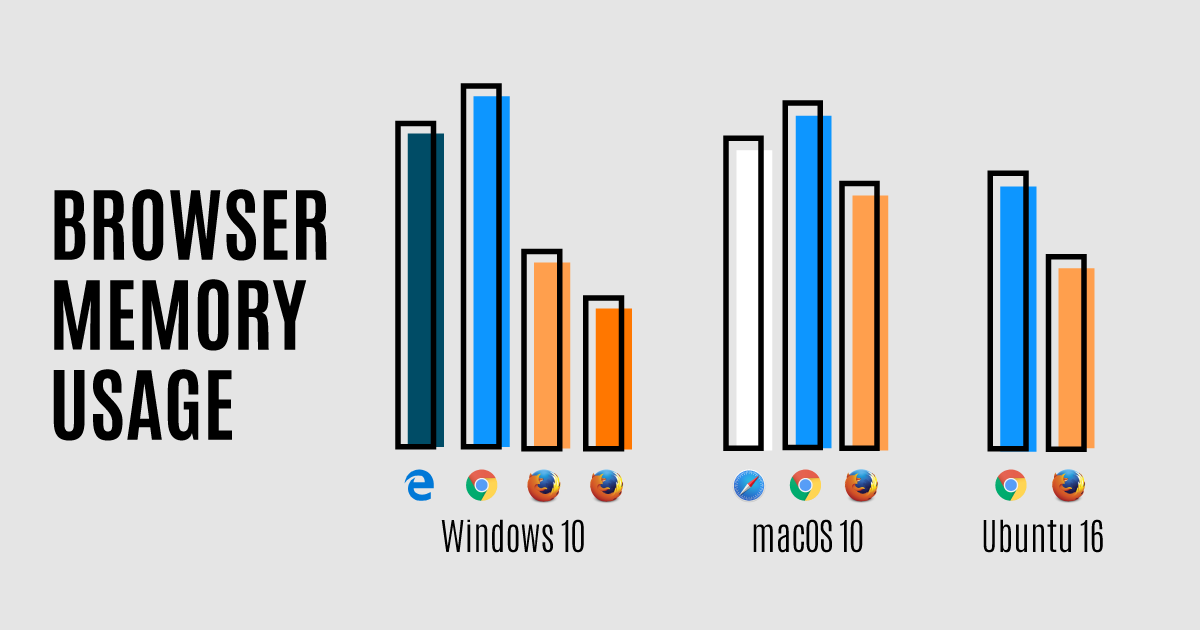
How Firefox Uses Less Memory
Firefox respects your desire to do other things while you browse the web. Firefox doesn’t use as much RAM as Chrome. And it doesn’t hog your ability to do more things at once. Instead, Firefox strikes a balance by using four content processes at any given time. Why four? Because four is the right number for many internet users: an amount that apportions enough RAM for superior browser performance, while also leaving more RAM for other apps and programs to use.
Firefox aims to be the “just right” of browsers—not too hot and memory-hoggy, and not too cool-running and slow. So if you’ve experienced a memory hog at times rolling in the mud during your browsing sessions, open Firefox and add it to your browsing mix. It is faster, lighter-weight by design—a happy medium of “just right” for our users.
Unless you just like having your computer heat up. And run like a tiny helicopter.