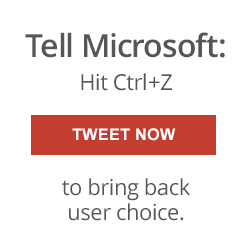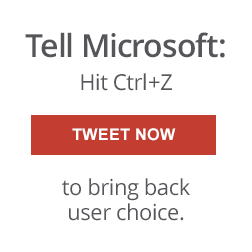We are calling on Microsoft to “undo” its aggressive move to override user choice on Windows 10
Mozilla exists to bring choice, control and opportunity to everyone on the Web. We build Firefox and our other products for this reason. We build Mozilla as a non-profit organization for this reason. And we work to make the Internet experience beyond our products represent these values as much as we can.
Sometimes we see great progress, where consumer products respect individuals and their choices. However, with the launch of Windows 10 we are deeply disappointed to see Microsoft take such a dramatic step backwards. It is bewildering to see, after almost 15 years of progress bolstered by significant government intervention, that with Windows 10 user choice has now been all but removed. The upgrade process now appears to be purposefully designed to throw away the choices its customers have made about the Internet experience they want, and replace it with the Internet experience Microsoft wants them to have.
On the user choice benchmark, Microsoft’s Windows 10 falls woefully short, even when compared to its own past versions. While it is technically possible for people to preserve their previous settings and defaults, the design of the new Windows 10 upgrade experience and user interface does not make this obvious nor easy. We are deeply passionate about our mission to ensure people are front, center and squarely in the driver’s seat of their online experience, so when we first encountered development builds of Windows 10 that appeared would override millions of individual decisions people have made about their experience, we were compelled to immediately reach out to Microsoft to address this. And so we did. Unfortunately this didn’t result in any meaningful change.
Today we are sending an open letter to Microsoft’s CEO to again insist that Windows 10 make it easy, obvious and intuitive for people to maintain the choices they have already made — and make it easier for people to assert new choices and preferences.
In the meantime, we’re rolling out support materials and a tutorial video to help guide everyone through the process of preserving their choices on Windows 10.
Blog Post: Firefox for Windows 10: How to Restore or Choose Firefox as Your Default Browser
An Open Letter to Microsoft’s CEO: Don’t Roll Back the Clock on Choice and Control