We’re all tired of that uneasy feeling we get when we see an ad online that seems to know too much about us. You may feel like you’re on the verge of becoming a conspiracy theorist when you’re getting ads for sunscreen and it’s snowing outside. How did they know that you’d just booked a tropical vacation? Done with that eerie feeling? Have the wrong complexion to wear a tin foil hat? We’re here to give you more control over which sites and companies can track you. But first, a little education.
Browser cookies help websites you’ve visited remember who you are. It’s a feature of the web that can be great, like if you accidentally close a tab with a full shopping cart during a 50%-off sale. Cookies help that website remember those selections when you reopen that tab. Some sites will share the data they’ve collected about you. It could be things like what country you’re in, your gender, your affection for knee-high socks. These things can be used to create a profile. And that profile is sold and shared so that other companies and websites can show you ads for every knee-high sock they’ve got.
This happens when you browse from site to site. Trackers collect data on where you’ve been and what you’ve done using scripts, widgets or even tiny, invisible images embedded on the sites you visit. Sure, tracking can help you get ads more targeted to your needs (socks!), but there are more hidden costs than you know about. Trackers can slow your browser down, eat up your data and create a profile of you that may not represent who you really are. Many of these trackers are from websites you have never visited, which means there are profiles made from your data without your knowledge or your consent.
With our latest release of Firefox, we’re putting you in control. We’ve created Enhanced Tracking Protection controls so you can turn on the setting that’s right for you and your level of comfort with tracking.
Standard
The standard setting for Enhanced Tracking Protection is what you currently experience when you use Firefox in Private Browsing mode. Open up a Private Browsing window and we block known trackers and their cookies. When you are browsing in regular mode, you will be open to trackers and third-party cookies.
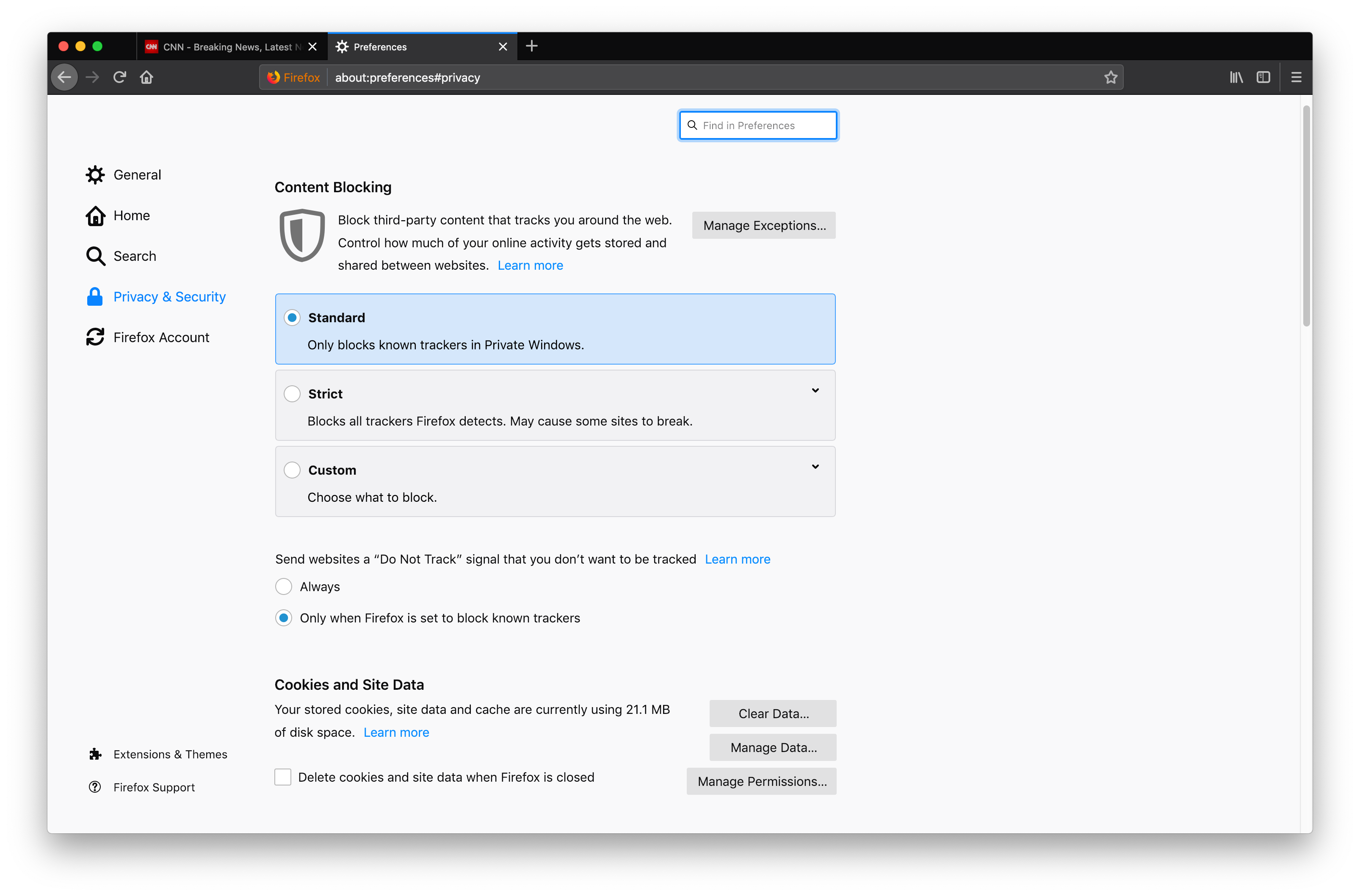 Strict
Strict
This setting is for people who want more control over who is tracking them and are willing to take the risk that some websites may break for them. Strict will block known trackers in all Firefox windows. This includes third party trackers and tracking cookies.
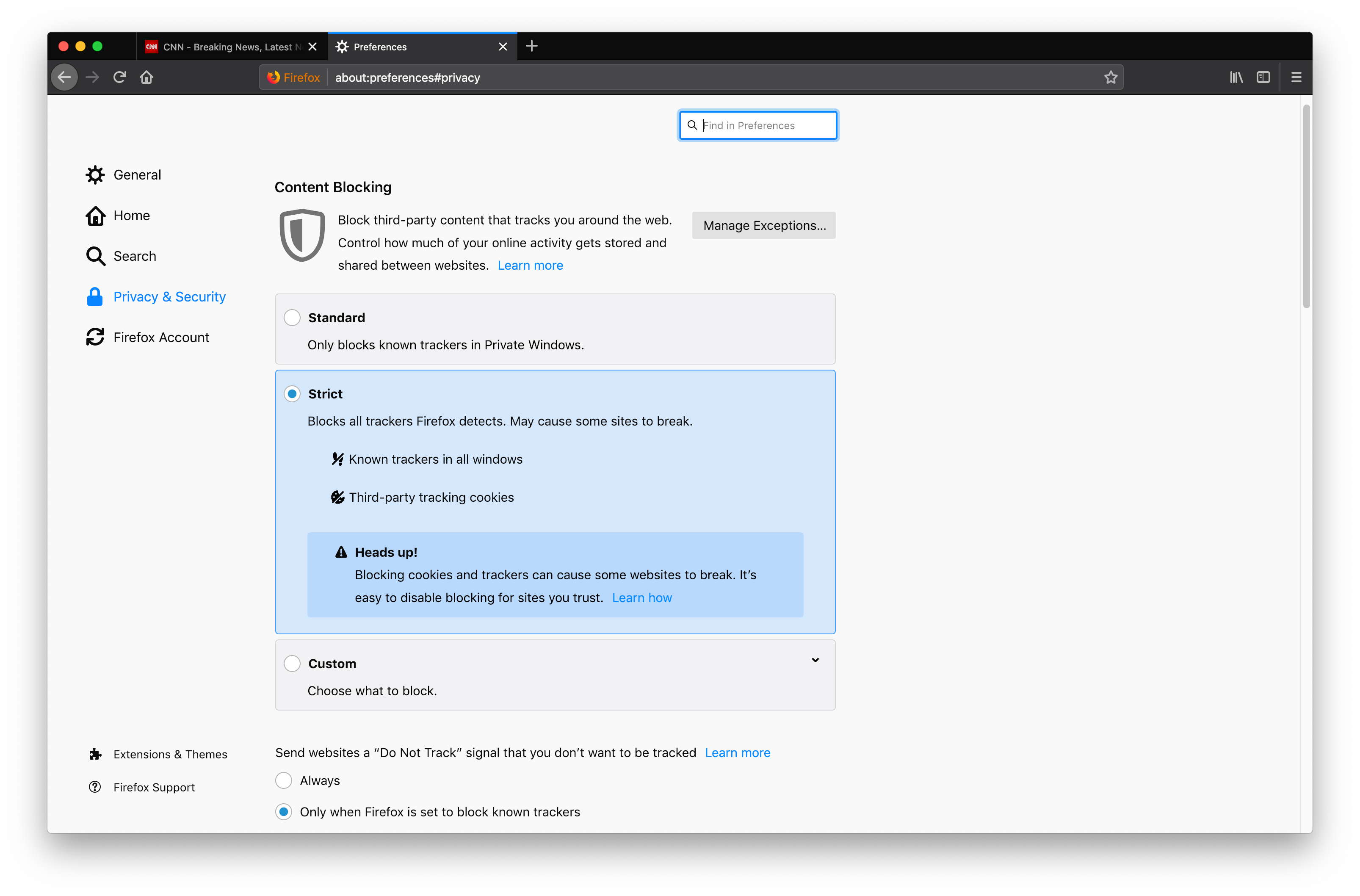 Custom
Custom
So you want more? We’ve got more for you. The custom setting of enhanced tracking protection allows you to select which trackers and cookies you want to block. For Trackers, turn it on to work only in Private Browsing windows or you can set it to be always on. For Cookies, the feature lets you select from one of four options, so let’s break them down.
- Block cookies from third-party trackers: This prevents trackers from using cookies to follow you around the web.
- Block cookies from unvisited websites: This blocks third-party cookies just from the sites that you have never explicitly visited before.
- Blocking all-third party cookies: This option blocks all third-party cookies on a page, not just the identified trackers. This gives you more privacy protection, but it may cause websites to break and also cause you to see just how pervasive tracking is.
- Blocking all cookies: This will ensure that you’re not being tracked, but it will definitely break parts of the web.
 We want to help you get control of your online life, so we’re always developing new ways to help you use the web on your terms. You have the right to own your life – and your data. Everything we make and do fights for you. Try Firefox today.
We want to help you get control of your online life, so we’re always developing new ways to help you use the web on your terms. You have the right to own your life – and your data. Everything we make and do fights for you. Try Firefox today.
This post is also available in: Deutsch (German) Français (French)



