Helping kids with school work can be challenging in the best of times (“new” math anyone?) let alone during a worldwide pandemic. These Firefox features can help make managing school work, and remote summer classes if those are on your horizon, a little easier.
Send Tabs
This feature lets you share browser tabs between devices seamlessly as long as you’re signed into Firefox. You can open a link sent from school on your phone and easily share it to another device like a computer or FireTV for your kids.
Multi-Account Containers
Firefox Multi-Account Containers let you separate online identities into different tab types called Containers. If you have multiple children, each with their own email addresses for school, you can use Containers to organize everything for each of them all in one place such as frequently used tools like Google Classroom. Browsing activity in one container is not accessible to websites in any of the other Containers. You can also use Containers for work, keeping your work related activity siloed off from any personal Containers you have set up, which means you can stay logged into your work and personal emails in the same browser.
Screenshots
Need to share homework with your child’s school? Take a screenshot. No need to remember hot keys either. With Firefox simply select “Take a Screenshot” from the three dots in the menu bar, then copy and paste it, or download the image. Easy!

Picture-in-Picture
Picture-in-Picture is a great tool for parents AND kids. For parents, play a video on screen of news, music, soothing scenes or anything else you want to watch on the side while you work. For those with very young children keep your toddler entertained with the latest episode of PAW Patrol while you work on a doc. Kids can use Picture-in-Picture to watch educational videos while they work on assignments. It’s a win-win for everyone.
Lockwise
Letting your kids choose passwords for their new accounts could result in things like “rainbowbarf” and “farts123” getting used. Entertaining and easy to remember, but extremely weak. Firefox Lockwise can suggest strong, unique passwords and save them in the browser so your kids’ accounts (and yours) are more secure.
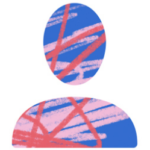 Real tips for working from home with kids
Real tips for working from home with kids
Mozillian parents share a few tips for staying productive while working from home with kids. [read…]


