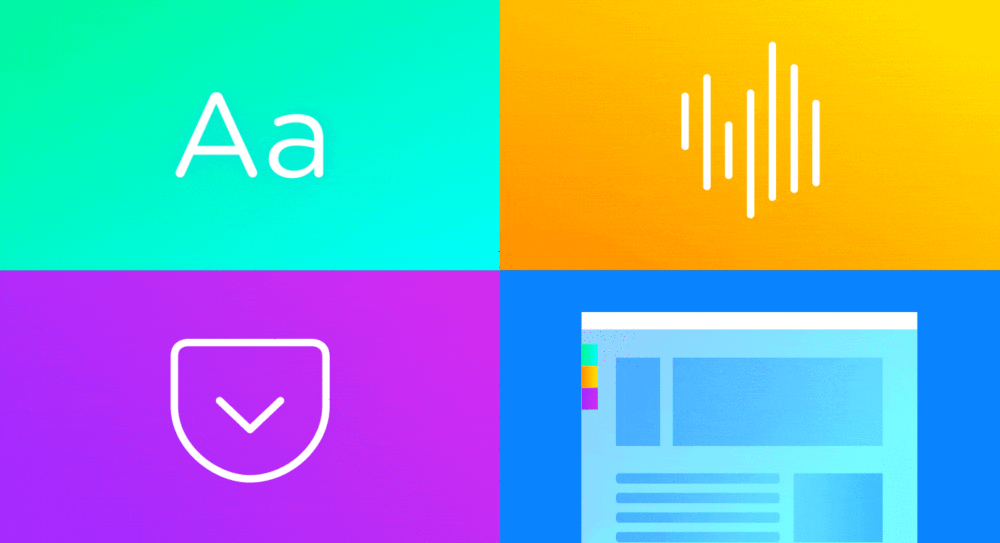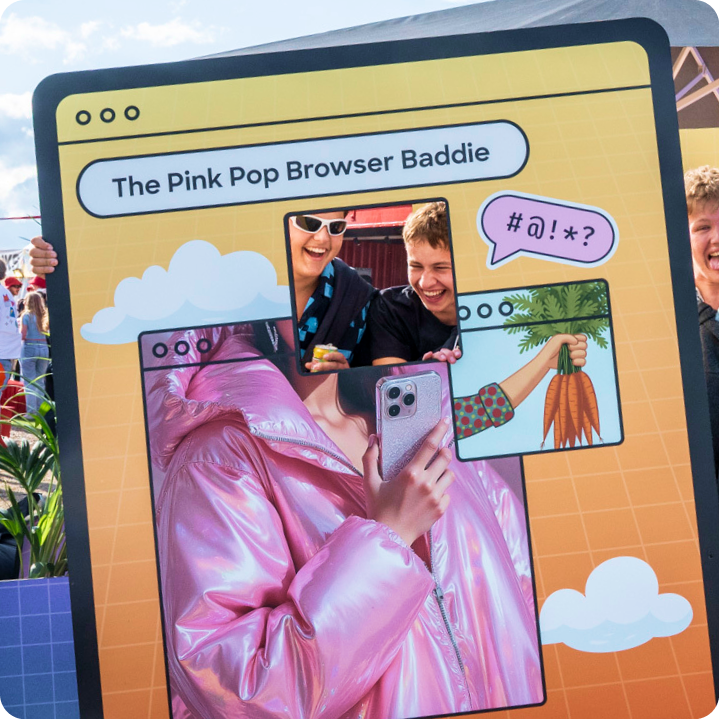Ugly fonts! Blinky bits! All the colors!
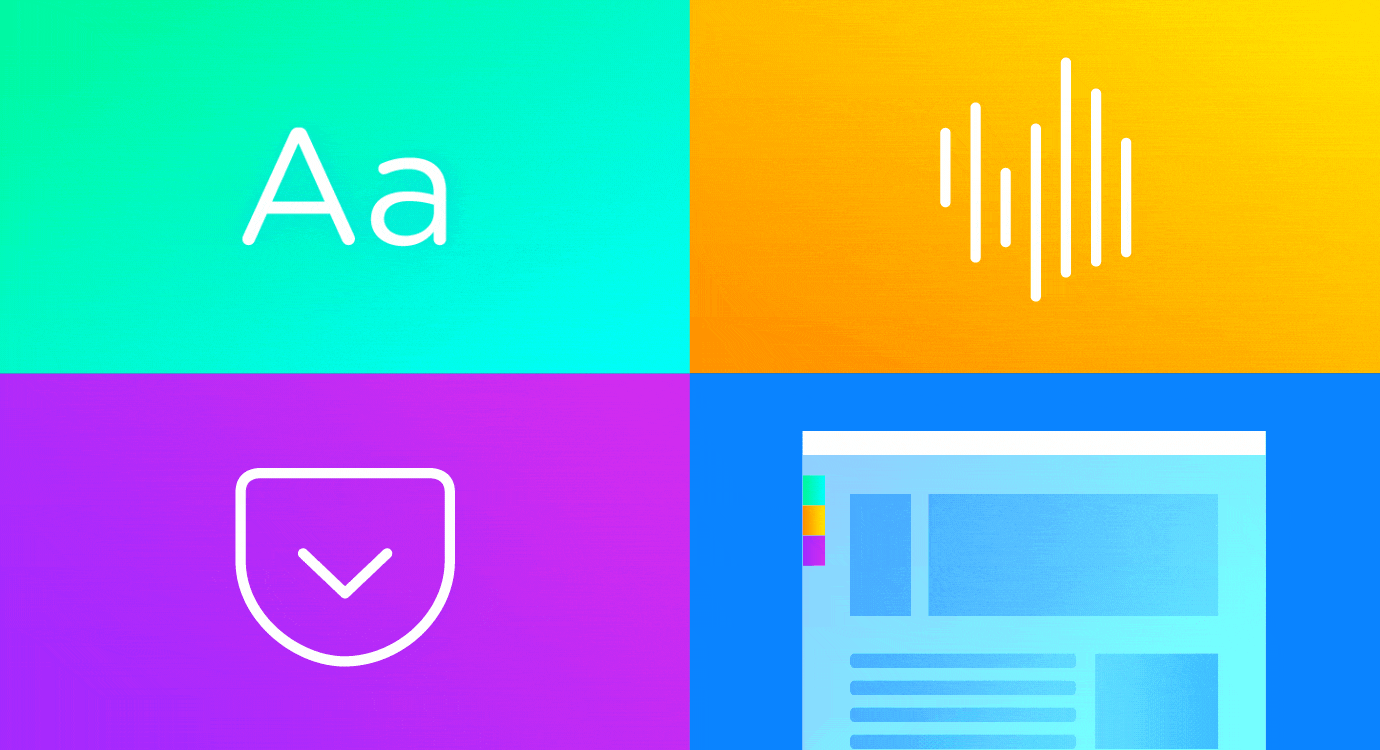
Some web pages feel like a coordinated assault on your eyeballs. Or at the very least, they can be very hard to follow. Sometimes you’re browsing the web in social mode and you want to see everything. Sometimes you’re in reader mode and you want to focus.
Avid readers of the web, Firefox has a solution for you: Reader View.
Reader View strips away all the visual noise of buttons, ads and background images, and changes the page’s text size, contrast and layout so you can actually follow the words.
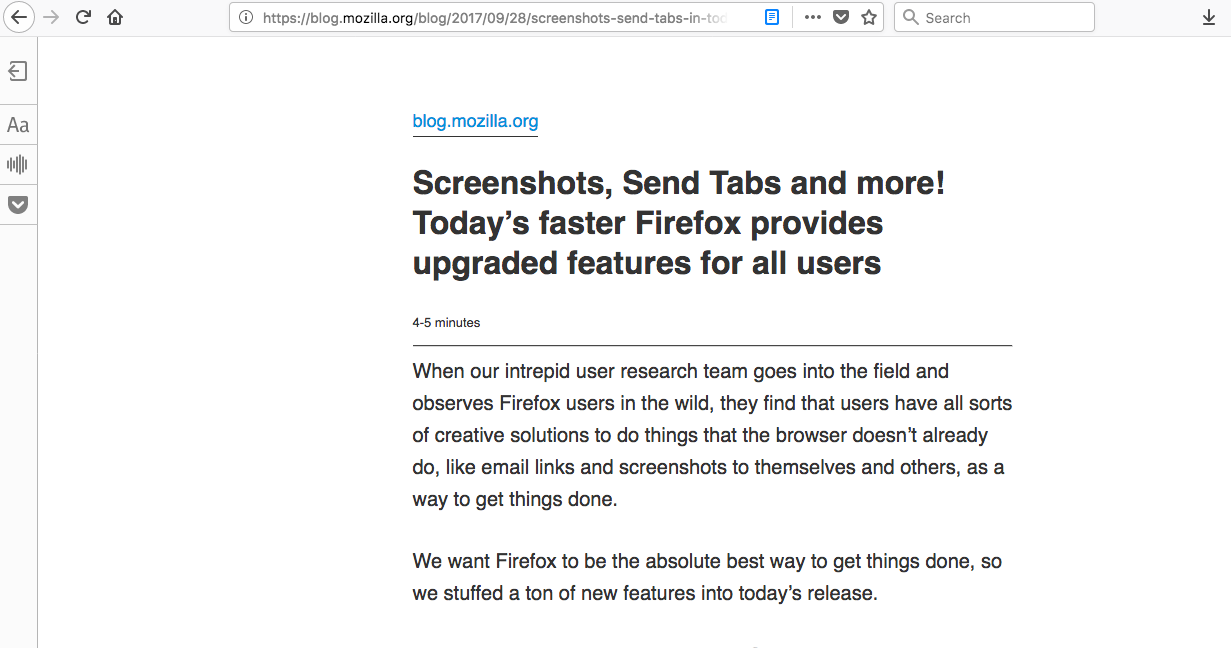
Just look for the icon in the address bar to know if the page you’re viewing is available in Reader View.
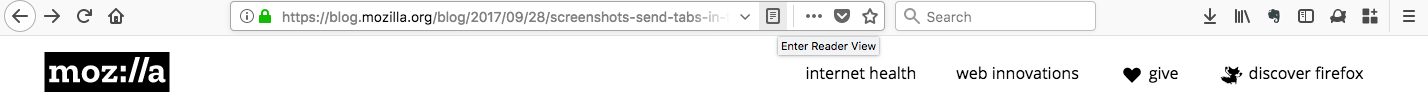
You can customize Reader View so pages appear exactly the way you like to read them. And once you’ve got a page in Reader View, you can put it in your virtual Pocket for reading (or re-reading) any time you like, on any of your devices.
Clean pages for fresh eyes! Pages for Pocket! Fun with Firefox!