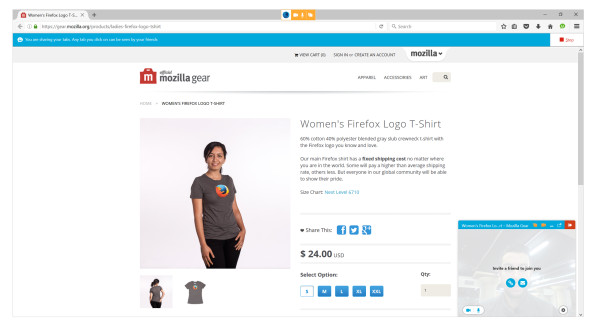Firefox Hello Beta is the global communications system built directly into a Web browser and we’ve worked with our partner Telefonica to add new features to Hello, thanks to your feedback.
Firefox Hello Beta on Windows, Mac and Linux now makes it easier to make decisions together by letting you browse and discuss a webpage with others instantly through Firefox. You don’t need an account or login to connect through text messaging or video chat while sharing any tab you’re browsing. You can use Firefox Hello Beta to organize an event with colleagues, prepare travel plans with friends or shop together with relatives.
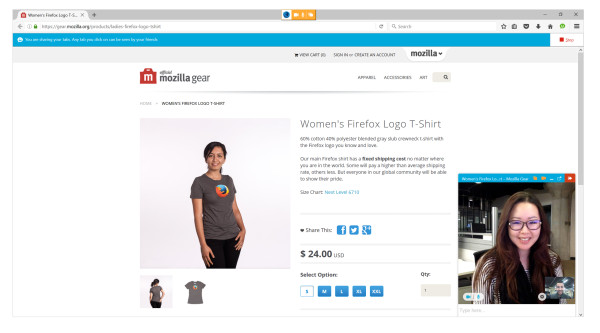 To try Firefox Hello Beta, just go to a website that you want to discuss and click the Hello button
To try Firefox Hello Beta, just go to a website that you want to discuss and click the Hello button ![]() in the Firefox toolbar to share it.
in the Firefox toolbar to share it.
1. Click on the button that reads “browse this page with a friend”.
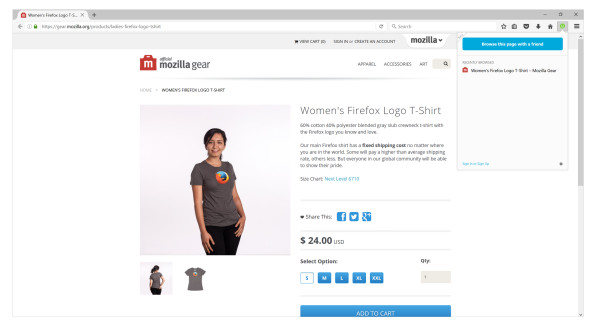 2. Next, copy the room link and send it to your friend, colleague or relative.
2. Next, copy the room link and send it to your friend, colleague or relative.
As soon as the other person clicks the link they will join and be able to see the website you are sharing. Please help us test new features and share your feedback when prompted at the end of your Firefox Hello Beta session.
We’ll be adding more features to Firefox Hello Beta soon to help you make decisions together. Stay tuned!
More information:
- Download Firefox Beta for Windows, Mac, Linux
- Release Notes for Firefox Beta for Windows, Mac, Linux
- Download Firefox Beta for Android
- Release Notes for Firefox Beta for Android