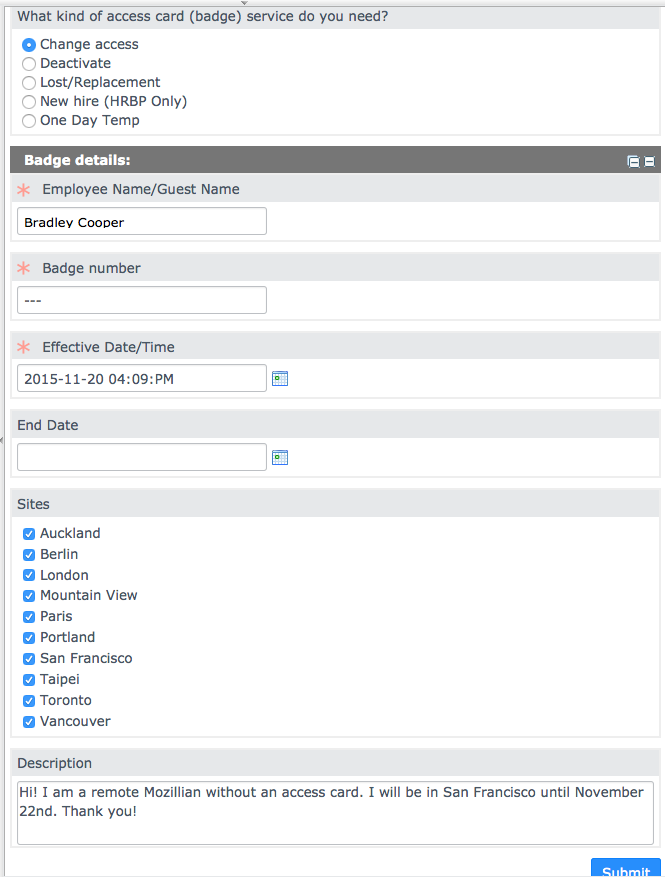Dec 4
MozSpace Access Card Requests for Remote Mozillians
You’re a Mozillian who works remote. How do you get an access card to make those MozSpace visits easier?
Simple! During one of your visits to a MozSpace submit a Service Now request for one.
Here’s how:
- Go to the Service Now homepage > Workplace Resources > Access Cards/Badges
- Select ‘Change Access’
- In the Description field let us know the following:
- That you’re a remote Mozillian who hasn’t received an access card yet
- Which office you’re currently visiting
- When you are returning home
Your new access card will give you access to all Mozilla offices with card reader systems, which includes Mountain View, San Francisco, Portland, Vancouver BC, Toronto, London, Paris, Auckland, and (next year) Taipei!
No commentsNo Comments
Leave a comment