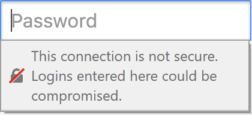
HTTPS, the secure variant of the HTTP protocol, has long been a staple of the modern Web. It creates secure connections by providing authentication and encryption between a browser and the associated web server. HTTPS helps keep you safe from eavesdropping and tampering when doing everything from online banking to communicating with your friends. This is important because over a regular HTTP connection, someone else on the network can read or modify the website before you see it, putting you at risk.
To keep users safe online, we would like to see all developers use HTTPS for their websites. Using HTTPS is now easier than ever. Amazing progress in HTTPS adoption has been made, with a substantial portion of web traffic now secured by HTTPS:
Changes to Firefox security user experience
Up until now, Firefox has used a green lock icon in the address bar to indicate when a website is using HTTPS and a neutral indicator (no lock icon) when a website is not using HTTPS. The green lock icon indicates that the site is using a secure connection.
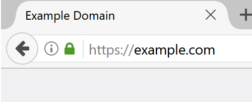
Current secure (HTTPS) connection
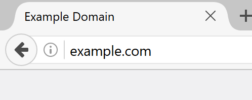
Current non-secure (HTTP) connection
In order to clearly highlight risk to the user, starting this month in Firefox 51 web pages which collect passwords but don’t use HTTPS will display a grey lock icon with a red strike-through in the address bar.
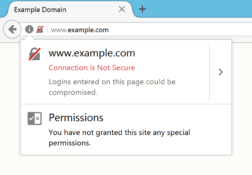
Clicking on the “i” icon, will show the text, “Connection is Not Secure” and “Logins entered on this page could be compromised”.
This has been the user experience in Firefox Dev Edition since January 2016. Since then, the percentage of login forms detected by Firefox that are fully secured with HTTPS has increased from nearly 40% to nearly 70%, and the number of HTTPS pages overall has also increased by 10%, as you can see in the graph above.
In upcoming releases, Firefox will show an in-context message when a user clicks into a username or password field on a page that doesn’t use HTTPS. That message will show the same grey lock icon with red strike-through, accompanied by a similar message, “This connection is not secure. Logins entered here could be compromised.”:
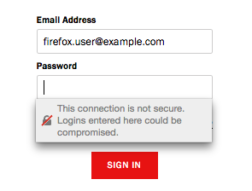
In-context warning for a password field on a page that doesn’t use HTTPS
What to expect in the future
To continue to promote the use of HTTPS and properly convey the risks to users, Firefox will eventually display the struck-through lock icon for all pages that don’t use HTTPS, to make clear that they are not secure. As our plans evolve, we will continue to post updates but our hope is that all developers are encouraged by these changes to take the necessary steps to protect users of the Web through HTTPS.
For more technical details about this feature, please see our blog post from last year. In order to test your website before some of these changes are in the release version of Firefox, please install the latest version of Firefox Nightly.
Thanks!
Thank you to the engineering, user experience, user research, quality assurance, and product teams that helped make this happen – Sean Lee, Tim Guan-tin Chien, Paolo Amadini, Johann Hofmann, Jonathan Kingston, Dale Harvey, Ryan Feeley, Philipp Sackl, Tyler Downer, Adrian Florinescu, and Richard Barnes. And a very special thank you to Matthew Noorenberghe, without whom this would not have been possible.