As part of our ongoing work on the Mozilla crash reporting system (codenamed “Socorro”) a redesign of the entire interface is in the works, and I have some preliminary wireframes to share for feedback and discussion.
My personal goals with this redesign are to make working with crash data more efficient, and to make each screen as useful and as intuitive as possible. This project is an interesting challenge, however, as there are not a lot of publicly-available examples of crash reporting systems to use as a baseline.
“Home” page
Current page: http://crash-stats.mozilla.com/
Currently when you go to the Socorro home page you’re dumped right into search. This makes a lot of sense, but there could be a lot more useful data right up front. This wireframe tries to incorporate more of a “dashboard” approach with top crashers for release versions and other pertinent information.
Some key changes in this wireframe:
- Search is now called “Filter” as that’s really what you’re doing.
- The filter options have been cleaned up a bit, and more specific filters are now grouped under Advanced and hidden by default.
- The Advanced Filters toggle will remember if it was opened or closed, so if you regularly access any of these options they will be easily accessible.
- There is a new “top crashers” widget that shows the top 3-5 reported crashes for current release versions.
- The boxes underneath the filter / top crashers widget are for other chunks of data such as top crashers for development versions, mean time before failure, top URLs that cause crashes, etc.
- The versions filter auto-fills with just the versions available for the selected product, to help keep the number of options down.
- The “Mozilla Developers” button at the top right-hand corner opens a jump menu that lists all of the Mozilla developer web sites / tools. I think it’s kind of silly the various Mozilla developer sites aren’t linked together and this navigational tool addresses that deficiency.
Top Crashers
Current page: http://crash-stats.mozilla.com/topcrasher
At the moment the existing page is nothing more than a jumping point to link you to the various product versions. The redesigned wireframe tries to float up crash report information for more commonly used product versions while whittling the number of versions down to a more sensible number.
Individual Crash Signatures
Example: Crash reports in mozcrt19.dll@0x1838a
The redesign does away with the tabbed interface currently in use and brings everything onto one page for quicker access. The top left-hand box displays either the number of crashes by operating system (for release versions) or the number of crashes by build (for development versions).
Give us your comments, your feedback, your huddled criticism
As I mentioned these are quite preliminary and I’m very interested to hear your comments and whether you feel these wireframes are headed in the right direction.
Redesigning a tool such as Socorro is rather challenging as there aren’t many existing examples of good design in this area (or many publicly available examples at all for that matter). I also had to keep in mind that whatever is created needs to work for both Mozilla’s specific requirements as well as be generic enough to be adaptable by others, which makes this redesign even more tricky.
I spent quite a bit of time looking at similar or parallel systems such as network and web hosting dashboards to get some ideas for how this information could be displayed and these wireframes incorporate some of my discoveries.
Beefs, bouquets, comments, suggestions?
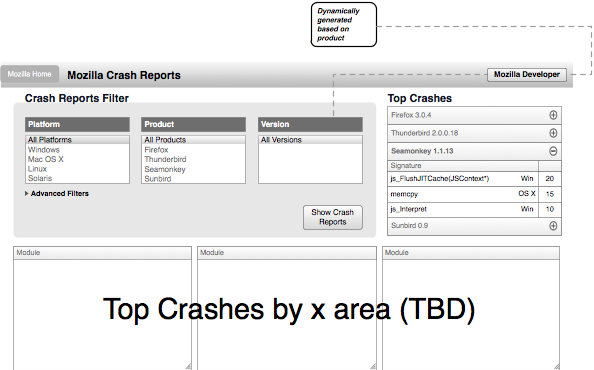
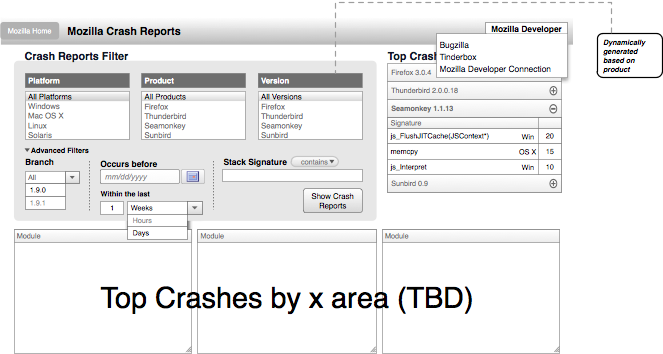
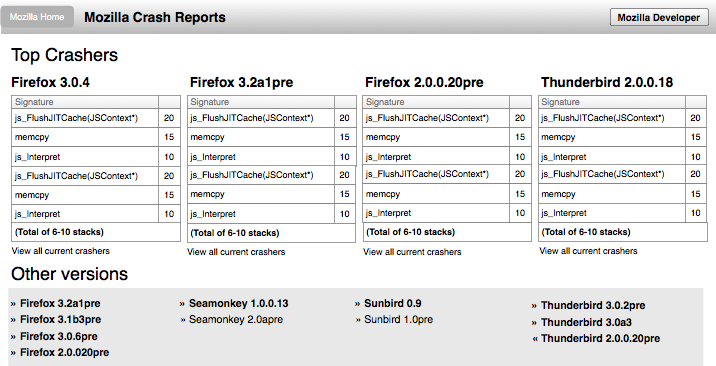
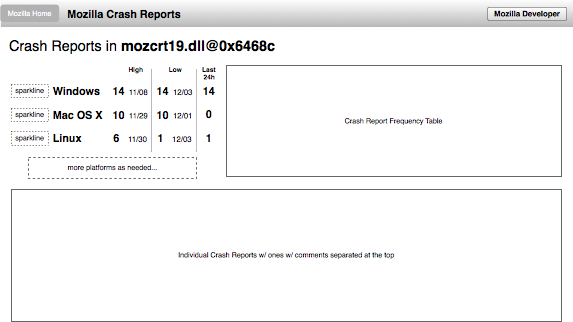
Ray Kiddy wrote on
:
wrote on
:
Henrik wrote on
:
wrote on
: