For the past couple of days I’ve been pondering our browser support chart that the Mozilla webdev team wrote up about a year ago. Since then, the browser ecosphere has changed considerably. Chrome burst onto the scene with no warning, IE8 was released and Safari 4 is up-and-coming.
One of the toughest parts of being a web developer is deciding what browser to support and how much to support each one. Should it be a binary decision, either support 100% or not? Support some browsers 100% and offer limited support for others? If you decide to gracefully degrade, how much and what features/functionality are considered essential?
And how do you decide which browsers to support? Do you choose via market share, cost/benefit, current/previous release, your website’s audience?
This is an especially tough decision when part of Mozilla’s mission is to promote openness, innovation and opportunity on the Internet. Not supporting a browser simply because a small percentage of users are using it and it’s difficult to code for goes against this mission. Websites and their content should be easily accessible for all platforms, browsers and devices.
It’s a constant battle when there is a distinct need to release early and release often, yet support as many browsers as possible. The added work of supporting more than the most recent browsers is not insignificant.
In the spirit of openness, I want to hear what the community has to say. What are your thoughts for browser support? What will promote Mozilla’s mission but also allow us to develop quickly?
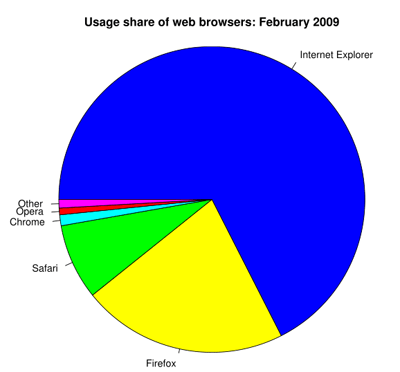
Simon wrote on
:
wrote on
:
Jim Plush wrote on
:
wrote on
:
Montana Harkin wrote on
:
wrote on
:
Ami Ganguli wrote on
:
wrote on
:
Gerv wrote on
:
wrote on
:
Mark Caudill wrote on
:
wrote on
:
Jon-Mikel Bailey wrote on
:
wrote on
: