Today we launched a Plugin Checker to help people find and update their plugins.
Why is this important to you?
- Crashes are the number one concern for Firefox users, and we are listening.
- At least 30% of all Firefox crashes are caused by third-party plugins.
- Many major security vulnerabilities exploit out of date plugins.
Why is this important to Mozilla?
Increasing awareness about plugins makes the web better, and that’s our mission.
- We want the web to be safer.
- We want the web to be less crashy.
- We want to help everyone — not just Firefox users — to address the plugin problem. (though admittedly it doesn’t fully work with all browsers yet, it will)
What did we do?
The plugin checker has three components:
- The Server: Plugin Finder Service (PFS2)
- The Javascript: Perfides
- The Web Page: mozilla.com
The end result is actually pretty simple — and that’s how it needs to be. Here’s your plugins, and here’s their statuses:
Putting it all together, we reach a workflow similar to the graph below. Our goal is to query a central database that contains plugin information and inform users about the status of their plugins. This was built so it could be used to support Firefox directly in the future.
What will happen next?
The three components above are a good start, but together we can do more.
- Integrate this experience with the Firefox client. Firefox will identify vulnerable plugins and help you update them.
- Create a self-service panel for vendors to update their plugin info as new releases come out.
- Create an open directory for all plugin information (sort of like Plugindoc but dynamic)
- Evangelize plugin detection via an embeddable widget — get it out on WordPress, etc.
- Integrate with our crash reporting system so we have a report card/dashboard for which plugins are most crashy
How can you help?
This entire project is open source. You can work on any of these components to help contribute to the effort:

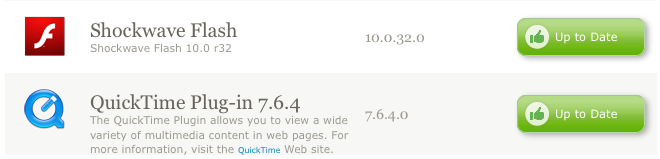
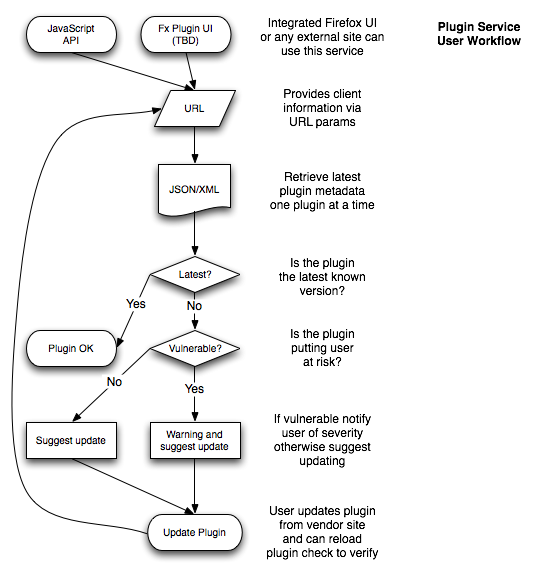
Alexander Limi wrote on
:
wrote on
:
fsync wrote on
:
wrote on
:
Ken Saunders wrote on
:
wrote on
:
Ian M wrote on
:
wrote on
:
Robert Kaiser wrote on
:
wrote on
:
Martijn wrote on
:
wrote on
:
Adan wrote on
:
wrote on
:
Ville wrote on
:
wrote on
:
Scott M Sanders wrote on
:
wrote on
:
J. Couprie wrote on
:
wrote on
: