One of my favourite features in the next version of Firefox, which just hit the beta channel, is the one you’ll never see. In the new Firefox Beta for Windows, we’ve introduced a standalone update service to apply updates in the background. One very happy consequence of this is that our users will no longer see Microsoft’s User Account Control (UAC) warnings.
The UAC warnings in Windows have a noble goal. If you’ve installed software without meaning to, or if something is running without your consent, or if a trusted program has been modified, the UAC prompts shock you out of your normal flow. They dim the whole screen, and grab your attention:
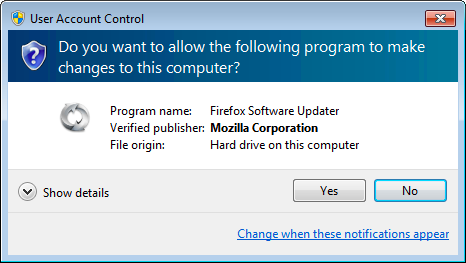
Hard to ignore. Most computer users don’t really understand the technical details behind the warning, which is the whole point. If you don’t know exactly what’s going on, you probably take the safer path and disallow it. The warnings are an effort to improve your security.
Firefox is built to improve your security. We are relentless. Not just in identifying and fixing security bugs, but also in releasing new tools to protect your security and privacy online. Online security moves quickly, which is why we release a new version every six weeks with the latest enhancements.
Unfortunately, the Windows UAC warnings weren’t born in a time of frequent software updates. Every time we update Firefox, the UAC system identifies it as a new or modified program and warns you all over again. Those warnings work against their own purposes; they scare people away from running the most secure software.
In the new Firefox Beta, we use a system level service to apply updates in a way that doesn’t trigger UAC warnings. You get your updates with less hassle and interruption and, when some legitimately scary piece of software is detected by UAC, you’re less likely to have learned to just click it away idly.
None of the work I’m describing here takes away your ability to control updates, of course. You can choose to be prompted for each update if you want, but for most people that’s just a nuisance. And on fresh installs, when Firefox really *is* a new program on the system, UAC will always double check that you actually meant to install it. (You did, didn’t you?)
In the old days we used to make a lot of noise about each release of Firefox. We were proud of the work we’d done and eager to have you to try it out. We’re still incredibly proud of the work we do on Firefox, we’re still eager to have you check it out. But we’d like you to not have to think about releases any more. We want Firefox to just delight you by getting better and better each time you use it. And when you’re not in the mood to be delighted, and just want to get online and get things done, we’ve taken one of the last interruptions out of your way.
Johnathan Nightingale
Senior Director of Firefox Engineering