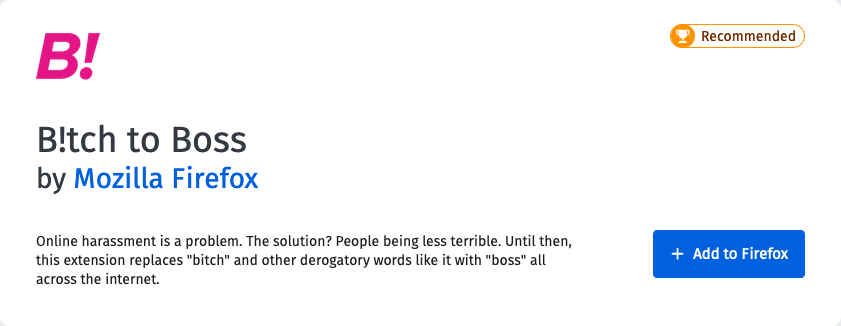We don’t think twice when it comes to using technology for convenience. That can include some seriously personal aspects of day-to-day life like menstruation and fertility tracking. For people who have periods, understanding the natural cycles of their body plays an important role in spotting irregularities, family planning and just generally being healthy. Writing all of that down can be a hassle, which is why more than 50 million women worldwide use a period tracker.

Menstruation and fertility apps help ease the mental load of tracking and calculating length, duration and frequency of periods or when you might be ovulating. This extremely personal information is typically something that stays between a small circle of trusted people in your life, including your doctors. So it can come as a shock that many of these apps that are designed for convenience are actually potential digital privacy hazards, as former Mozilla Fellow Joana Varon discovered when she reviewed a few of the most popular menstruapps.
Do you want advertisers or even your place of employment to know anything about your period or family planning? We didn’t think so. Consumer Reports’ Digital Lab took a closer look at the privacy policies of a few of the most popular apps to see how they handle your data, and what they found may surprise you.
The data you share with your menstruation and fertility tracking apps is sometimes incredibly personal stuff, like your mood, sexual activity, cravings and weight, just to name a few. This wealth of information could be a boon for feminine and baby care product marketing, or even pharmaceutical companies willing to pay for access to it.
The biggest problem, though, is the data you share with these apps may not be protected by HIPAA (Health Insurance Portability and Accountability Act), which means if you sign up for a service and agree to their terms and conditions, you might or might not be afforded any rights under HIPAA to keep your health data between you and the service.
What can you do about period tracker data privacy?
Arming yourself with information is a good start. Here are a few things to consider if you’re deciding whether to use a menstruation or fertility tracking app:
Are you required to have an account in order to use the service?
Some apps will allow you to have access without signing up for account, which is helpful because your data is more likely to be stored locally on your device and less likely to be stored indefinitely on app servers.
If you have to create an account, does the app allow you to secure your account with a password?
Ensuring all of your accounts are protected with strong, unique passwords will help keep you safer from unwanted folks getting access to your data. A secure app will ensure you have to sign in every single time you use it, keeping your information safer. If the app offers two-factor authentication, use it.
How much personal data does the app collect and what are they doing with it?
Think about whether or not sharing your name and personal health data is worth the value you get back from the service. Always read the terms and conditions and privacy policies of any app you’re considering so you can make an informed decision. If the service allows you to opt out of having your data sold, do it.
Is the app collecting more data than it needs for the service?
Location data for instance is not something any menstruation or fertility app should have access to without your express permission. The same thing goes for your contacts. Use the app settings on your device to ensure the apps are not able to access your location data, contacts or anything else you don’t want them having permission for.
Can you delete your account, and what happens to your data when you delete the account?
Make sure you understand the policy around account deletion. Some services may delete your account, but retain your data.
One general device best practice is to limit ad tracking.
You can find this in your device settings under “Privacy” for iOS. For Android devices head over to settings and then scroll down to “Google” and then tap through to “Ads”.
There’s enough to worry about on a day-to-day basis without having to stress about digital privacy when it comes to your period and fertility. Taking a few extra minutes to do some background research before committing to an app is just one more thing to add to the mental load, but will definitely help you keep your data safer in the long run.
This post is also available in: Deutsch (German)