Firefox Beta for Windows, Mac, Linux and Android introduces some powerful new features and tools to help developers create and build Web content, apps and add-ons more easily than before. Please help us test these tools and provide any feedback you have.
Here’s a look at what’s new for developers:
Mobile Apps
- Firefox Hub APIs: Firefox Beta includes support for Firefox Hub APIs allowing add-on developers to add their own content to the Firefox for Android homepage (where users find bookmarks, top sites etc.), providing them with a large area to entice users to interact with their add-on. For more details about building add-ons with these APIs, check out the documentation on MDN and see this collection of experimental add-ons as examples.
- APK Factory Performance and Stability Improvements: We have been working on providing more performance improvements to this “native experience” for Web apps on Firefox for Android. Using APK Factory, Firefox OS app developers can now target millions of Firefox for Android users without changing a line of their apps code. By giving Web apps native updates, native installation and native app management, developers can now provide a more familiar way for users to manage their Web apps. The APK Factory also ensures Web apps use a modern up-to-date runtime, so there is no performance degradation or compatibility issues. Find out more here
Web Design Perks
- Eyedropper: New to the color picker in the Inspector is an Eyedropper tool that grabs the color from any pixel on the page, making it easier to copy colors or manipulate them based on their color value.
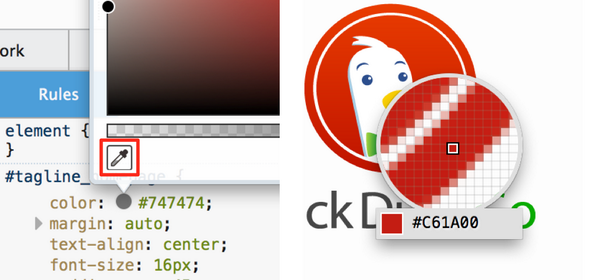
To enable a convenient toolbar icon, go to the settings panel and check ‘Available Toolbox Buttons > Grab a color from the page’. You can also trigger the eyedropper from the Web Developer menu.
- Editable Box Model:
Keeping with the design theme, the Inspector now also allows you to directly edit dimensions in the Box Model panel.
 Need to add or take away some padding or margin on the fly? Just double-click any of the margin, border, or padding values to change its value for the currently selected element. You can enter any valid CSS value and use the Up/Down keys to increment or decrement the value by 1. Alt-Up increments by 0.1 and Shift-Up increments by 10.
Need to add or take away some padding or margin on the fly? Just double-click any of the margin, border, or padding values to change its value for the currently selected element. You can enter any valid CSS value and use the Up/Down keys to increment or decrement the value by 1. Alt-Up increments by 0.1 and Shift-Up increments by 10. - Code Editor improvements: Style Editor and Scratchpad gain powerful new features available as part of the upgrade to the Codemirror 4 editor, including Sublime Text key-bindings, Rectangle selection, Undo selection and Multiple selection.
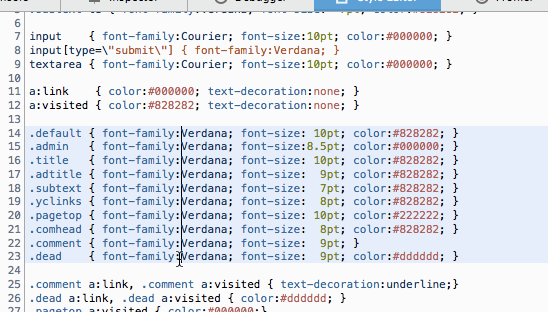
Workflow Improvements
Web developers tend to use the console and network monitor heavily as they debug, and we have been listening to feedback on how to improve the console experience with some nice improvements in Firefox Beta:
- Console stack traces: console.error, console.exception, and console.assert logs in the console now include the full stack from where the call was made.
- Copy as cURL: replay any network request in the Network Monitor from the comfort of your own terminal. Right-click a request and select the copy as cURL menu item to copy a cURL command to the clipboard, including arguments for headers and data.
- Styled console logs: on parity with other browser developer tools, you can now add style to console logging with the %c directive.
Increased Debugging Support
- Canvas Debugger: Mozilla technologies like asm.js have greatly increased the awareness of HTML5 Games and WebGL in particular. To help developers inspect 2D and 3D graphics we have introduced a canvas debugger that allows developer to record and scroll through their code frame by frame.
- Add-on Debugger: With the introduction of the Add-on Debugger, testing add-ons just got a lot easier. If you’re an add-on author you will want to enable the setting ‘Enable chrome and addon debugging’ under the Developer Tools’ ‘Advanced Settings’ section. Once this is enabled, any restart-less add-ons listed in the Addon Manager will gain a ‘Debug’ button, including add-ons created using the Add-on SDK. For more on how this works, we’ve created a short screencast of the Add-on Debugger in action.
More information:
- Download Firefox Beta for Windows, Mac and Linux
- Release Notes for Firefox Beta for Windows, Mac and Linux
- Download Firefox for Android Beta
- Release Notes for Firefox for Android
- Developer Tools User Feedback