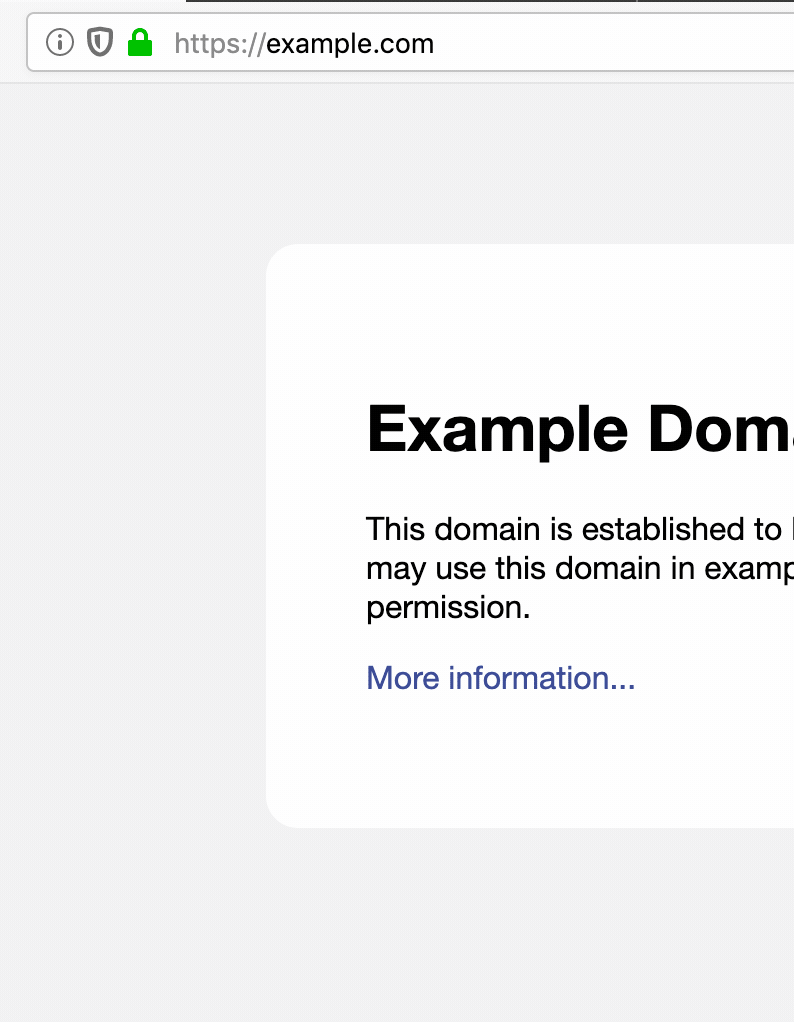At Mozilla, we have been working hard to protect you from threats and annoyances on the web, so you can live your online life with less to worry about. Last year, we told you about adapting our approach to anti-tracking given the added importance of keeping people’s information on the web private in today’s climate. We talked about blocking tracking while also offering a clear set of controls to give our users more choice over what information they share with sites. One of the three key initiatives we listed was mitigating harmful practices like fingerprinting and cryptomining. We have added a feature to block fingerprinting and cryptomining in Firefox Nightly as an option for users to turn on.
What are fingerprinting and cryptomining scripts?
A variety of popular “fingerprinting” scripts are invisibly embedded on many web pages, harvesting a snapshot of your computer’s configuration to build a digital fingerprint that can be used to track you across the web, even if you clear your cookies. Fingerprinting violates Firefox’s anti-tracking policy.
Another category of scripts called “cryptominers” run costly operations on your web browser without your knowledge or consent, using the power of your computer’s CPU to generate cryptocurrency for someone else’s benefit. These scripts slow down your computer, drain your battery and rack up your electric bill.
How will Firefox block these harmful scripts?
To combat these threats, we are pleased to announce new protections against fingerprinters and cryptominers. In collaboration with Disconnect, we have compiled lists of domains that serve fingerprinting and cryptomining scripts. Now in the latest Firefox Nightly and Beta versions, we give users the option to block both kinds of scripts as part of our Content Blocking suite of protections.
In Firefox Nightly 68 and Beta 67, these new protections against fingerprinting and cryptomining are currently disabled by default. You can enable them with the following steps:
- Click the Firefox main menu:

- Choose “Preferences”:
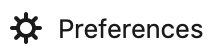
- Click on the “Privacy and Security” tab at left:

- Under “Content Blocking”, click on “Custom”:

- Finally, check “Cryptominers” and “Fingerprinters” so that they are both blocked:
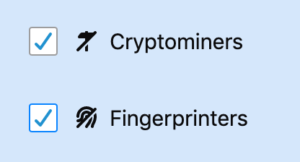
Once enabled, Firefox will block any scripts that have been identified by Disconnect to participate in cryptomining or fingerprinting. (These protections will be turned on by default in Nightly in the coming weeks.)
Testing these protections by default
In the coming months, we will start testing these protections with small groups of users and will continue to work with Disconnect to improve and expand the set of domains blocked by Firefox. We plan to enable these protections by default for all Firefox users in a future release.
As always, we welcome your reports of any broken websites you may encounter. Just click on the Tracking Protection “shield” in the address bar and click “Report a Problem”:
We invite you to check out this feature to keep users safe on the current Nightly and Beta releases.