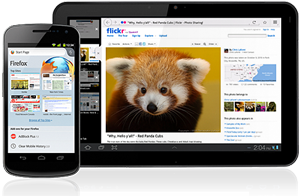Those smart scientists have added a day to our calendar this year to keep our clocks caught up with the earth’s rotation around the sun. That means you have an entire extra 24 hours to do something that maybe you wouldn’t normally have time to do. Yay! Here are some Firefox-y suggestions.
Those smart scientists have added a day to our calendar this year to keep our clocks caught up with the earth’s rotation around the sun. That means you have an entire extra 24 hours to do something that maybe you wouldn’t normally have time to do. Yay! Here are some Firefox-y suggestions.
1. Secure your passwords. If your password is 1234, you might have a security problem on your hands. Never fear! Firefox is here to offer some tips on keeping your password safe. Step 1: Think of a cool phrase, like “a stitch in time saves nine.” Step 2: Take the first letter of each word and use numbers where you can (1sits9). Step 3: Add a special character (1sits9!). Find more steps to make your password even safer.
2. Organize your browser. One or two clicks — that’s all it takes to get organized on the Web. One click on the star icon at the end of your location bar bookmarks a site. Two clicks and you can choose where to save it and how to tag it. Easy-peasy. File bookmarked sites in folders — like “favorite shopping sites” or “blogs I read” — to make things neat and tidy. You can find them lickety-split by entering the tag, page or bookmark name into the Awesome Bar. The more you use your tags and bookmark names, the more the system will adapt to your preferences. Here’s a place where you can get more tips on bookmarks.
3. Customize your browser. If you want to dress up your browser with your team colors or some holiday flair, consider adding a Persona. We also offer options for those of you who like to customize your interface to suit how you browse the Web. You can add buttons or fields, delete, rearrange, organize — whatever! Here are some instructions to help you do just that.
4. Help make Firefox better. Firefox is an open-source browser made possible by tens of thousands of volunteers. There are ways to help make it even better and change the Web for good. You could download Firefox Beta and provide feedback, which gets you a sneak peek of new features and helps Firefox make a better product. Or, you could volunteer your time with any of our numerous projects, and help us keep the Web open and accessible to all.
However you choose to spend your bonus day, we hope it’s a great one!