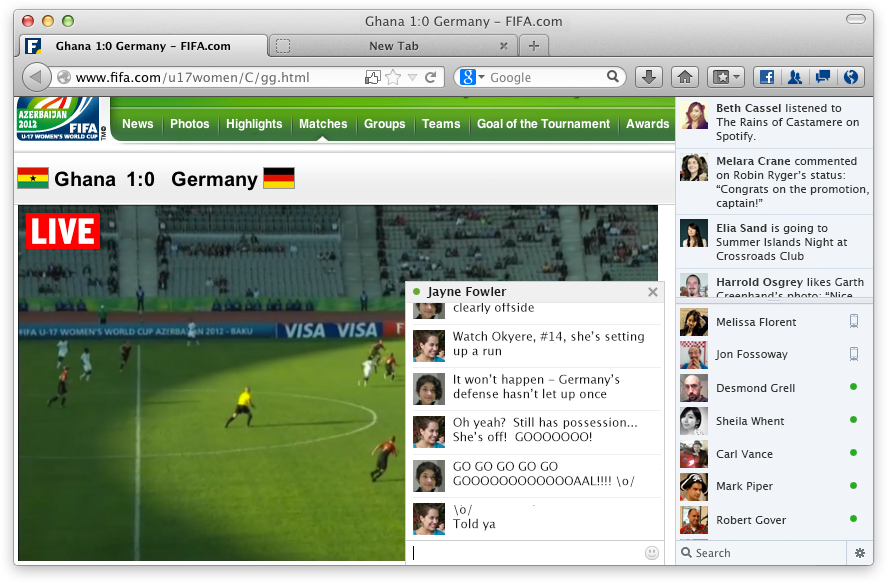Social integration in Firefox is here and ready for Firefox Beta testing! For the last few months we’ve been building the Social API – a way to allow you to plug your favorite social sites into Firefox – and we are ready to start our first Social API test with Facebook Messenger for Firefox. We’re really excited about it and need your help testing the feature to make it better as we get ready to release to all Firefox users.
Social sites aren’t like other Web applications. Rather than being focused on a particular task, we use social sites throughout our day: we check back for updates, we chat with friends, we share. When we started to integrate social into Firefox, this was our guiding principle: make it easy to stay connected; stop treating social like “just another tab.” We see potential for Social API integrations beyond traditional social sites, too – imagine using the sidebar as an easy way to keep up with group projects, email, or new music.
We think we’ve built something really cool. When you turn on social integration, you get a sidebar of social news and chat which stays put as you browse around the Web – no need to switch between or open a new tab. You also get the ability to share the page you’re visiting with a single click in the address bar. The site can even let you know when you have new notifications, all without leaving the page you’re visiting. Of course, when you need to focus, you can also hide it away.
While we built our side of the Social API, the Facebook Messenger team built theirs, as our first supported social provider. Our teams worked together to check assumptions and debug issues, but we also pushed each other to build something excellent. The Social API isn’t provider-specific, though. We want to build a social standard for the Web, much like we did with our work on OpenSearch. We’ll soon add more support for more providers, and eventually even for multiple social sites at once, but for our initial launch we couldn’t have asked for a better partner.
To get started just upgrade to the latest Firefox Beta and then visit this page and click “turn on.” When Facebook offers you Firefox integration, it’s a single click to install and give it a try. It’s just as easy to remove, and obviously if you decline the initial offer nothing will ever be installed. The Social API doesn’t change what social providers can see about your online behavior unless you explicitly decide to share it, but it does make it much easier to stay connected.
What you see today is just the first version of something we know will be a big part of Firefox for years to come. Remember that Mozilla’s a non-profit; we build Firefox only for you, and features like the Social API exist solely to give you a more integrated, human, awesome Web experience. How did we do with this one?