Let’s start with the punchline: By making a few minor tweaks to our top landing pages, we can drive an additional 60,000,000 Firefox downloads per year.
60 million is a big number, so let’s add a little context. Looking back at our record breaking download day during the launch of Fx3 (June 2008), a total of 8,002,530 people downloaded Firefox. Adding 60 million downloads is akin to running 10 Download Day campaigns per year.
What are the tweaks?
It comes down just one factor — speed. As it stands, our landing pages can be painfully slow. Take a look:
The entire Chrome landing page loads before our header appears. Worse yet, our download button doesn’t appear for 7 seconds! While this video does not reflect the experience of every IE.html visitor, nearly a quarter of our visitors wait at least this long.
Now that we know this page is slow, let’s make it faster. To do so, I thought back to the 2 weeks I shopped a class on high performance web sites. But, I couldn’t remember much, so I asked Ryan Doherty for some tips. He had two simple suggestions: combine (or remove) the JavaScript files and inline the CSS.
Results
After implementing these changes in an A/B test, we saw impressive results. Previously, we predicted a 1 second reduction in page load speed would improve download conversions by 2.7%. In reality, our optimized experimental variation shaved 2.2 seconds off the average page load time and increased download conversions by 15.4%!
With 275,000 daily visitors, a 15% improvement on this single English page translates to 10.28 million additional downloads per year. And, if we’re able to achieve a similar performance boost across our other top landing pages, we’ll drive in excess of 60 million yearly Firefox downloads.
Yeah, but…
15% looks great, but how confident are we?
Running a one-sided Student’s t-test with a means difference of 14%, our experimental data yields a P value of 0.000051. This means that there is only a 0.0051% chance that we would obtain a 14% (or greater) improvement if the real effect wasn’t at least this large.
Next Steps
We’re excited by our initial results, but are only just getting started. We have a bunch more optimizations to try and have some ideas of our own. For example, we want to test a landing page that loads the download button before all other page elements. Later on, we plan to test more elements of Firefox’s adoption funnel, including the download and First Run experiences.
Many thanks go out to Ryan, Fred, Laura, and Matthew, who suggested running performance tests and has already made impressive performance improvements on addons.mozilla.org.
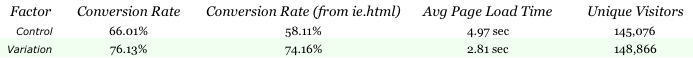
kadavy wrote on
:
wrote on
:
Melvin Ram wrote on
:
wrote on
:
Aaron Peters wrote on
:
wrote on
:
boloshon wrote on
:
wrote on
:
Vincent Voyer wrote on
:
wrote on
:
Steve Dossett wrote on
:
wrote on
:
arstrithis wrote on
:
wrote on
:
Steffen wrote on
:
wrote on
:
Sean Duran wrote on
:
wrote on
:
Kevin Suttle wrote on
:
wrote on
:
Corey wrote on
:
wrote on
:
Ben Griffiths wrote on
:
wrote on
:
Timothy Lynn wrote on
:
wrote on
:
Addy wrote on
:
wrote on
:
Juan wrote on
:
wrote on
:
Aerik wrote on
:
wrote on
:
Patrick Meenan wrote on
:
wrote on
:
Blake wrote on
:
wrote on
:
Jon wrote on
:
wrote on
:
Stephen Wille wrote on
:
wrote on
:
Shailesh Tripathi wrote on
:
wrote on
:
web design company wrote on
:
wrote on
:
web design company wrote on
:
wrote on
: