A new version of web-ext has been released! Web-ext is the recommended tool for developing WebExtensions on Firefox, because it has the ability to automatically reload your WebExtension as you make changes.
Since our last blog post, version 1.7 and 1.8 have been released. The full change log is on github.
The run command now shows a desktop notification if auto-reloading results in an error: 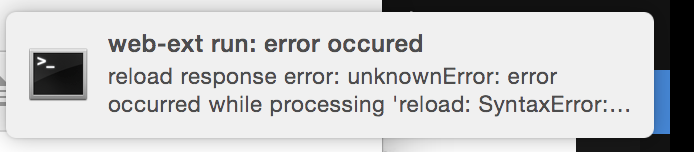
Other options added to the run command include:
- Addition of a –start-url option. This will start Firefox at a particular URL and assists in testing.
- Addition of a –browser-console option. This will open the Browser Console by default, which is where any errors or logging will be shown.
- Addition of –pref option. This will load the specified preferences into Firefox. For example: –pref privacy.userContext.enabled=true
- When a reload occurs, it will show you the last reload time more concisely.
An –ignore-files option was added, so by default the web-ext-artifacts directory is added to that list when building your extension.
A new option to linting, –warnings-as-errors, will allow you to make the linter more strict, so that warnings are raised as errors. Also, when you run web-ext and you have an error in your JSON, you’ll get an error message showing the line number. As an example:
Any command run will let you check to see if a new version of web-ext exists, ensuring that you are using the latest version of web-ext.
Finally a regression on Windows was fixed, but more importantly the test suite was enabled on Windows to reduce regressions on Windows in the future.
Special thanks to all the people who contributed to this release: Aniket Kudale, Jostein Kjønigsen and eight04. A special thanks to Elvina Valieva and Shubsheka Jalan who have been contributing via the Outreachy program.
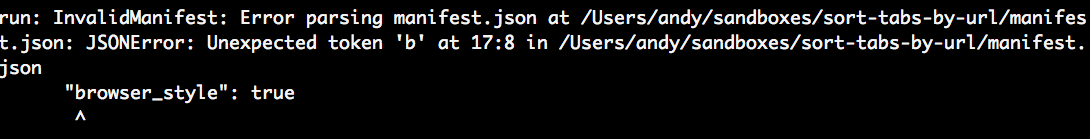
tchack wrote on
wrote on
Andy McKay wrote on
wrote on