We know that existing Firefox users update their browser remarkably quickly. However, it seems the same cannot be said of new users–those people who are installing Firefox, perhaps for the first time.
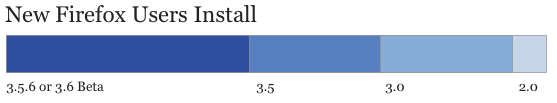
In the recent two week period since the release of Firefox 3.5.6, only 45% of new en-US users installed Firefox 3.5.6 (or a beta version of 3.6). What about the other 55%? 24% of new users installed an old 3.5 version, while 24% and 6% of installed Firefox 3.0 and 2.0, respectively.
A more detailed breakdown of installations provides few hints as to why so few new users installed our latest release. Lets start by looking at Firefox 3.5. Below, I have plotted the percentage of total First Run page visits for each page version.
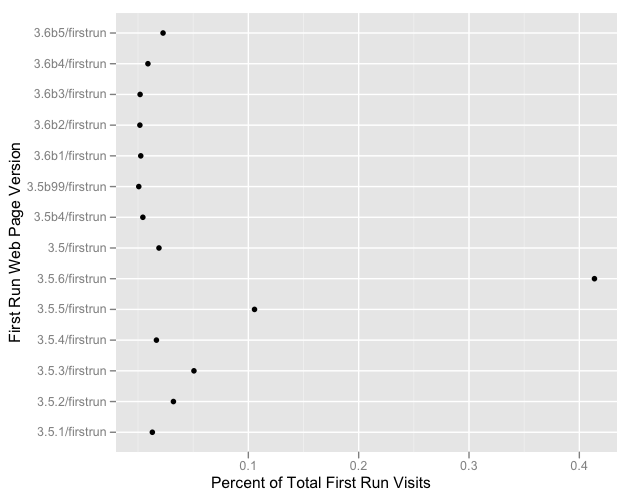
As expected, the most recent versions, 3.5.6 and 3.5.5, are the most popular. Beyond this, the data doesn’t tell a clear story. Firefox 3.5.3 and 3.5.2 are both more popular than 3.5.4. The data for Firefox 2 and Firefox 3 is even more confounding! This results holds on non-English locales as well; 38% of German users, 53% of French users, and 62% of Russian users installed old versions of Firefox!
Now that we’ve identified the problem, it’s time to come up with a few hypotheses and see if any insights can help us improve the user’s experience. Perhaps users are intentionally downgrading to old versions of Firefox. A more likely scenario is that new users are mistakenly pointed to old download files. Somewhere in the ballpark of 60% of Firefox downloads occur at a Mozilla website (mozilla.com, mozilla-europe.org, etc.). Outside distribution channels (e.g., download.com, community sites, international sites, etc.) may take longer to update the files they are distributing.
Have a idea of your own? Please leave it in the comments!
In the short them, I suggest we update all versions of the First Run page. As a longer term solution, we may want to implement a lightweight installer that always downloads the most recent Firefox version.
Kyle Huey wrote on
:
wrote on
:
Jesse Bugden wrote on
:
wrote on
:
George wrote on
:
wrote on
:
Dan wrote on
:
wrote on
:
Majken “Lucy” Connor wrote on
:
wrote on
:
Micah Gersten wrote on
:
wrote on
:
Justin Dolske wrote on
:
wrote on
:
Wladimir Palant wrote on
:
wrote on
:
Michael Lefevre wrote on
:
wrote on
:
celui wrote on
:
wrote on
:
Fernando wrote on
:
wrote on
:
Alfred Kayser wrote on
:
wrote on
:
nemo wrote on
:
wrote on
:
nemo wrote on
:
wrote on
:
bcutler wrote on
:
wrote on
:
Jesper Kristensen wrote on
:
wrote on
:
Gerv wrote on
:
wrote on
:
Gustavo Noronha wrote on
:
wrote on
:
Blake Cutler wrote on
:
wrote on
:
thierry wrote on
:
wrote on
:
Brendan wrote on
:
wrote on
:
bearls wrote on
:
wrote on
:
John and Dagny Galt wrote on
:
wrote on
:
Dan wrote on
:
wrote on
:
Zol Heyman wrote on
:
wrote on
:
Sandro kensan wrote on
:
wrote on
:
Katrinka wrote on
:
wrote on
:
ernst wrote on
:
wrote on
:
Don wrote on
:
wrote on
:
Joey wrote on
:
wrote on
:
Play. wrote on
:
wrote on
:
Zol Heyman wrote on
:
wrote on
:
Jeff wrote on
:
wrote on
:
Carol De Priest wrote on
:
wrote on
:
john walker wrote on
:
wrote on
:
warf33 wrote on
:
wrote on
: