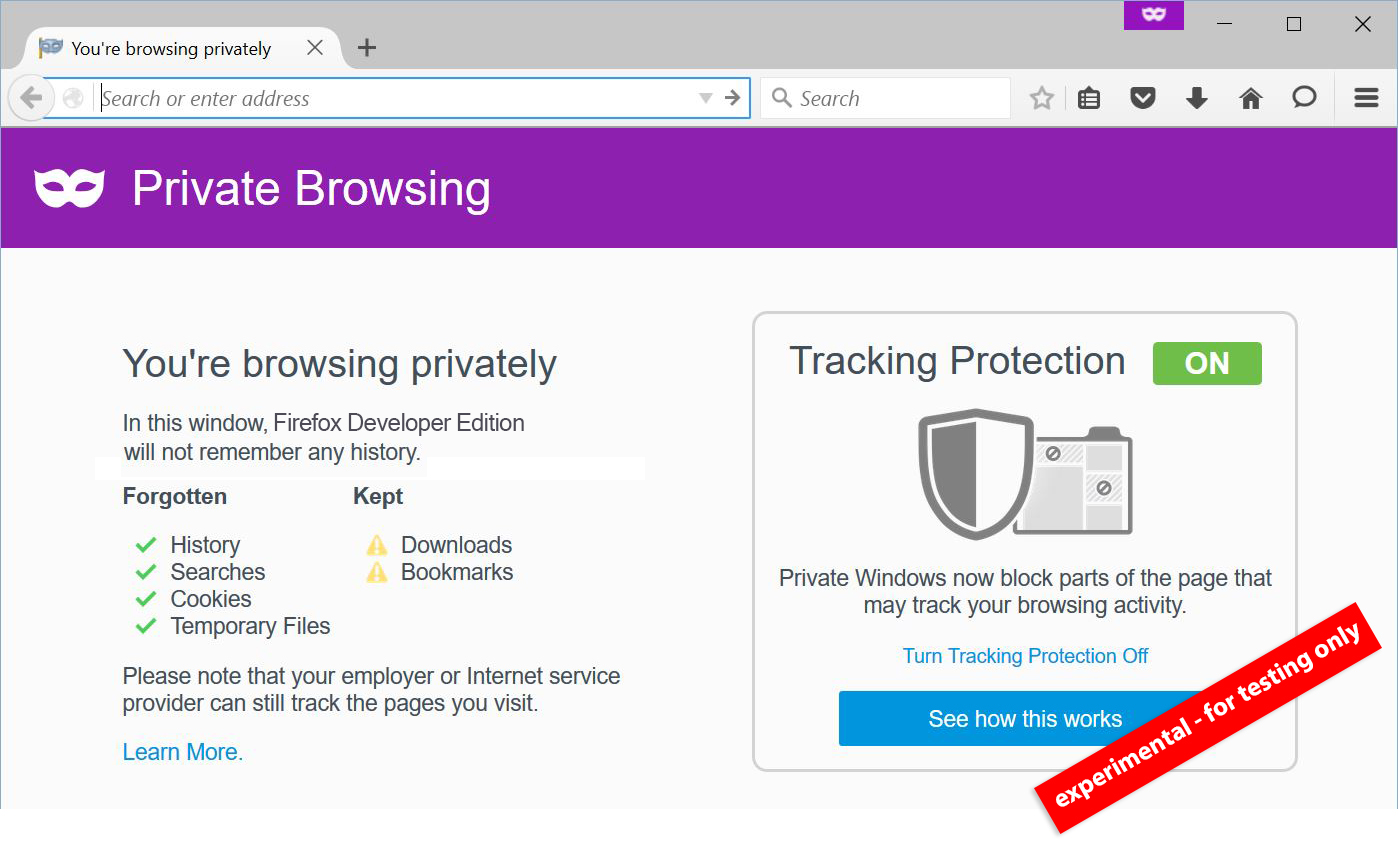We’re experimenting with new features in pre-beta versions of Firefox (Firefox Developer Edition on Windows, Mac and Linux and Firefox Aurora on Android) to offer more control over your privacy, including updated Private Browsing ready for pre-beta testing.
All major browsers offer some form of experience that is labeled ‘private’ but this is typically intended to solve the “local” privacy case, namely preventing others on a shared computer from seeing traces of your online activity. This is a useful solution for many users, but we’re experimenting with ways to offer you even more control when they open Private windows.
Private Browsing
Our hypothesis is that when you open a Private Browsing window in Firefox you’re sending a signal that you want more control over your privacy than current private browsing experiences actually provide. The experimental Private Browsing enhancements ready for testing today actively block website elements that could be used to record user behavior across sites. This includes elements like content, analytics, social and other services that might be collecting data without your knowledge. In some cases, websites might appear broken when elements that track behavior are blocked, but you can always unblock these if you want to view the website normally. Private Browsing in pre-beta Firefox also has a Control Center that contains important site security and privacy controls in a single place. As pre-beta testers, we need your feedback and we will use it to make the experience better for future releases. Please go to our feedback page to share your experience using the new experimental Private Browsing.
Firefox Makes Add-ons Safer
Add-ons are another important way you control your Web experience in Firefox and we are making them safer. Add-ons provide virtually limitless possibilities for how you can customize the look and functionality of Firefox. However, add-ons also have access to information Firefox manages and we are working to help make third-party add-ons a safer experience for personalizing your Firefox. Add-ons may have the ability to create unwanted toolbars or buttons, collect information, change your search settings or inject ads or malware into your device. We’ve worked with developers and created a process that attempts to verify that add-ons installed in Firefox meet the guidelines and criteria we’ve developed to ensure they’re safer for you. Starting with this release, add-on verification is enforced by default in pre-beta Firefox. Users who understand the risks of unverified add-ons can disable this (see the Add-ons Blog for details).
Testing Multi-process with Electrolysis
Electrolysis runs Web content in a separate process from the main browser and is enabled by default for most pre-Beta users. Performance improves with Electrolysis because the main browser process remains responsive to your input even when the content process is doing work. Some Firefox add-ons may not currently be compatible with Electrolysis and might not work as expected or at all. As always, we appreciate your help as our adventurous pre-Beta tester in helping us explore experimental features in pre-Beta Firefox. If you have comments on the quality of the Electrolysis experience, please share them through our feedback page.
Stay Tuned
We’re working on more new features to test soon, including an experience to help parents get added control of their children’s online experience, more ways to connect with Firefox Hello Beta and a way to bring the full Firefox experience to iOS.
More information:
- Download Firefox Developer Edition
- Release Notes for Firefox Developer Edition for Windows, Mac, Linux
- Download Firefox Aurora for Android
- Release Notes for Firefox Aurora for Android