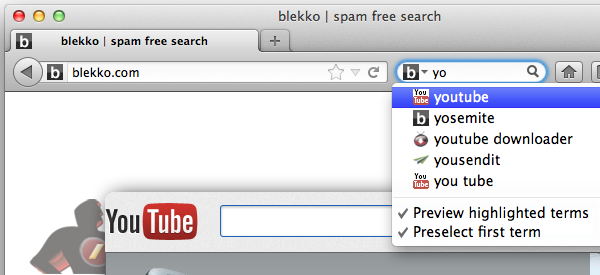Test Pilot data shows that users often search for the same thing multiple times, and this is likely because the user isn’t searching for something but actually “re-searching” to navigate somewhere. Search engines already optimize for this situation by helping browsers prefetch the page because they have high confidence the user will click on the first result.
The Prospector team has a new search experiment to help streamline this particular browsing pattern. Right now a user types out a whole word in the search box, performs the search, and then clicks on the first result on the search page before interacting with the page. Instead of showing the search result, Firefox can take users right to where they want.
However not all searches are used as navigation, so we would want to make sure search results are shown in those cases. For this experiment, we have worked with blekko to keep the user informed about what is about to happen, so when the user is typing in the search box, each word completion comes with the icon for the page when blekko believes it’s a navigational query. Otherwise, for searches that require a list of results, the blekko icon appears next to the completion.
Additionally in this experiment, we try to save the user from typing unnecessary keys. This is achieved by automatically selecting the first word completion and also automatically showing a preview of the page. So now when a user wants to “search” for Facebook, after typing a single letter f, “facebook” is already selected from the list and the page is already loaded. This immediate feedback reassures users that no additional typing work is necessary to go where they want.
While the current experiment just simply provides a preview of the navigation result, future experiments could provide a simple way to switch to the search results page. So the default-selected preview tab would automatically show the page for the navigation first result, while another preview tab could contain the search results, and other tabs could have lower-ranked results or even search result listings from other search engines.
Try out our blekko search experimental add-on in Firefox! You don’t even need to restart Firefox to begin playing around. The Prospector team is very interested in hearing back from you, so please install it for a bit, and let us know what you think and submit issues or suggestions on github! If at any point you want to stop this experimental add-on, you can simply change your search engine or disable the add-on.
– Max Zhilyaev on behalf of the Prospector team