It’s no secret that Firefox users love to install add-ons — more than 1.5 million are downloaded every day from our official gallery. But users aren’t the only ones who love adding on to Firefox: third-party applications frequently install bundled add-ons into Firefox as part of their own installation process. While some of these applications seek the user’s permission beforehand, others install add-ons into Firefox without checking to make sure the user actually wants them.
These add-ons installed by third parties present a number of problems: they can slow down Firefox start-up and page loading time, they clutter the interface with toolbars that often go unused, they lag behind on compatibility and security updates, and most importantly, they take the user out of control of their add-ons.
That’s why we’re introducing two new features to ensure users have complete control over their add-ons:
Users must opt in to add-on installation
If Firefox starts and finds that another program has installed an add-on, Firefox will disable the add-on until the user has explicitly opted in to the addition. Users that want the functionality provided by a third-party-installed add-on can easily allow the installation, while users who don’t can cancel or ignore the prompt.
An opportunity to fix the past
Upon upgrading to this upcoming version of Firefox, users will be presented with a one-time dialog to select the add-ons they wish to keep installed. By default, all of the add-ons the user has installed from within Firefox will be kept, but add-ons installed by another application will be disabled unless the user chooses to keep them. Regardless of installation method, we encourage users to disable add-ons they aren’t using to improve Firefox’s performance.
If any add-ons will be disabled, the user will be asked to confirm the changes. This additional step should ensure users don’t accidentally disable add-ons they wish to keep.
We understand that there are legitimate use cases for some third-party add-on installations, and that those developers have done the right thing by asking users to opt in to the add-on, following our performance best practices, and providing a good user experience. Unfortunately, the extent of unwanted add-ons installed through these methods has caused us to take action, but we’re confident that users who truly want such add-ons to be installed will opt in when Firefox prompts them.
You can try out these and other new features in Firefox Aurora starting next week.
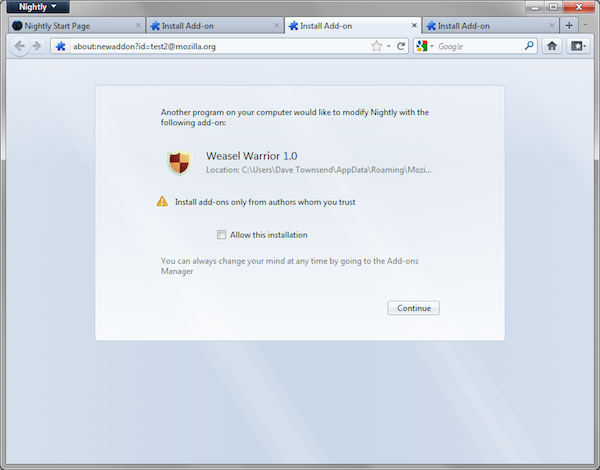
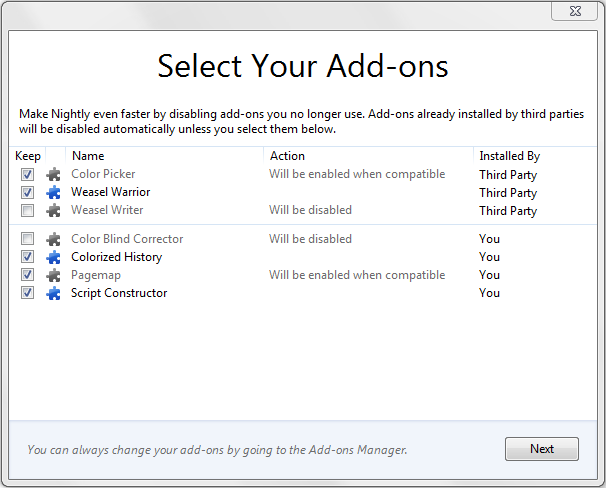
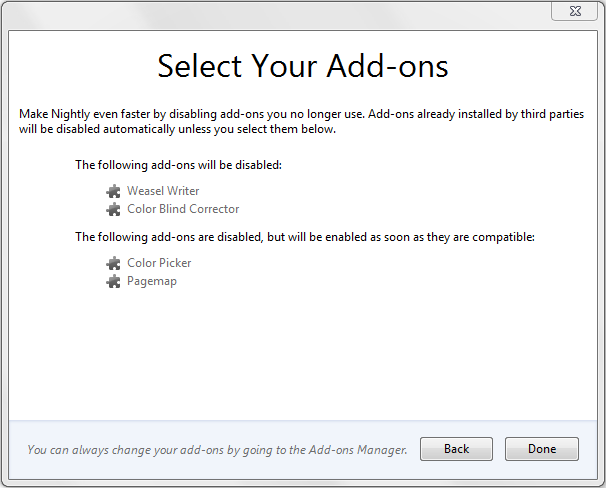
Anonymouse wrote on
wrote on
ishita wrote on
wrote on
ravi wrote on
wrote on
Kukulkan wrote on
wrote on
Irwin Mainway wrote on
wrote on
Amy Tsay wrote on
wrote on
hamed wrote on
wrote on
quest wrote on
wrote on
Lefty wrote on
wrote on
Martes-Martes wrote on
wrote on
Amy Tsay wrote on
wrote on
faizmustafa wrote on
wrote on
hashem wrote on
wrote on
James wrote on
wrote on
Kathy Chudnofsky wrote on
wrote on
Alan wrote on
wrote on
Mele wrote on
wrote on
Gen Craft wrote on
wrote on
Ramon wrote on
wrote on
Amy Tsay wrote on
wrote on
Developer wrote on
wrote on
Developer wrote on
wrote on
Amy Tsay wrote on
wrote on
gman wrote on
wrote on
Amy Tsay wrote on
wrote on
zico wrote on
wrote on
salman wrote on
wrote on
ALMAS BADSHAH wrote on
wrote on
imran wrote on
wrote on
This Sucks wrote on
wrote on
Paul wrote on
wrote on
Marco wrote on
wrote on
tempbast wrote on
wrote on
Amy Tsay wrote on
wrote on
Bart K. wrote on
wrote on
James Kroscher wrote on
wrote on
ismail manek wrote on
wrote on
Demetrius wrote on
wrote on
Jorge Villalobos wrote on
wrote on
Chronos wrote on
wrote on
Lyssa wrote on
wrote on
karim wrote on
wrote on
Chris wrote on
wrote on
vibhor wrote on
wrote on
deo wrote on
wrote on
jens wrote on
wrote on
edgar wrote on
wrote on
khaydar wrote on
wrote on
thomas wrote on
wrote on
SAMAR wrote on
wrote on
hamadatiger wrote on
wrote on
LouisinLondon wrote on
wrote on
Austinite wrote on
wrote on
salman wrote on
wrote on
Gicci wrote on
wrote on
niv wrote on
wrote on
nancy wrote on
wrote on
abe fadley wrote on
wrote on
iboy wrote on
wrote on
Khan wrote on
wrote on
Thanh wrote on
wrote on
محمد wrote on
wrote on
AJ wrote on
wrote on
djunedd wrote on
wrote on
Fahad wrote on
wrote on
fared wrote on
wrote on