Earlier today, AMO’s new extension category landing and browse pages were pushed live, bringing more of the site into our new style. As with our other new pages, we aimed for a clean, simple design without extra clutter.
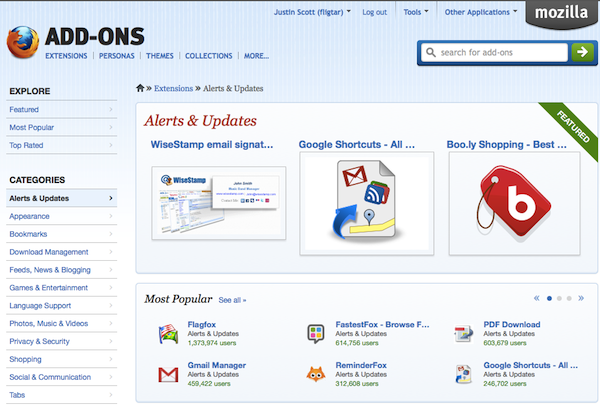
One area we focused on improving with these pages is add-on compatibility with your browser: making it easier for pre-release users to install incompatible add-ons, and making it more apparent to mainstream users when an add-on isn’t going to work with their system.
Hiding Incompatible Add-ons
Soon, we hope to be able to hide incompatible add-ons from users when they’re browsing, with the option to show them anyway. But until that happens, we want to make sure users aren’t confused about what they can and can’t use. Our new designs make it quite apparent when an add-on isn’t going to work with your system by fading the listing out and requiring you to go its details page to install it.
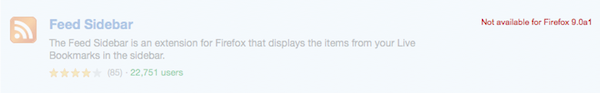
Support for Pre-release Users
Fading out incompatible add-ons works fine for regular users, but when browsing AMO in an Aurora or Nightly build, it became very difficult to install incompatible add-ons with the Add-on Compatibility Reporter. So, AMO and the Add-on Compatibility Reporter now work together to make it easy to install incompatible add-ons.
If you have ACR installed, add-ons that haven’t yet declared compatibility with your version of Firefox will be installable, with a warning that they may be incompatible.
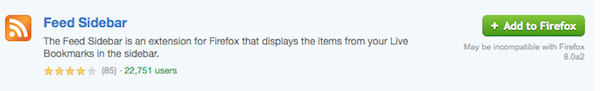
Additionally, if you’re using a Nightly or Aurora build of Firefox and don’t already have the Add-on Compatibility Reporter installed, you’ll now be encouraged to install it when you encounter a page that has an incompatible add-on on it.
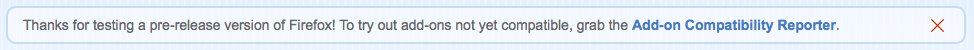
Try out the new category pages and let us know what you think!
Anonymous wrote on
wrote on
tom jones wrote on
wrote on
Ken Saunders wrote on
wrote on
Jenn Scott wrote on
wrote on
Justin Scott (fligtar) wrote on
wrote on
FF Extension Guru wrote on
wrote on
CAFxX wrote on
wrote on
Roland Hemesath wrote on
wrote on
Amy Tsay wrote on
wrote on