You can’t predict how or when success will come. In the case of Control Panel for Twitter — a Firefox extension that gives users authority over the amount of algorithmic content they’re fed — it went viral in Japan a few years ago and word spread fast. One devoted fan even jumped into the open-source code and quickly localized the extension in Japanese, further catapulting its appeal. Today, Control Panel for Twitter has more than 250,000 users from all over the world enjoying it across various browsers.
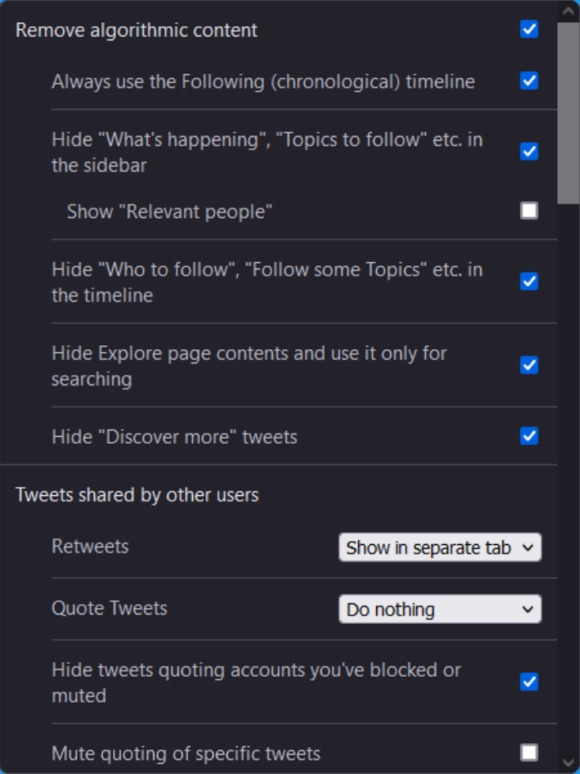
A comprehensive Options page gives you easy, intuitive control over your Twitter/X experience.
“Most of my extensions are for sites I’m a long-time user of, fixing issues which bug me, and adding missing features,” explains developer Jonny Buchannon. One of the first issues he addressed was designing a feature that moved retweets into a separate tab.
“If you don’t like the algorithmic ‘For you’ timeline, it’s usually because it’s full of random tweets about topics you’re not interested in, or worse, deliberate engagement bait. If you look at all the retweets in your timeline, they tend to have a similar problem,” explains Buchannon. “By default, following someone on Twitter lets them put any tweet in your timeline with no effort — a single click or tap — without having to add their own comment, and sometimes they do that because the tweet in question made them feel strong negative emotions; sometimes people will also retweet a string of tweets about similar topics, filling up your timeline.”
To fix this problem the extension swaps the “For you” timeline for the “Following” (chronological) version. Control Panel for Twitter can also hide other types of Twitter/X content like the “See new Tweets” button, “Who to follow,” “Follow some topics,” all the X Premium upsell prompts, and more.
Even with gobs of current customization features, Buchannon says there’s a “huge backlog” of potential enhancements in their GitHub Issues. New features coming soon include the ability to control what you see in Notifications (like hiding Likes and retweets) and improvements viewing a conversation under a focused tweet.
App-solutely atrocious experience — try Twitter/X on the mobile web!
Control Panel for Twitter is also available on Firefox for Android (addons.mozilla.org [AMO] recently launched an open ecosystem of extensions on Firefox for Android). While it may seem strange to use a mobile browser to access Twitter/X instead of the app, Buchannon says he primarily added mobile support for his own personal use. “I’m the #1 user on that front,” he says before issuing a “warning” to prospective users of his extension on Firefox for Android: “Once you get used to the changes Control Panel for Twitter makes to the experience, default Twitter is unusable — be it the app or the website.”
There are also mobile-specific features, such as changes it brings to Twitter/X search functionality. In standard Twitter/X, when you tap the Search nav you’re brought to the Explore page, which is loaded with algorithmic content. Control Panel for Twitter can hide that so you’re simply presented with a streamlined search field.
Apparently Buchannon isn’t alone in his preference to experience the mobile web version of Twitter/X while using his extension. He claims Control Panel for Twitter has only been available on the App Store for Safari for a little over a year, but already 78% of its Safari users are using it on the iPhone.
Based on the same philosophical functionality as Control Panel for Twitter, Buchannon just released Control Panel for YouTube.
“One of the main focuses of the initial version was improving the Subscription pages by automatically hiding any content you don’t want to see in there like Shorts, live streams, ‘upcoming’ videos you can’t watch now, and hiding videos you’ve already watched, so it acts more like an inbox, where videos disappear as you watch them.”
Sounds great, can’t wait to try it out. Less is often more with social media.
Do you have an intriguing extension development story? Do tell! Maybe your story should appear on this blog. Contact us at amo-featured [at] mozilla [dot] org and let us know a bit about your extension development journey.
No comments yet
Post a comment