Pick of the Month: uMatrix
by Raymond Hill
uMatrix is a point-and-click matrix-based firewall, putting you in full control of where your browser is allowed to connect, what type of data it is allowed to download, and what it is allowed to execute.
“It may be the perfect advanced users control extension.”
Featured: HTTPS Everywhere
by EFF Technologists
HTTPS Everywhere protects your communications by enabling HTTPS encryption automatically on sites that are known to support it, even when you type URLs or follow links that omit the “https:” prefix.
Featured: Add to Search Bar
by Dr. Evil
Make any pages’ search functionality available in the Search Bar (or “search box”).
Featured: Duplicate Tabs Closer
by Peuj
Detects and automatically closes duplicated tabs.
Nominate your favorite add-ons
Featured add-ons are selected by a community board made up of add-on developers, users, and fans. Board members change every six months, so there’s always an opportunity to participate. Stayed tuned to this blog for the next call for applications.
If you’d like to nominate an add-on for featuring, please send it to amo-featured@mozilla.org for the board’s consideration. We welcome you to submit your own add-on!
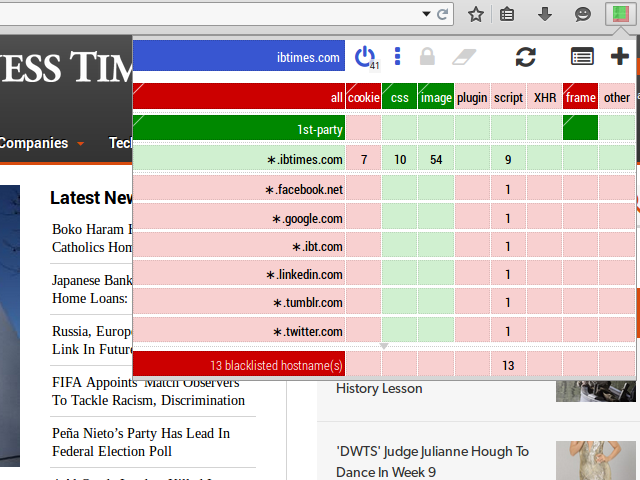
Lee Hyde wrote on
wrote on
Yunier J wrote on
wrote on
Amy Tsay wrote on
wrote on
is good wrote on
wrote on