Mozillians.org, our community directory, is a great way for core Mozilla contributors to find and contact each other. Several Mozillians have asked for an option to share their profiles with others, and you can now display your Mozillians.org profile publicly by using the new privacy controls.
If you have a Mozillians.org account, your profile is still visible to only Mozillians. To make you profile public, go to Edit Your Profile, mark at least one field as Public, and click the Update button. Then you will have a publicly viewable profile showing all the information you have set as public. If you want your profile to remain visible to only Mozillians, you do not need to make any changes.
Who can see your profile? View your profile and select the different groups — Public, Mozillians, or Myself — to see what information is visible to each group. For now, the information displayed when viewing your profiles as a Mozillian or Myself is the same.
If you have at least one profile field marked as public, you will have a publicly viewable profile showing all the information you have set as public.
Making your profile public lets the world know that you’re a Mozillian. It makes your association with Mozilla discoverable on search engines, and it lets you share a link to your profile with people who aren’t Mozillians. I encourage you to make at least part of your profile public. It is a great way to share your profile with family and friends. Also, making your name, website and IRC username public allows others to easily contact you. Here’s my profile for example.
Mozillians do amazing things every day, and having public profiles allows information about individuals to be easily discovered. We’ll soon be adding badges and new fields to profiles, so you’ll be able to better connect and learn about other Mozillians. To follow along or participate in our plans, take a look at our project wiki and discussion forum.
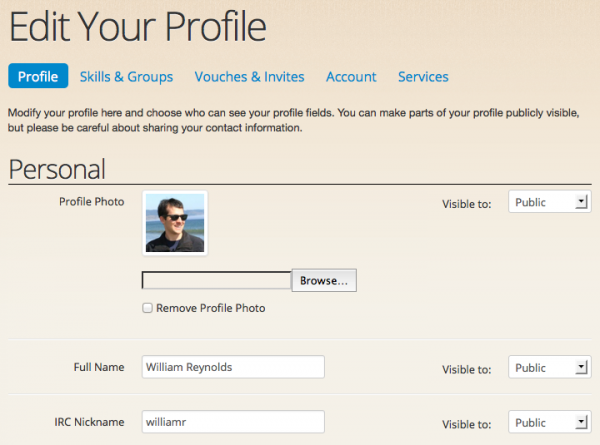
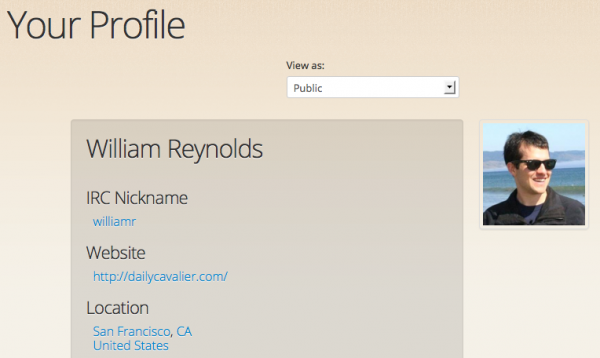
Zulkarnain K. wrote on
wrote on
William Reynolds wrote on
wrote on
Zulkarnain K. wrote on
wrote on