We are proud to announce Ubiquity 0.1.5. Since the last major update, Ubiquity has gained a sleeker look and a smarter, more stable core. Ubiquity has also gained the ability to be skinned: anyone who knows how to write standards-complaint CSS can now create and share a custom Ubiquity skin.
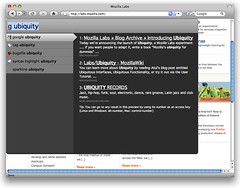
- Beautiful: Ubiquity has a new look that increases its visual simplicity and lays the groundwork for full keyboard access.
- Skinnable: Anyone can now give Ubiquity a new look. It’s as simple as a little bit of CSS. That’s how the new look was created! Once you’ve created a skin, it’s easy to share it with the world: you can subscribe to skins just like you can subscribe to commands.
- Speed: Ubiquity is now much snappier.
- Stability: This is the most reliable Ubiquity yet, with much of its internals refactored.
- Relevancy: Ubiquity now makes it easier to issue the commands you want. It remembers the commands you use — using the same technology that powers the Awesome Bar — as well as matching anywhere in a command name.
Download It
If you already have Ubiquity, it will automatically update itself soon (if you are feeling impatient, you can also go to the add-ons manager and click “Find Updates”). If you don’t already have Ubiquity installed, you can get the latest version here.
More Commands and More Documentation
Want to find more Ubiquity commands? Thousands have been written. You can find them at the Ubiquity Herd, as well as conveniently categorized on this wiki page.
If you’d like to write your own commands, take a look at the author tutorial. We’ve also added much better command API documentation.
What’s Next?
We are currently hard at work on Ubiquity 0.2, which is due out soon. You can get the latest beta here. We are also currently working towards a mouse-based edition of Ubiquity.
Thanks
Many people contributed to the code found in Ubiquity 0.1.5. The team particularly wants to thank Yatrik Solanki, Abimanyu Raja, and Stephen Horlander for their work on envisioning and creating the skinning functionality and skins. Thanks also go to Zach Lym for his ongoing work on Ubiquity user testing, and Fernando Takai for his outstanding contributions as a community catalyst.
Get Involved
Home page, Ubiquity News, Report a Bug, Source Code, Mailing List, IRC
We are also currently doing an open-process redesign of the Ubiquity logo. Help decide what it should be!
Rob Sutton wrote on
:
wrote on
:
CWJ wrote on
:
wrote on
:
marc wrote on
:
wrote on
:
Erik wrote on
:
wrote on
:
joe wrote on
:
wrote on
:
jjjnmk wrote on
:
wrote on
:
scott wrote on
:
wrote on
:
hanns wrote on
:
wrote on
:
Dany wrote on
:
wrote on
:
robert wrote on
:
wrote on
:
Antoine Turmel (GeekShadow) wrote on
:
wrote on
:
Samuel Sidler wrote on
:
wrote on
:
Shawn wrote on
:
wrote on
:
Shawn wrote on
:
wrote on
:
Willy wrote on
:
wrote on
:
Cory wrote on
:
wrote on
:
Cory wrote on
:
wrote on
:
lrbabe wrote on
:
wrote on
:
Thomas wrote on
:
wrote on
: