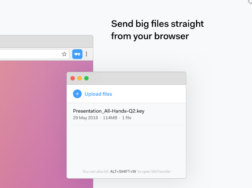
WeTransfer offers a simple, extensions-based file transferring solution.
When we want to share digital files, most people think of popular file hosting services like Box or Dropbox, or other common methods such as email and messaging apps. But did you know there are easier—and more privacy-focused—ways to do it with extensions? WeTransfer and Fire File Sender are two intriguing extension options.
WeTransfer allows you to send files up to 2GB in size with a link that expires seven days from upload. It’s really simple to use—just click the toolbar icon and a small pop-up appears inviting you to upload files and copy links for sharing. WeTransfer uses the highest security standards and is compliant with EU privacy laws. Better still, recipients downloading files sent through WeTransfer won’t get bombarded with advertisements; rather, they’ll see beautiful wallpapers picked by the WeTransfer editorial team. If you’re interested in additional eye-pleasing backgrounds, check out WeTransfer Moment.
Fire File Sender allows you to send files up to 4GB each. Once the file is successfully uploaded, a link and a six-digit code is generated for you to share. The link and code will expire 10 minutes after upload or after one download—whichever occurs first. Also, within the 10-minute time frame, you have the ability to stop sharing the file. Fire File Sender uses the browser sidebar for the uploading and downloading of files through Send Anywhere APIs.
Best of all, neither WeTransfer, nor Fire File Sender require an account to use their service. The enhanced anonymity of the file exchange, plus the automatic deletion of files (Dropbox and Google require manual deletion), make these extensions strong choices for privacy-minded folks.
I should also mention Firefox Send, though it’s a web service and not an extension. Firefox Send is Mozilla’s home-grown solution to file sharing. Created by the Mozilla Test Pilot team, Firefox Send allows you to securely share files up to 1GB in size directly from your browser. Any links generated will either expire after one download or 24 hours, whichever comes first. Taking privacy matters even further, files distributed through Firefox Send are encrypted directly in the browser and then uploaded to Mozilla. Mozilla does not have the ability to access the content of the encrypted file. (The Test Pilot team constantly strives to improve on their project; its development progress can be viewed on GitHub.)
Enver wrote on
wrote on
Daemon Harry wrote on
wrote on