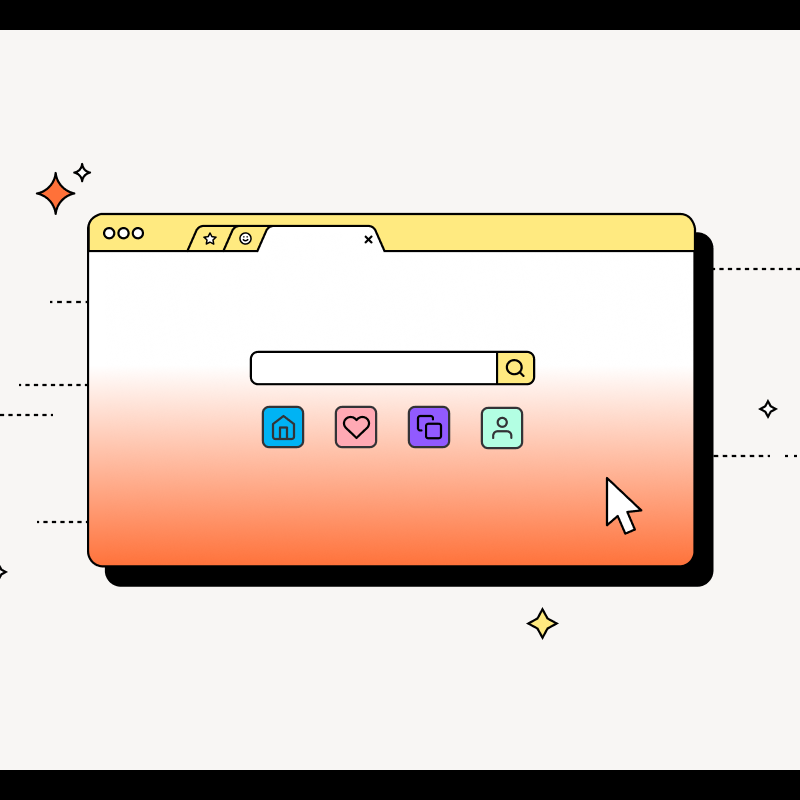My relationship with online shopping is ever evolving. It’s either a little too convenient, extremely gratifying or entirely too much fun. I’m an eBay hawk, a casual Amazon browser and a Sephora VIB member. I recently joined the team at Fakespot though, which changed the game for my online shopping habits. Suddenly, browsing these retailers became professional, not just personal. I now second guess a product with a poor product grade rating (more on that below) and am filled with glee at the sight of a Fakespot-approved Shopify site.
Working at Mozilla has taken my shopping habits to new heights. I feel armed with information and shortcuts and have a world of add ons at my fingertips. Keep reading for more on Fakespot and other hacks to shop smarter on Firefox.
Fakespot
Download Fakespot’s add on to find out if product reviews are reliable. Let Fakespot’s AI technology sort through hundreds and thousands of reviews and detect unreliable reviews and potential scammers. Fakespot is available on all my favorite retailers — Amazon, eBay, Sephora,Best Buy, Home Depot, and more. If you’re shopping on Amazon, don’t forget to sort products by review reliability — or cut through the clutter altogether and hide products with potential fake reviews. Don’t sleep on Fakespot’s technology to detect the reliability of reviews on TripAdvisor and Yelp as well.
Three easy ways to use Fakespot today:
- Download Fakespot on desktop and let it get to work.
- Go to fakespot.com and copy and paste your product into the Fakespot analyzer.
- Download the Fakespot app on your mobile device and start securely shopping .

Use AI to detect fake reviews and scams
Add to FirefoxShopping extensions
Add your favorite shopping extension for deals and savings. There are nearly 2,000 shopping extensions available, offering cash back and finding any not-so-obvious savings across a variety of sites. They’re perfect for anyone looking to stretch their budget without the hassle of manually searching for coupon codes. (As always the case with third-party software, make sure you trust the developer before installing.)
Credit card autofill
For those moments when you’re shopping from bed and you’re too exhausted to get up and grab your wallet from across the room (just me?) — Firefox lets you automatically fill in your saved information for payment methods. Don’t worry, your CVV number is not saved so keep that safe in your mind. Follow the steps here to use this feature.
Private browsing mode
Looking for gifts? Firefox’s private browsing mode with enhanced tracking protection has you covered. It erases your browsing history and any tracking cookies from websites once you close the window, so your gift ideas stay hidden from those you’re shopping for.
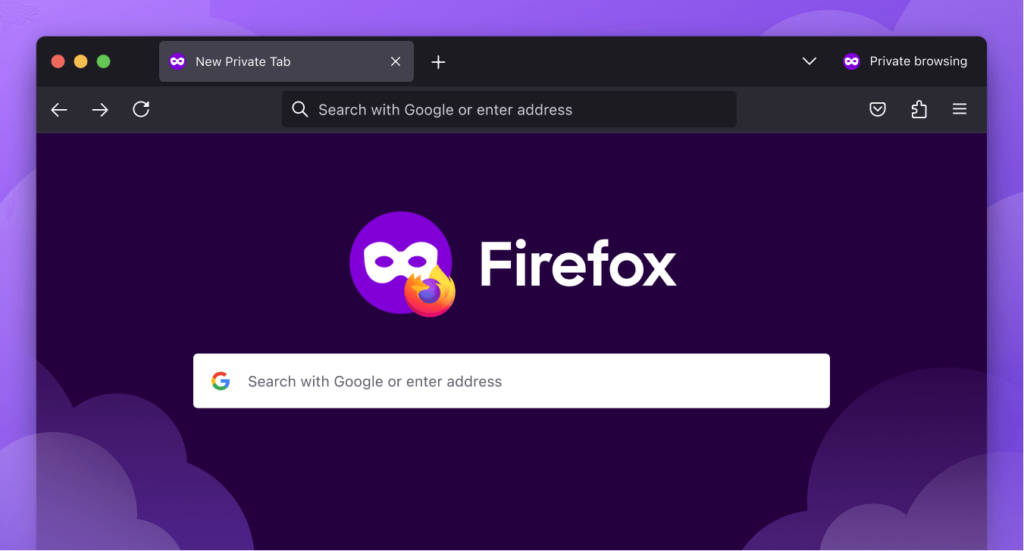
There are endless ways to make Firefox your own, whether you’re a shopper, a gamer, a creative, a minimalist, a (tab) maximalist or however you choose to navigate the internet. We want to know how you customize Firefox. Let us know and tag us on X or Instagram at @Firefox.