Ever made a website that requires a file to be uploaded? Then you know how much that file upload control sucks.
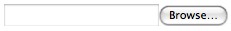
This sucks.
Why does it suck? Because there’s no drag-and-drop; Flash or server-side hacking is required to provide any kind of progress indication; you can’t upload multiple files; if you know what you want to attach you have to navigate there again with the OS file picker; you can’t even enter a path into the widget because of security issues; and the list goes on. Ideally, the browser should make it painless to get files from the desktop to the cloud.
There has to be an easier way. Here are two ways for you to make a difference:
- Post an idea anywhere and Tweet its URL to mozconcept any time before the party (see below). The idea can be a mock-up, a prototype, some words, a napkin sketch, a video, anything.
- Join the Mozilla Labs team at SxSW as we discuss ideas and mock-ups to replace or augment Firefox’s current built-in file uploader. Come take part in the conversation and enjoy some refreshments (read: beer & grub). Join the inventor of Javascript, the lead architect of Ubiquity, the creator of jQuery, and others to discuss how you can prototype your ideas. Expect the usual Firefox swag, some prizes, and merriment.
Moonshine Patio Bar & Grill
303 Red River St
Austin, TX 78701
Time: 4:30 – 6:30 p.m.
March 16, 2009
If you’re looking for inspiration for how to solve the file upload problem, check out Jesse Ruderman’s recent blog post on the topic.
We’re looking forward to seeing your ideas!
The Mozilla Labs Team
ejensen99999 wrote on
:
wrote on
:
;Op wrote on
:
wrote on
:
Zéfling wrote on
:
wrote on
:
Zéfling wrote on
:
wrote on
:
Brad wrote on
:
wrote on
:
Mike Beltzner wrote on
:
wrote on
:
Craig Moser wrote on
:
wrote on
:
prizes wrote on
:
wrote on
:
M. Hageman wrote on
:
wrote on
:
voracity wrote on
:
wrote on
:
Lior wrote on
:
wrote on
:
Eroq wrote on
:
wrote on
:
Hmmmm wrote on
:
wrote on
:
Drew wrote on
:
wrote on
:
Samuel Santos wrote on
:
wrote on
:
watcher wrote on
:
wrote on
:
Randy wrote on
:
wrote on
:
atul wrote on
:
wrote on
:
Gervase Markham wrote on
:
wrote on
:
Paul Wuersig wrote on
:
wrote on
:
Torley wrote on
:
wrote on
:
Joe wrote on
:
wrote on
: