Just as there are many ways to analyze data in Firefox, there are many different ways to use that data to improve the Firefox experience. For example, many people love using the AwesomeBar in Firefox because it helps them navigate to pages with just a single keystroke. This is possible because Firefox locally keeps track of the pages visited and previous selections.
The Prospector team would like to have a conversation about how data can improve the Firefox experience while supporting Mozilla’s principles such as protecting user privacy. Below are some initial ideas for people to ponder for changes to the Firefox interface and websites.
Using the ODP categories shown in about:profile, Firefox could understand what types of sites interest you. Keeping in the context of navigating the web, Firefox could help you focus on some of the many links on a page by highlighting those that you will find interesting. For example, social streams and search result pages often have many links to different sites, but you might only have time to click on the ones that are of interest.
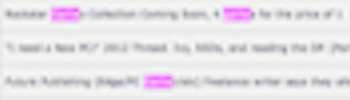
Firefox helps you scan by highlighting interests
On a similar idea of highlighting links to interesting domains, Firefox could analyze the page titles in your history to figure out what topics you look at often. With that data, Firefox could highlight those topics or keywords on pages that have a lot of text such as a list of news or a long article. This saves you time when scanning while letting you see other topics or read the rest of the article for more context.
There are many interesting uses of data outside of navigation such as data organization, behavior matching, content (re)discovery, and more. Some brief ideas include auto-tagging of history, context-awareness of time/location/users of Firefox, and reminders of potentially-unfinished or one-time previous browsing experiences.
A different kind of benefit of analyzing the data in Firefox is that the results can be processed to a summarized form such as “interested in Video Games,” using the example from about:profile. Potentially Firefox could facilitate the process of sharing this summarized data to websites by helping the user make an informed decision about what is shared to which sites.
Assuming users could easily share summarized interest data, some barriers of users trying out a new website are removed. For example, a content website could easily personalize itself to a user that presents a list of interested topics after a single click. This is contrasted with current patterns of asking new users a series of questions that might even include log-in credentials to import data from other sources.
There could also be benefits for the regular users of the website because now users are in control of how they present themselves to a website. Firefox could keep the interest data up-to-date, so the website can show users the most relevant content. This also means users might not even need to go through an account creation process nor be bothered to log in when returning to the website.
This is just one simple example of how Firefox could improve the web experience by facilitating users to share data. Next week we’ll focus on ways of protecting users and helping them feel safe about potentially sharing data to websites. If you have ideas for other ways to use data in Firefox while supporting Mozilla principles, please send us feedback.
– Ed Lee on behalf of the Prospector team
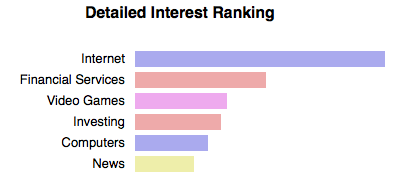
sometwothings wrote on
:
wrote on
:
Edward Lee wrote on
:
wrote on
: