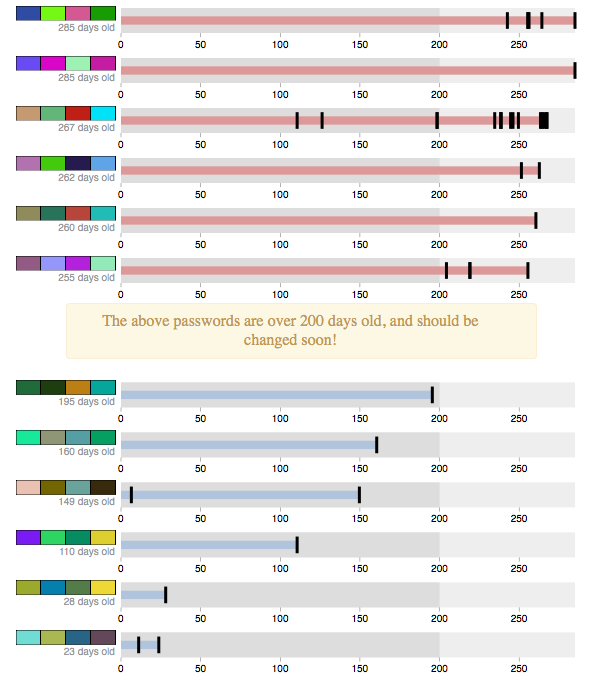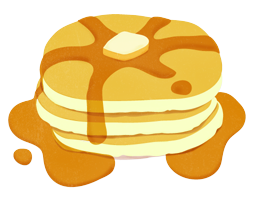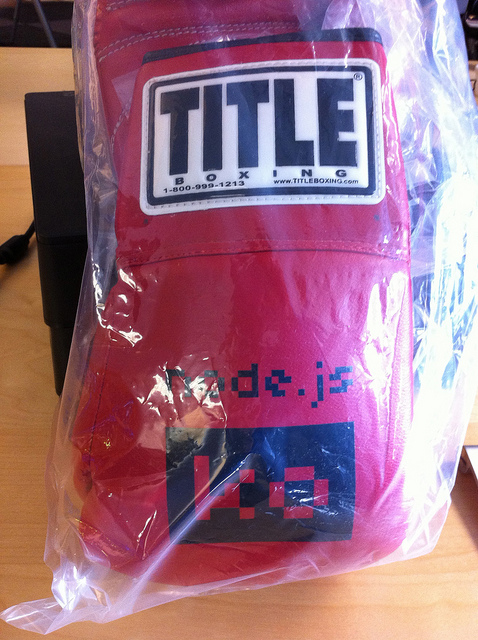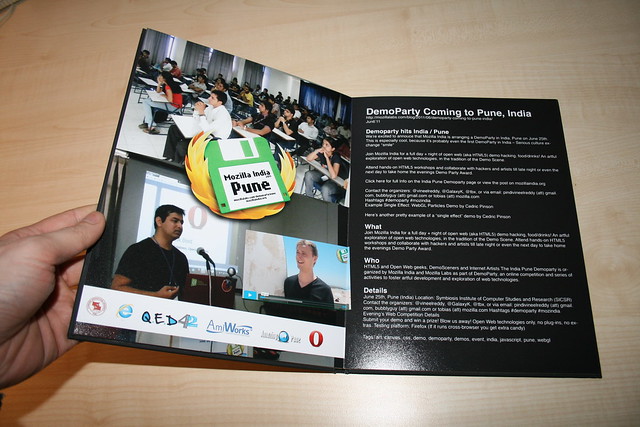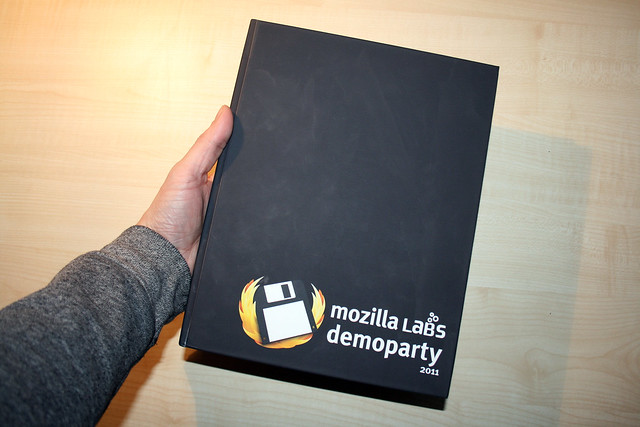We’ve been thinking about how to make Firefox more social for some time. We started by making it easy to share URLs with the F1 add-on, which has evolved into a planned Firefox feature called Firefox Share. However, social activities go well beyond sharing, and include contact lists, status updates, chat interfaces, and notifications. Today you go to a social site to carry these out, but if they were available from inside your browser, you could also access them while you were browsing without having to switch contexts.
We have some ideas on how to do this, and have sketched out a Social API that enumerates the touch points between a social provider and the browser. This API uses your existing accounts and cookies in the same way as normal web pages, so your privacy settings will not change. The API proposal allows you to:
- configure which social service provider(s) you want to integrate with your browser
- easily switch which service provider(s) should be active at any time
- see which of your contacts are online and available for a chat (and start or join chats)
- share and read updates
- recommend, or express support, for things that you discover on the Web
- manage and receive notifications about activities coming from the service (friend requests, chat requests, etc.)
We are not sure how these features should be visually exposed, but we have some ideas, which we will share in subsequent posts. We believe notifications should be available and visible at all times, so they should appear somewhere in the chrome. All the other elements (social feeds, friend status, and chat windows) should be easily visible and also easily hidden; perhaps as a sidebar and/or pop-out windows.
If you would like to participate, you can find us at #socialdev on irc.mozilla.org, or bring your questions and ideas to the new mozilla-labs-social discussion group.
– Mike Hanson