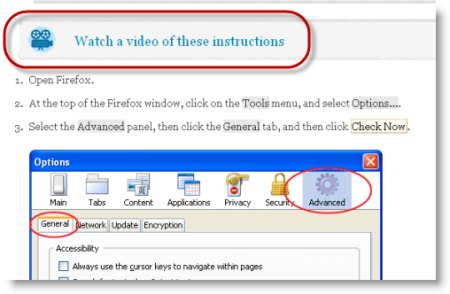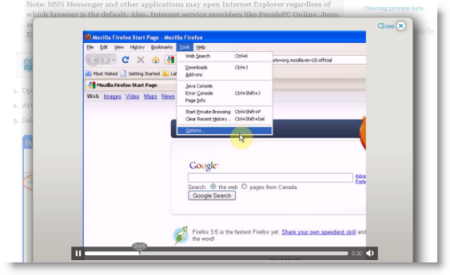Last week, the fixes for SUMO 1.1 were applied to support.mozilla.com. The big news: SUMO now supports screencasts! A screencast is a video recording of a computer screen. In the same way that images of a computer screen (i.e. screenshots) are helpful in illustrating what Firefox support instructions are referring to, screencasts go a step further by showing users what the actions of those instructions look like.
Firefox 3.0.x users will be able to view screencasts in Flash format, but we also support the open video format called Ogg/Theora. Firefox 3.5 users will be able to view Ogg/Theora videos without the need for a plugin. For more information about open video, read In Support of Open Video.
What makes screencasts on SUMO especially great is that the SUMO knowledge base is a wiki. Adding a screencast to an article can be done by anyone! (That means you!) We have provided a tutorial on adding screencasts to the knowledge base, with a list of software you can use to create them. Adding of screencasts is fully integrated with the article editor; so if you know how to edit a knowledge base article, you know how to add a screencast. If you need any help adding screencasts, you can always ask in the Contributors forum. And the next time you’re having trouble explaining something about how to use Firefox, you’ll be able to show them.