Dec. 12, 2023 UPDATE: Please see this post for the most updated information around extensions on Firefox for Android.
*************************************
A few weeks ago, we mentioned that we were working on increasing extension support in the Firefox for Android Nightly pre-release channel. Starting September 30, you will be able to install any extension listed on addons.mozilla.org (AMO) in Nightly.
This override was created for extension developers and advanced users who are interested in testing for compatibility, so it’s not easily accessible. Installing untested extensions can lead to unexpected outcomes; please be judicious about the extensions you install. Also, since most developers haven’t been able to test and optimize their extensions for the new Android experience, please be kind if something doesn’t work the way it should. We will remove negative user reviews about extension performance in Nightly.
Currently, Nightly uses the Collections feature on AMO to install extensions. You will need to create a collection on AMO and change an advanced setting in Nightly in order to install general extensions.
Create a collection on AMO
Follow these instructions to create a collection on AMO. You can name the collection whatever you like as long as it does not contain any spaces in the name. When you are creating your collection, you will see a number in the Custom URL field. This number is your user ID. You will need the collection name and user ID to configure Nightly in the following steps.
Once your collection has been created, you can add extensions to it. Note that you will only be able to add extensions that are listed on AMO.
You can edit this collection at any time.
Enable general extension support setting in Nightly
You will need to make a one-time change to Nightly’s advanced settings to enable general extension installation.
Step 1: Tap on the three dot menu and select Settings.
Step 2: Tap on About Firefox Nightly.
Step 3. Tap the Firefox Nightly logo five times until the “Debug menu enabled” notification appears.
Step 4: Navigate back to Settings. You will now see a new entry for “Custom Add-on collection.” Once a custom add-on collection has been set up, this menu item will always be visible.
Step 5: Configure your custom add-on collection. Use the collection name and your user ID from AMO for the Collection Owner (User ID) and Collection name fields, respectively.
After you tap “OK,” the application will close and restart.
WebExtensions API support
Most of the WebExtensions APIs supported on the previous Firefox for Android experience are supported in the current application. The notable exceptions are the downloads.download (implementation in progress) and the browserData APIs. You can see the current list of compatible APIs on MDN.
Extensions that use unsupported APIs may be buggy or not work at all on Firefox for Android Nightly.
User Experience
The new Firefox for Android has a much different look and feel than Firefox for desktop, or even the previous Android experience. Until now, we’ve worked with the developers of Recommended Extensions directly to optimize the user experience of their extensions for the release channel. We plan to share these UX recommendations with all developers on Firefox Extension Workshop in the upcoming weeks.
Coming next
We will continue to publish our plans for increasing extension support in Firefox for Android as they solidify. Stay tuned to this blog for future updates!

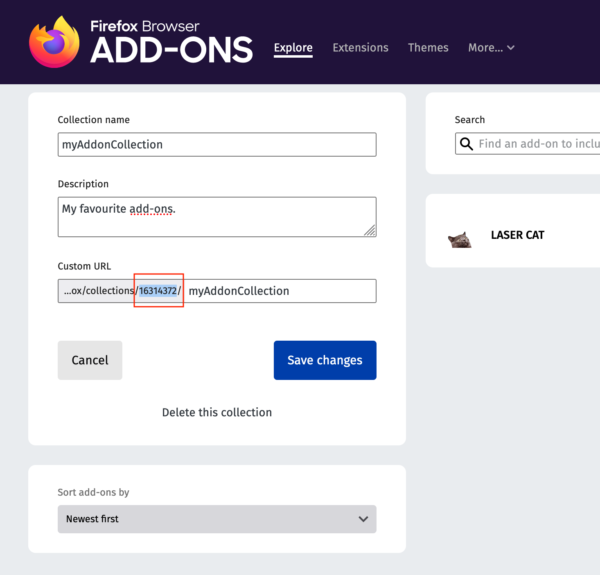
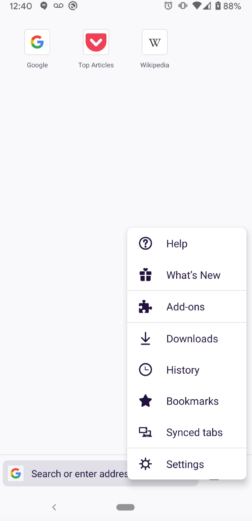
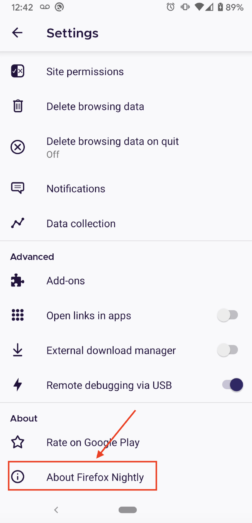
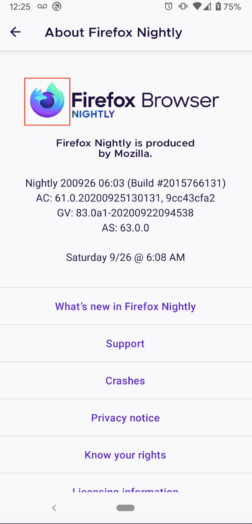
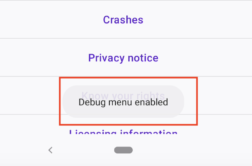
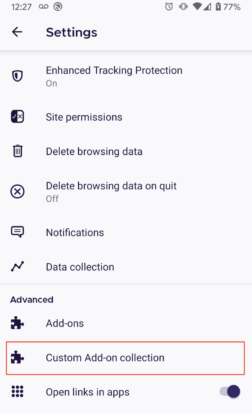
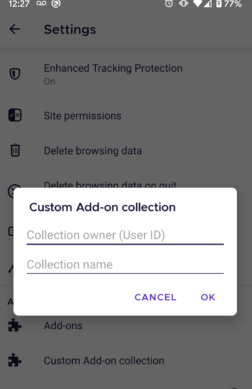
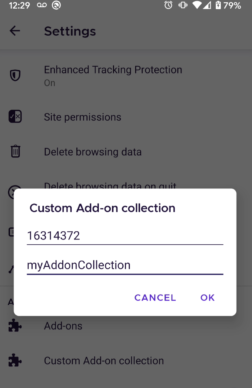
Sanskar Shanker wrote on
wrote on
Caitlin Neiman wrote on
wrote on
Andrew Ducker wrote on
wrote on
UserFoo wrote on
wrote on
Caitlin Neiman wrote on
wrote on
poopooracoocoo wrote on
wrote on
poopooracoocoo wrote on
wrote on
Caitlin Neiman wrote on
wrote on
Someone wrote on
wrote on
e wrote on
wrote on
jesus2099 wrote on
wrote on
Caitlin Neiman wrote on
wrote on
Gelirhil wrote on
wrote on
foxy_fire wrote on
wrote on
Caitlin Neiman wrote on
wrote on
Neo wrote on
wrote on
Caitlin Neiman wrote on
wrote on
troway wrote on
wrote on
Caitlin Neiman wrote on
wrote on
y wrote on
wrote on
Jorge Villalobos wrote on
wrote on
y wrote on
wrote on
y wrote on
wrote on
Nick wrote on
wrote on
Marlon wrote on
wrote on
Cristina wrote on
wrote on