Deb Richardson, author of the about:mozilla newsletter, wrote one of the better explanations I’ve seen on the “AwesomeBar,” Firefox 3’s revamped URL bar. It’s not the most humble of names, but if you check out Deb’s post you’ll see why it’s earned it.
In Deb’s words, here’s a quick snapshot of what makes Firefox 3’s URL bar just so awesome:
Dubbed the “AwesomeBar”, it lets you use the URL field of your browser to do a keyword search of your history and bookmarks. No longer do you have to know the domain of the page you’re looking for — the AwesomeBar will match what you’re typing (even multiple words!) against the URLs, page titles, and tags in your bookmarks and history, returning results sorted by “frecency” (an algorithm combining frequency + recency).
Not only that, but the drop-list results show you the page’s favicon, the full title, the URL, and whether you have bookmarked and/or tagged the page in a richly formatted two-line display.
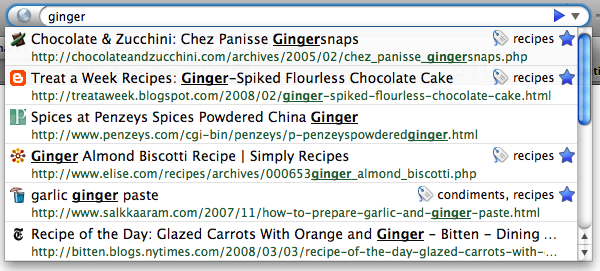
Example: I start by typing “ginger”, and AwesomeBar searches through my history and bookmarks to return everything that matches that keyword, showing the first six and letting me scroll through the rest. You’ll notice here that several of the results are bookmarked (blue star icon on the right), and tagged (tag icon). The sites’ favicons are displayed on the left, making it really easy to scan through the results if you know what site you’re looking for in particular.
Check out Deb’s post for more on the AwesomeBar and check back here for more on the cool things to expect in Firefox 3!





















Ping from iOS 4 features: Safari URL bar gets “awesome” | iPhone, iPad Weblog on
Ping from iOS 4 features: Safari URL bar gets “awesome” | All Apple News on
Ping from iOS 4 features: Safari URL bar gets “awesome” | Apple News on
Ping from iOS 4 features: Safari URL bar gets “awesome” | IPHONE NEWS on
Ping from iOS 4 features: Safari URL bar gets “awesome” | Hottest Mobile Phone News & Reviews | PhoneInferno on
Ping from iOS 4 features: Safari URL bar gets “awesome” | Hirdyz Emporium on
Ping from iOS 4 features: Safari URL bar gets “awesome” | How To Buy Tech Insurance on
Ping from Life Browser Review – Reviews, iPad Apps and Games, iPad Productivity – 148Apps – iPhone App and Game Reviews and News on
Ping from Life Browser Review on
Ping from autoverse: a life automaton » speed up firefox (reloaded) on
Ping from Summer of Awesome « Greetings from the Real World on
Ping from User Experience: How Mozilla Tab Candy will push the browser war – Get Organize and Getting Things Done | The Productive Organizer on
Ping from Status Update: Firefox For Mobile (Fennec 2) Edges Closer To Alpha, Gets More Stable, Brings New Features | Android News, Reviews, Applications, Games, Phones, Devices, Tips, Hacks, Videos, Podcasts - Android Police on
Ping from iOS 4 walkthrough | HowToFreeiPhone.com on
Ping from How to get the Firefox AwesomeBar in Google Chrome’s OmniBar » Jay Goldman on
Ping from Tags Suck | Texttheater on
Ping from Webmaster Friday: Welchen Browser Ich Nutze « Das Web « VariousMinds.org Blog on
Ping from Top 7 Chrome Annoyances – teknikal.net on
Ping from iOS 4 walkthrough | TiPb on
Ping from Sync bookmarks across browsers and iOS devices — Devin Reams Blog on
Ping from Bør nettleserne gjemme bort adressefeltet? | Kuttisme: internettmarkedsføring, sosiale medier, webanalyse, webdesign og webutvikling on
Ping from Omniawesome « El blog es mío… on
Ping from 3 Ideas as feedback for Firefox 4.0 on
Ping from iOS 4 walkthrough on
Ping from Mozilla Previews Its New Tablet Web Browser on
Ping from best-price-auto.info » Blog Archive » Mozilla Previews Firefox for Tablets [PICS] on
Ping from Mozilla Previews Firefox for Tablets [PICS] | itune games & apps on
Ping from Mozilla Previews Firefox for Tablets [PICS] | Felamous Directory on
Ping from CitiPrice Internet Properties » Mozilla Previews Firefox for Tablets [PICS] on
Ping from Mozilla Previews Firefox for Tablets [PICS] | bursst.co.uk on
Ping from Mozilla Previews Firefox for Tablets [PICS] | Apple Daily Magazine on
Ping from Mozilla Previews Firefox for Tablets [PICS] | World's Greatest T-Shirt on
Ping from Mozilla parashikon versionin e Firefox për tabletë | Informatika Shqiptare on
Ping from Mozilla Previews Firefox for Tablets [PICS] | TheThinkBig on
Ping from Mozilla Previews Firefox for Tablets [PICS] | Accompagnement Startup on
Ping from Mozilla Previews Firefox for Tablets [PICS] | on
Ping from Mozilla parashikon versionin e Firefox për tabletë – Lajme.BuzQeshu.COM on
Ping from seo services : Mozilla Previews Firefox For Tablets on
Ping from iOS 4 features: Safari URL bar gets “awesome” | TiPb on
Ping from How easy is it to upgrade to Firefox 3? on
Ping from The next generation of Firefox - Open News on
Ping from Firefox 13.0 Released - Google Search SEO on
Ping from OS X Mountain Lion The TUAW review | AppleiGagaAppleiGaga on
Ping from OS X Mountain Lion: The TUAW review | Design City on
Ping from OS X Mountain Lion: The TUAW review | Apple Stocks on
Ping from OS X Mountain Lion: The TUAW review | i-Newz on
Ping from OS X Mountain Lion: The TUAW review | PUII Information Blog on
Ping from OS X Mountain Lion: The TUAW review | The Enigmatic Nerd on
Ping from MediaTours360 » Blog Archive » OS X Mountain Lion: The TUAW review on
Ping from OS X Mountain Lion: The TUAW review | Hi-Tech Centre on