This year began like any other year, with our best intentions and resolutions to carry out. Then by March, the world changed and everyone’s lives — personally and professionally — turned upside down. Despite that, we kept to our schedule to release a new Firefox every month and we were determined to keep Firefox working for you during challenging times.
We shifted our focus to work on features aimed at helping people adjust to the new way of life, and we made Firefox faster so that you could get more things done. It’s all part of fulfilling our promise to build a better internet for people. So, as we eagerly look to the end of 2020, we look back at this unprecedented year and present you with our list of top features that made 2020 a little easier.
Keeping Calm and Carrying on
How do you cope with this new way of life spent online? Here were the Firefox features we added this year, aimed at bringing some zen in your life.
- Picture-in-Picture: An employee favorite, we rolled out Picture-in-Picture to Mac and Linux, making it available on all platforms, where previously it was only available on Windows. We continued to improve Picture-in-Picture throughout the year — adding features like keyboard controls for fast forward and rewind — so that you could multitask like never before. We, too, were seeking calming videos; eyeing election results; and entertaining the little ones while trying to juggle home and work demands.
- No more annoying notifications: We all started browsing more as the web became our window into the outside world, so we replaced annoying notification request pop-ups to stop interrupting your browsing, and added a speech bubble in the address bar when you interacted with the site.
- Pocket article recommendations: We brought our delightful Pocket article recommendations to Firefox users beyond the US, to Austria, Belgium, Germany, India, Ireland, Switzerland, and the United Kingdom. For anyone wanting to take a pause on doom scrolling, simply open up a new tab in Firefox and check out the positivity in the Pocket article recommendations.
- Ease eye strain with larger screen view: We all have been staring at the screen for longer than we ever thought we should. So, we’ve improved the global level zoom setting so you can set it and forget it. Then, every website can appear larger, should you wish, to ease eye strain. We also made improvements to our high contrast mode which made text more readable for users with low vision.
Getting you faster to the places you want to visit
We also looked under the hood of Firefox to improve the speed and search experiences so you could get things done no matter what 2020 handed you.
- Speed: We made Firefox faster than ever with improved performance on both page loads and start up time. For those the technical details:
-
- Websites that use flexbox-based layouts load 20% faster than before;
- Restoring a session is 17% quicker, meaning you can more quickly pick up where you left off;
- For Windows users, opening new windows got quicker by 10%;
- Our JavaScript engine got a revamp improving page load performance by up to 15%, page responsiveness by up to 12%, and reduced memory usage by up to 8%, all the while making it more secure.
-
- Search made faster: We were searching constantly this year — what is coronavirus; do masks work; and what is the electoral college? The team spent countless hours improving the search experience in Firefox so that you could search smarter, faster — You could type less and find more with the revamped address bar, where our search suggestions got a redesign. An updated shortcut suggests search engines, tabs, and bookmarks, getting you where you want to go right from the address bar.
- Additional under-the-hood improvements: We made noticeable improvements to Firefox’s printing experience, which included a fillable PDF form. We also improved your shopping experience with updates to our password management and credit card autofill.
Our promise to build a better internet
This has been an unprecedented year for the world, and as you became more connected online, we stayed focused on pushing for more privacy. It’s just one less thing for you to worry about.
- HTTPS-Only mode: If you visit a website that asks for your email address or payment info, look for that lock in the address bar, which indicates your connection to it is secure. A site that doesn’t have the lock signals its insecure. It could be as simple as an expired Secure Socket Layer (SSL) certificate. No matter, Firefox’s new HTTPS-Only mode will attempt to establish fully secure connections to every website you visit and will also ask for your permission before connecting to a website if it doesn’t support secure connections.
- Added privacy protections: We kicked off the year by expanding our Enhanced Tracking Protection, preventing known fingerprinters from profiling our users based on their hardware, and introduced a protection against redirect tracking — always on while you are browsing more than ever.
- Facebook Container updates: Given the circumstances of 2020, it makes sense that people turned to Facebook to stay connected to friends and family when we couldn’t visit in person. Facebook Container — which helps prevent Facebook from tracking you around the web — added improvements that allowed you to create exceptions to how and when it blocks Facebook logins, likes, and comments, giving you more control over your relationship with Facebook.
Even if you didn’t have Firefox to help with some of life’s challenges online over the past year, don’t start 2021 without it. Download the latest version of Firefox and try these privacy-protecting, easy-to-use features for yourself.