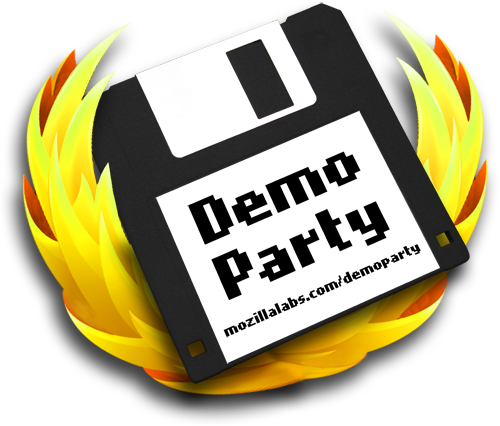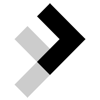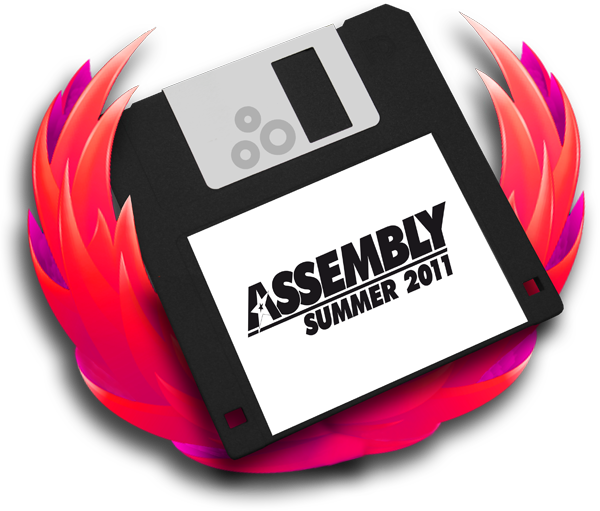Mozilla Labs Demoparty is an initiative to foster artful exploration of open web technologies.
Final Mozilla Labs Demo Party in 2011
This past weekend marked the final event of our Mozilla Labs Demoparty 2011 – A collaboration with the giant Assembly Party in Helsinki, an arena filled with thousands of demo sceners and gamers.
Within 3 months a community of enthusiasts has put together 7 web demoparty events with us. *Applause* In this first Assembly wrap-up post we bring you a ton of material starring our very own Rob Hawkes.
What is Assembly? [Video]
Thousands of people, lots of demo competitions, hacking, gaming and a big party – The mothership of demo parties,
Click for our Assembly Impression Video by Rob Hawkes
(Sorry, Flickr Video embedd didn’t work in our WordPress install)
New Sound Visualizer Demo for Assembly
For Assembly Rob Hawkes has created a neat WebGL/HTML5 audio sound demo:
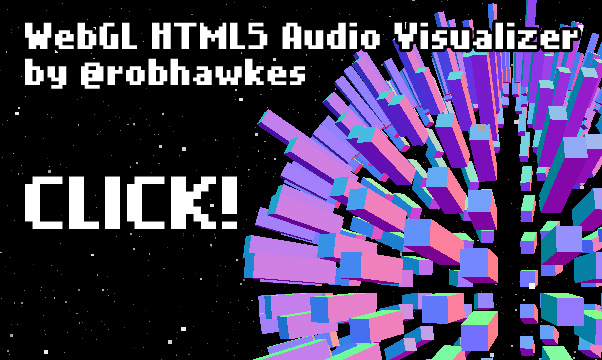
Click here to view the Sound Visualizer demo
Talk: Browserscene – Creating Demos on the web
In this video you see Rob Hawkes’ talk at Assembly. For more details view his post on rawkes.com
Slides
Browserscene: Creating demos on the Web
(Sorry, no slideshare embedd)
“Deconstructing a Browserscene Demo”
And this was Rob Hawkes’ second talk, where he talks in depth how he made the WebGL HTML5 Audio visualizer demo
(Embedd also doesn’t work, direct youtube link here)
Stay tuned for our other Assembly talks (and news on the online competition)! http://mozillalabs.com/demoparty