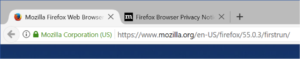How do you make complex privacy information easily accessible and understandable to users? At Mozilla, we’ve been thinking through this for the past several months from different perspectives: user experience, product management, content strategy, legal, and privacy. In Firefox 56 (which releases on September 26), we’re trying a new idea, and we’d love your feedback.
Many companies, including Mozilla, present a Privacy Notice to users prior to product installation. You’ll find a link to the Firefox Privacy Notice prominently displayed under the Firefox download button on our websites.
Our testing showed that less than 1% of users clicked the link to view the “Firefox Privacy Notice” before downloading Firefox. Another source of privacy information in Firefox is a notification bar displayed within the first minute of a new installation. We call this the “Privacy Info Bar.”
User testing showed this was a confusing experience for many users, who often just ignored it. For users who clicked the button, they ended up in the advanced settings of Firefox. Once there, some people made unintentional changes that impacted browser performance without understanding the consequences. And because this confusing experience occurred within the first few minutes of using a brand new browser, it took away from the primary purpose of installing a new browser: to navigate the web.
We know that many Firefox users care deeply about privacy, and we wanted to find a way to increase engagement with our privacy practices. So we went back to the drawing board to provide users with more meaningful interactions. And after further discovery and iteration, our solution, which we’re implementing in Firefox 56, is a combination of several product and experience changes. Here are our improvements:
- Displaying the Privacy Notice as the second tab of Firefox for all new installs;
- Reformatting and improving the Firefox Privacy Notice; and
- Improving the language in the preferences menu.
We reformatted the Privacy Notice to make it more obvious what data Firefox uses and sends to Mozilla and others. Not everyone uses the same features or cares about the same things, so we layered the notice with high-level data topics and expanders to let you dig into details based on your interest. All of this is now on the second tab of Firefox after a new installation, so it’s much more accessible and user-friendly. The Privacy Info Bar became redundant with these changes, so we removed it.
We also improved the language in the Firefox preferences menu to make data collection and choices more clear to users. We also used the same data terms in the preferences menu and privacy notice that our engineers use internally for data collection in Firefox.
These are just a few changes we made recently, but we are continuously seeking innovative ways to make the privacy and data aspects of our products more transparent. Internally at Mozilla, data and privacy are topics we discuss constantly. We challenge our engineers and partners to find alternative approaches to solving difficult problems with less data. We have review processes to ensure the end-result benefits from different perspectives. And we always consider issues from the user perspective so that privacy controls are easy to find and data practices are clear and understandable.
You can join the conversation on Github, or commenting on our governance mailing list.
Special thanks to Michelle Heubusch, Peter Dolanjski, Tina Hsieh, Elvin Lee, and Brian Smith for their invaluable contributions to our revised privacy notice structure.