Two Firefox features getting a redesign in Firefox 13 (currently in beta) are the Home Tab and New Tab. Home Tab can be viewed by clicking house icon in Firefox or by typing “about:home” into your URL bar. New Tab appears when you click the “+” at the end of your tab strip.
Firefox’s Home Tab and New Tab have, until now, had fairly basic pages. In Firefox 12, Home Tab had a large search bar, a “snippet” which Mozilla uses to display messages to users, and little else. The main reason the search bar is on Home Tab is because many users click the Home button to initiate a search, either unaware of the toolbar search box or preferring not to use it. The snippet allows Mozilla to give a message to users, such as last October when it asked users in the United States to contact their representatives when the anti-internet-freedom bill SOPA was being heard in the House of Representatives. Such messages can be important while not being urgent enough to disrupt users with a notification.
New Tab, for most of Firefox’s history, has been completely blank. This was done deliberately to offer users a clean, fresh “sheet” to begin a new browsing task. However, a blank tab may not be distracting, but it’s also not useful.
Surely, we thought, we can present a more helpful design than a blank page! Using Mozilla Test Pilot, we began to research how Firefox users use New Tabs. What we learned is that each day, the average Firefox user creates 11 New Tabs, loads 7 pages from a New Tab, and visits two unique domains from a New Tab. The average New Tab loads two pages before the user closes or leaves it.
What this tells us is that users create many New Tabs, but they’re very likely from those to return to a limited number of their most-visited websites. So, we began to experiment with giving users quick access on New Tab to the websites they visit most frequently.
What you’ll see on the New Tab page of Firefox 13 are your most-visited sites displayed with large thumbnails, reducing the time it takes to type or navigate to these pages. This data comes directly from your browsing history: it’s the same information that helps Firefox’s Awesome Bar give suggestions when you type. Or, if you want to go somewhere new, the URL bar is still targeted when you type on a New Tab page. If you want to hide your top sites – permanently or temporarily – a grid icon in the top right wipes the new tab screen to blank.
Mozilla Home is getting a redesign, too! While still keeping the prominent search bar and snippet, the graphic style is softer, the text is more readable, and launch targets at the bottom allow you to quickly access areas such as Bookmarks, Applications, and previous Firefox sessions.
Both Home and New Tab are being improved as part of our longterm vision of making Firefox more powerful, engaging, and beautiful. Over the next few releases, more design improvements will be made towards this goal. For now, please try out Firefox’s new Home and New Tab pages in Firefox 13 Beta and tell us that you think!
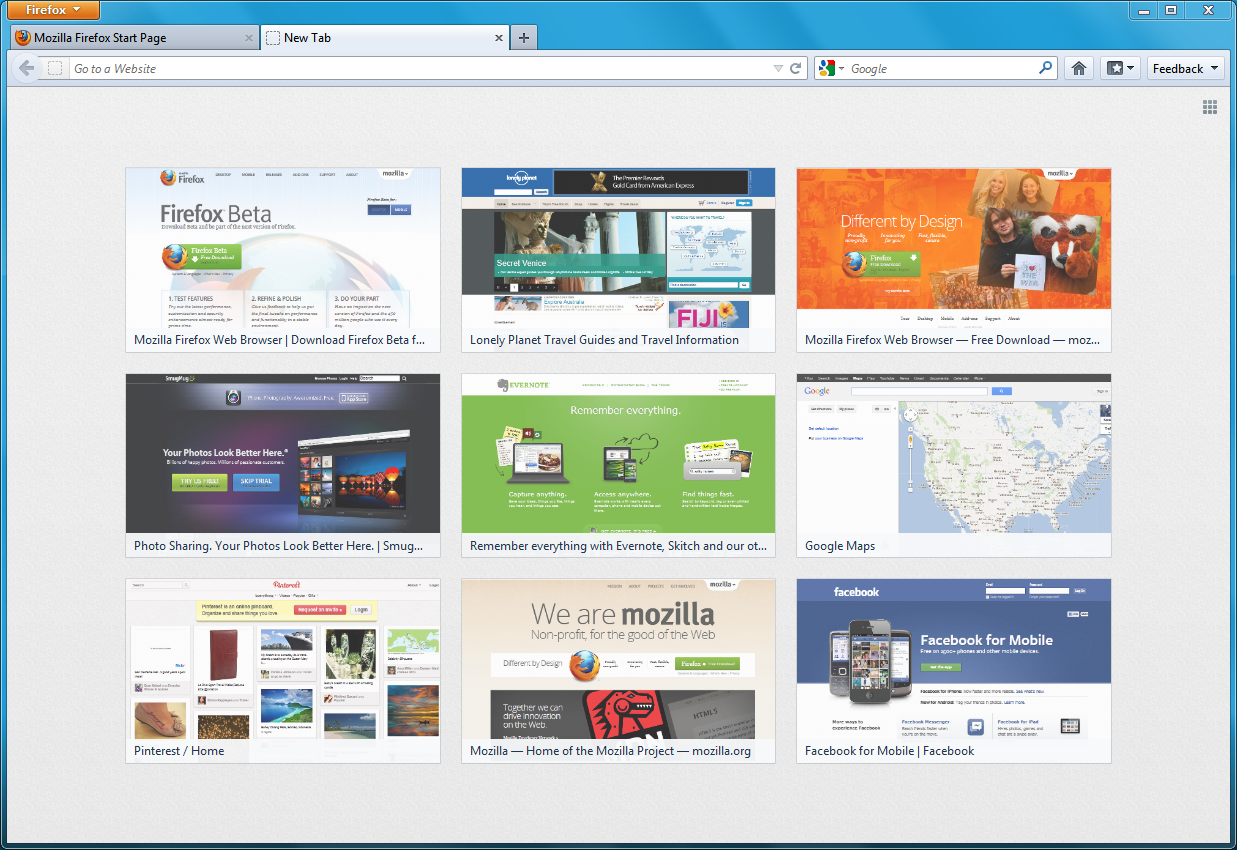
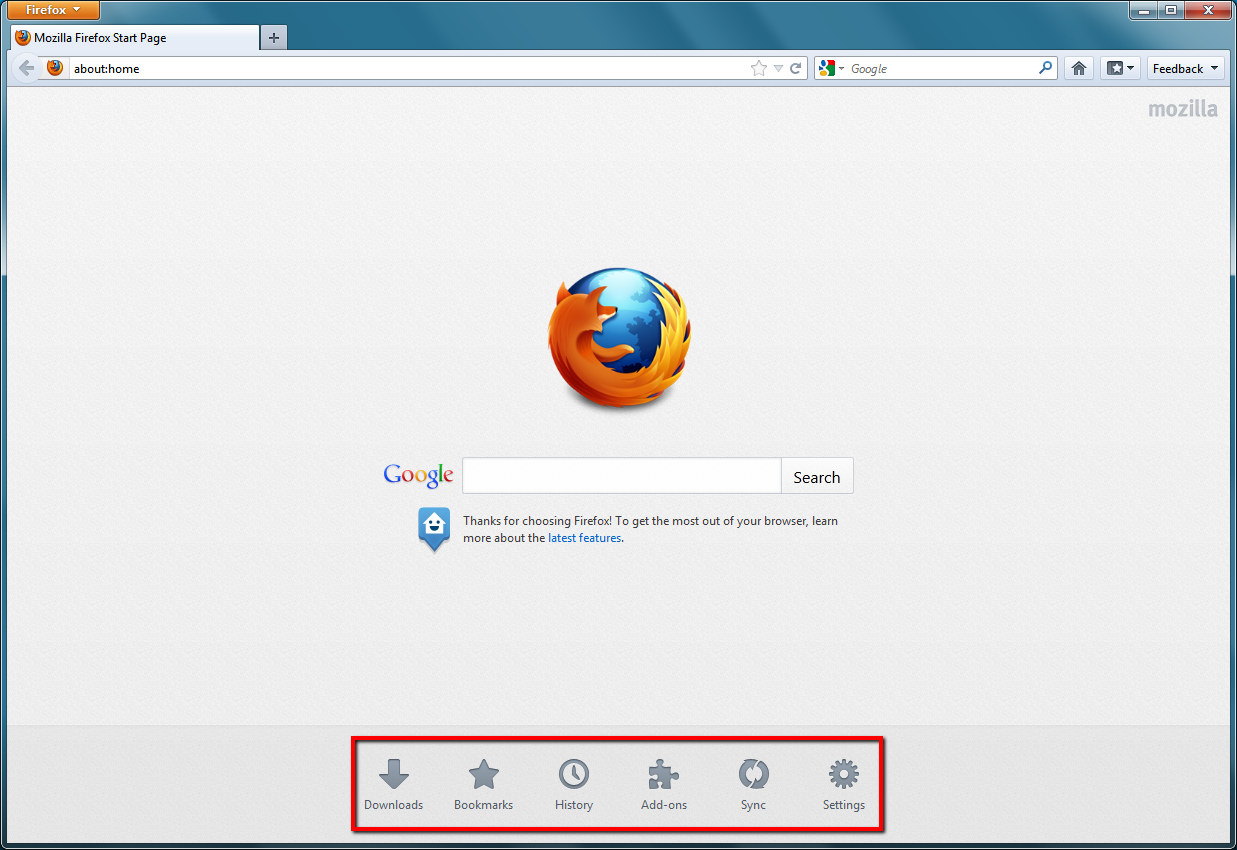
Ping from Update on Firefox 13′s Home and New Tab Redesign « CSS Tips on
P4 wrote on
wrote on
webling wrote on
wrote on
Stroke wrote on
wrote on
Disappointed wrote on
wrote on
Jennifer Morrow wrote on
wrote on
Chuck wrote on
wrote on
Jennifer Morrow wrote on
wrote on
Renne wrote on
wrote on
dominik wrote on
wrote on
Guillaum2 C. [Ge3k0s] wrote on
wrote on
Guillaume C. [Ge3k0s] wrote on
wrote on
Heraldo wrote on
wrote on
Marat Tanalin wrote on
wrote on
Martin wrote on
wrote on
Sachin Doshi wrote on
wrote on
Michael Staake wrote on
wrote on
Ping from Running client-side Ruby on the Web with Native Client or Emscripten | Ars Technica on
Orby wrote on
wrote on
Djarn wrote on
wrote on
Glenn wrote on
wrote on
William wrote on
wrote on
chaussures air max wrote on
wrote on
Ping from Firefox Has a Redesigned Home Page and New Tab Experience That Make Browsing the Web Faster and Easier | The Mozilla Blog on
ZoNi wrote on
wrote on
toto wrote on
wrote on
sland wrote on
wrote on
ux wrote on
wrote on
Mr. UX wrote on
wrote on
David wrote on
wrote on
james wrote on
wrote on
and stuff wrote on
wrote on
kramerpad wrote on
wrote on
Kimberly wrote on
wrote on
Bob Boretsky wrote on
wrote on
Jennifer Morrow wrote on
wrote on
RN wrote on
wrote on
Doug wrote on
wrote on
Myself wrote on
wrote on
asdf wrote on
wrote on
me wrote on
wrote on
Jennifer Morrow wrote on
wrote on
Chris wrote on
wrote on
Jennifer Morrow wrote on
wrote on
The Camel wrote on
wrote on
Daniel wrote on
wrote on
Jennifer Morrow wrote on
wrote on
dbelton wrote on
wrote on
Tex Zero wrote on
wrote on
Ben wrote on
wrote on
Jennifer Morrow wrote on
wrote on
MARK DC wrote on
wrote on
MARK DC wrote on
wrote on
Jennifer Morrow wrote on
wrote on
Ed wrote on
wrote on
Kjetil Nesheim wrote on
wrote on
Ping from Firefox Has a Redesigned Home Page and New Tab Experience That Make Browsing the Web Faster and Easier :: Mozilla Blog on
Ping from Firefox Has a Redesigned Home Page and New Tab Experience - oTeKBits on
Stella wrote on
wrote on
Ping from Firefox Has a Redesigned Home Page and New Tab Experience That Make Browsing the Web Faster and Easier | Mozilla Press Centre UK on
Ben wrote on
wrote on
Ping from Do Not Lick » Update on Firefox 13′s Home and New Tab Redesign on
Dave Morrow wrote on
wrote on
Stephen Horlander wrote on
wrote on
Val wrote on
wrote on
Sylvia wrote on
wrote on
Dapink, Gemma Dotzler wrote on
wrote on
Chris Waters wrote on
wrote on