Even in the “before” times, the Firefox UX team was distributed across many different time zones. Some of us already worked remotely from our home offices or co-working spaces. Other team members worked from one of the Mozilla offices around the world.

The content strategists, designers, and researchers on the Firefox UX team span many time zones.
That said, remote collaboration still has its challenges. When you’re not in the same room with your teammates — or even the same time zone — problem solving and iterating together might not come as naturally. Don’t get discouraged. It can be done, and done well.
We recently built a prototype for the Firefox Private Network extension. Fast iteration on the current experience was needed to introduce new functionality. The challenge? Our content strategist was based in Chicago, and our interaction designer was 7 hours ahead in Berlin. Here’s how we came together to co-design the prototype despite the time zone challenges.
Align on your goals and working process.
You have a deadline. You have a general idea of what you need to do to get there. You’re enthusiastic and ready to go. But wait! Don’t get started just yet.
First, schedule time with your teammate. Grab a cup of coffee (if you’re Betsy) or espresso (if you’re Emanuela). Talk about how you plan to work together. By building a set of shared expectations at the outset, you can minimize confusion and frustration later.
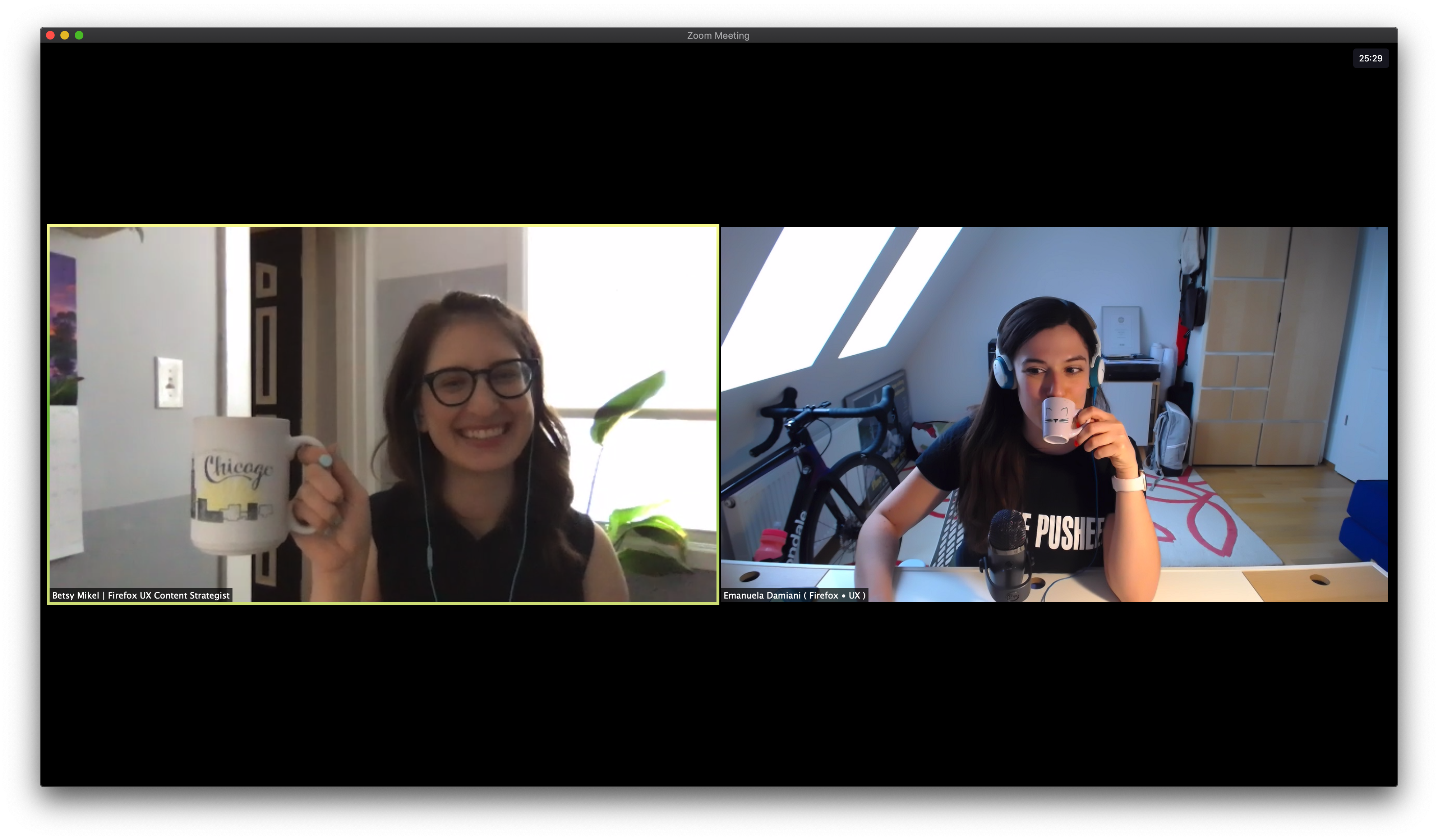
Betsy is just starting her day in Chicago while it’s afternoon for Emanuela in Berlin.
Here are a few questions to help guide this conversation.
- What tools will you use? Is there a shared workspace where you can both contribute?
- When will you converge and diverge? Find times when your working hours overlap so you can have in-person conversations.
- How will you communicate asynchronously? Will you keep a running conversation in Slack? Or leave comments for each other on documents or Miro boards?
- Who will own certain aspects of the work?
Even though we had already worked together, we came up with a set of guidelines to best approach this specific challenge. The important part is that you align as a team about your approach. You can always fine-tune as you go.
The process we defined for our asynchronous collaboration.
Our task was to make significant functionality changes to an existing experience for the Firefox Private Network extension. We agreed on these tools and process.
- We’d use Miro, a collaborative whiteboarding tool.
- Emanuela would place her first iteration of screens on the board, starting with existing copy.
- Betsy would post questions as comments. She would post copy changes as sticky notes.
- If the question could be easily answered, Emanuela would reply and resolve it. If it wasn’t a quick answer, we would discuss it at our next in-person check-in.
- Emanuela would incorporate copy changes and move the sticky notes off the board to signal this task was done.
Now we were ready to get to work!
Share your ideas early and often to build trust.
It’s easy to quickly build trust when you work together in the same physical space. You can better read how the other person is reacting to your ideas. You ideate, sketch, and design together at the same time.
To best replicate this trust building when working independently in different time zones, we used Miro as a shared collaboration workspace. We agreed to put concepts on the board before they truly felt “done.” This allowed us to share our thinking as it evolved and prevented our efforts from becoming too siloed. When each of us started our work day, the board looked a lot different than it had our previous evening.
We could then bounce ideas back and forth, just as we would have done when sitting in the same room sketching together. We each added stickies, product screenshots, and wireframes to visualize our ideas. Content and design were so closely knit throughout that we found ourselves contributing ideas in both domains.
Ask clarifying questions and over-communicate your thinking.
Because there are 7 hours between us, we weren’t always able to work together at the same time. We both did quite a bit of work on our own time. Then we’d come together and sync up. We converged and diverged frequently throughout the project.
Inevitably, you might be a little confused by a design or copy decision the other person made during their solo work time, then placed on your shared board. This is totally natural. If you don’t understand something, just ask for clarification. Nicely. The next time you meet on Zoom, you can talk it out.
If you decide to take things in a little of a different direction, take the extra few minutes to write down your rationale and share that back with your teammate. It’s the equivalent of explaining your thinking out loud.
Yes, over-communicating takes a bit of extra work, but in our experience it doesn’t slow you down. This exercise actually helps you crystallize your thinking and will come in handy later if you need to explain the “why” behind your decisions to stakeholders.
Allow space for spontaneous chats and check-ins.
We would do a lot of quick check-ins on Zoom, but these were never pre-scheduled or official meetings. During the few hours our time zones overlapped, our chats were mostly spontaneous, quick, and informal. We would often drum up a Zoom meeting directly from Slack.
We usually checked in with each other when Betsy came online in the morning, then again before Emanuela signed off for the day. Even with a tight deadline, we stayed in sync every step of the way and laid the foundation for a strong, trusting partnership.
This post was originally published on Medium.