Starting with Firefox 14 beta we are refreshing the site identity UI for desktop.
Goals for this design are:
- Reduce redundancy in main UI by only having one favicon that lives in the tab
- Increase security by removing the ability for websites to spoof the favicon
- (Re) Introduce a consistent encryption indicator
- Streamline the URL bar and its contents for Australis
- Have a consistent location for accessing the identity panel
- Retain the drag target for bookmarks
Note: These changes apply to all platforms
The globe indicates a regular site and serves as a consistent drag target and access point for the identity panel.
For sites with SSL encryption we re-added the lock icon and show “https”.
Sites that have an EV (Extended Validation) Certificate have a green lock icon and include the name of the site owner.
Additional next steps for improving security UI include:
- A streamlined and more easily readable identity panel
- Exposing more information about your relationship with the site e.g. how many times have you been there
- Notifying you if you are submitting sensitive data over unencrypted connections
- Notifying you if you are submitting data to a site for the first time
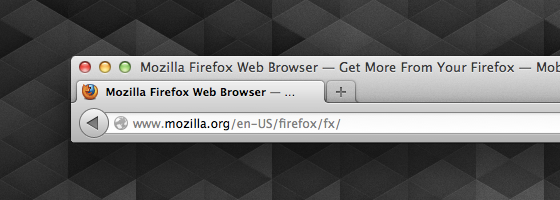
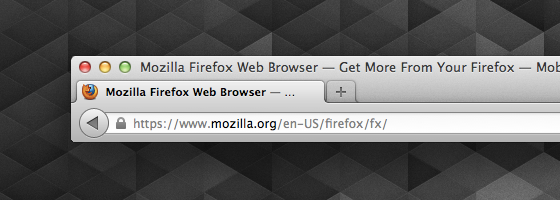
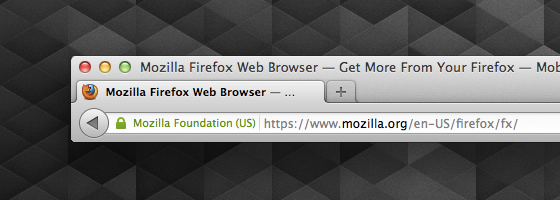
Pseudonymous Coward wrote on
wrote on
Jennifer Morrow wrote on
wrote on
kdjfcgnskghkdfgsd wrote on
wrote on
Henry Story wrote on
wrote on
Ping from Firefox 14 Beta promises improved security » on
S€Th wrote on
wrote on
Roy wrote on
wrote on
Ping from Firefox 14 Beta 8: el navegador de Mozilla cuenta con nueva versión no final on
Abena wrote on
wrote on
Eric wrote on
wrote on
Roger wrote on
wrote on
Ping from » Firefox 14 Beta promises to jack up web browser security | The midPhase Blog on
Jaroslav Matura wrote on
wrote on
BACON wrote on
wrote on
r-bin wrote on
wrote on
Paul wrote on
wrote on
crater0083 wrote on
wrote on
CrlyWrly wrote on
wrote on
Mace wrote on
wrote on
guanxi wrote on
wrote on
Larrikin wrote on
wrote on
Peter wrote on
wrote on
Simon wrote on
wrote on
Chuck Anderson wrote on
wrote on
Ache wrote on
wrote on
Johan wrote on
wrote on
koralock wrote on
wrote on
Mathew wrote on
wrote on
Chris wrote on
wrote on
MITM wrote on
wrote on
BAPR wrote on
wrote on
Mark wrote on
wrote on
DLX wrote on
wrote on
ws wrote on
wrote on
David Bund wrote on
wrote on
Rob Scott wrote on
wrote on
taglife wrote on
wrote on
exciting wrote on
wrote on
AmmokK wrote on
wrote on
Alan wrote on
wrote on
Barry Buchbinder wrote on
wrote on
Peter wrote on
wrote on
Peter wrote on
wrote on
依云 wrote on
wrote on
Karen wrote on
wrote on
Ping from Google goes private in new Firefox « Nop-arti3319 on
Ping from Mozilla Releases Firefox 14.0.1 « Tech Helper on
Rene wrote on
wrote on
Funka! wrote on
wrote on
Josh wrote on
wrote on