With the release of Firefox 40, all users of Windows 10 are in for a treat. Over the past months, a small team at Mozilla has been working on optimizing Firefox for the new operating system – both visually and functionally.
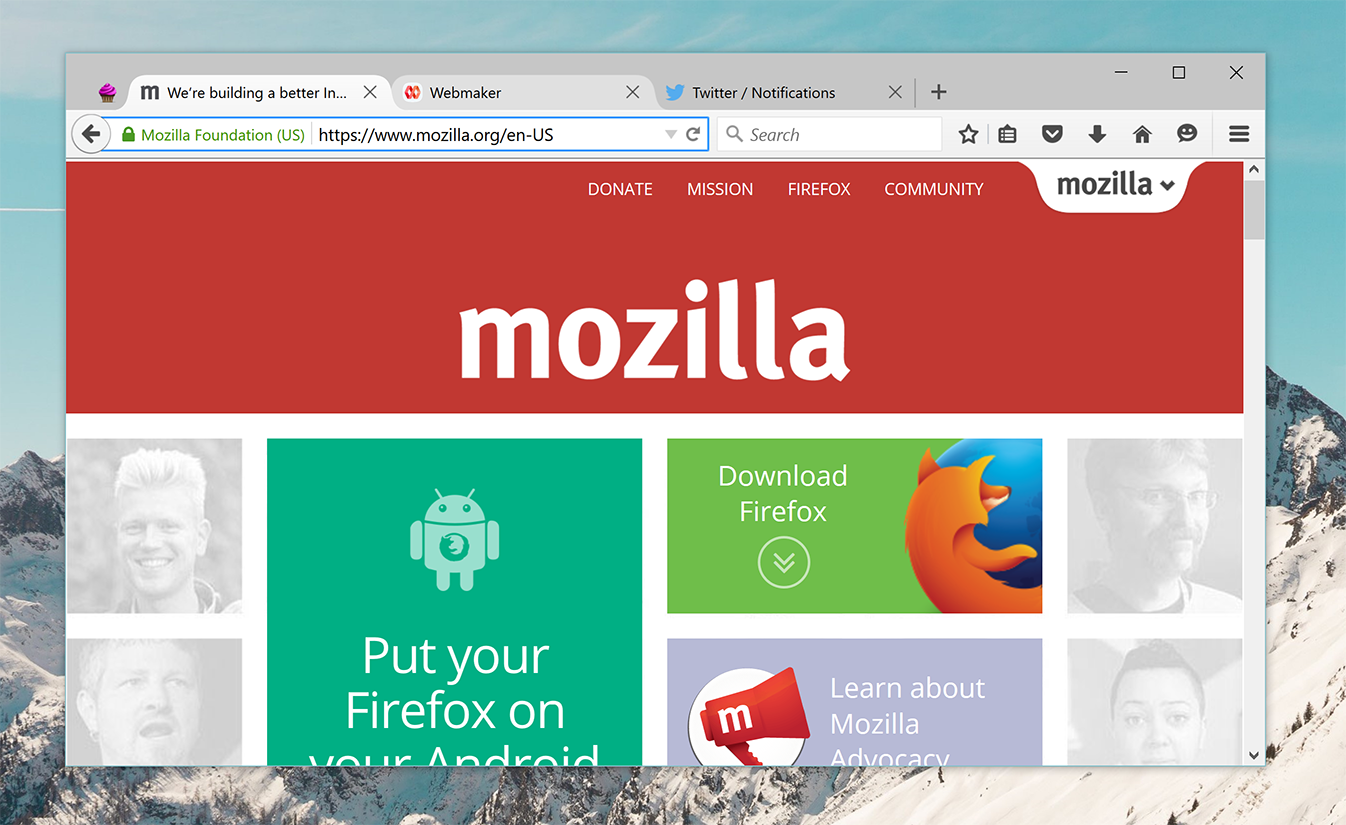
A familiar experience dressed in a new way
Charles Eames famously said: »The details are not the details. They make the design«. Rarely is that more true than when adapting an existing product to a new environment.
The direction of the visual design of Windows 10 was clearly to finish what Windows 8 started. We see more flatness, more bold colors and generally more visual consistency throughout the OS. As a result, the huge differences in look and feel between classic and modern apps, that was extremely pronounced (and almost universally disliked) in Windows 8, is vanishing. With version 40, Firefox is embracing the clean appearance of modern apps: it reduces lines and borders and uses flatter surfaces while preserving the friendliness of the previous Firefox interface. It’s the good parts of Windows 10 design paired with the Firefox you know and love!
At the same time, we set out to improve the compatibility of Firefox with touch-operated tablets and hybrid devices. Visually this manifests in a larger address bar and more tapable close buttons on the tabs. And we’re continuing to investigate ways to make Firefox play nicely with the new tablet mode that Windows 10 introduces.
Your Search. Your Choice.
One of the most visible new features of Windows 10 is the system wide search field in the task bar. You can use it to search your files, ask questions to the digital assistant Cortana and also to search the web. It is great to have such a global entry point to finding things on the internet, but it comes with a trade-off: by default, the Windows search field only shows results from Microsoft’s search engine Bing.
Since one of our guiding principles is to put you in control of your experience, we’ve set out to find a way of providing more choice here. When you search the web from the Windows search box, Firefox will automatically use the search engine you’ve selected in the browser, as long as Firefox is set as your default browser (you can set it as the default in the Windows system settings). That means you can have the convenience of searching the web right from the Windows task bar, and at the same time still use your favorite search engine.
More to come!
Since Windows 10 has been under active development with new changes landing every couple of weeks up until recently, we have been designing for a moving target. Now that the operating system stabilized, you can expect more Windows-specific improvements coming to Firefox over the next months.