In my previous blog post, I discussed an ETL (Extract-Transform-Load) implementation for doing local data analysis within Mozilla in a standardized way. That work provided us with a straightforward way of consuming data from various sources and standardizing it to conform to the expected structure for pre-built analysis scripts.
Today, not only are we using this ETL (called PerftestETL) locally, but also in our CI system! There, we have a tool called Perfherder which ingests data created by our tests in CI so that we can build up visualizations and dashboards like Are We Fast Yet (AWFY). The big benefit that this new ETL system provides here is that it greatly simplifies the path to getting from raw data to a Perfherder-formatted datum. This lets developers ignore the data pre-processing stage which isn’t important to them. All of this is currently available in our new performance testing framework MozPerftest.
One thing that I omitted from the last blog post is how we use this tool locally for analyzing our data. We had two students from Bishop’s University (:axew, and :yue) work on this tool for course credits during the 2020 Winter semester. Over the summer, they continued hacking with us on this project and finalized the work needed to do local analyses using this tool through MozPerftest.
Below you can see a recording of how this all works together when you run tests locally for comparisons.
There is no audio in the video so here’s a short summary of what’s happening:
- We start off with a folder containing some historical data from past test iterations that we want to compare the current data to.
- We start the MozPerftest test using the `–notebook-compare-to` option to specify what we want to compare the new data with.
- The test runs for 10 iterations (the video is cut to show only one).
- Once the test ends, the PerftestETL runs and standardizes the data and then we start a server to serve the data to Iodide (our notebook of choice).
- A new browser window/tab opens to Iodide with some custom code already inserted into the editor (through a POST request) for a comparison view that we built.
- Iodide is run, and a table is produced in the report.
- The report then shows the difference between each historical iteration and the newest run.
With these pre-built analyses, we can help developers who are tracking metrics for a product over time, or simply checking how their changes affected performance without having to build their own scripts. This ensures that we have an organization-wide standardized approach for analyzing and viewing data locally. Otherwise, developers each start making their own report which (1) wastes their time, and more importantly, (2) requires consumers of these reports to familiarize themselves with the format.
That said, the real beauty in the MozPerftest integration is that we’ve decoupled the ETL from the notebook-specific code. This lets us expand the notebooks that we can open data in so we could add the capability for using R-Studio, Google Data Studio, or Jupyter Notebook in the future.
If you have any questions, feel free to reach out to us on Riot in #perftest.











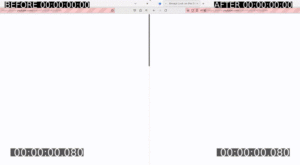
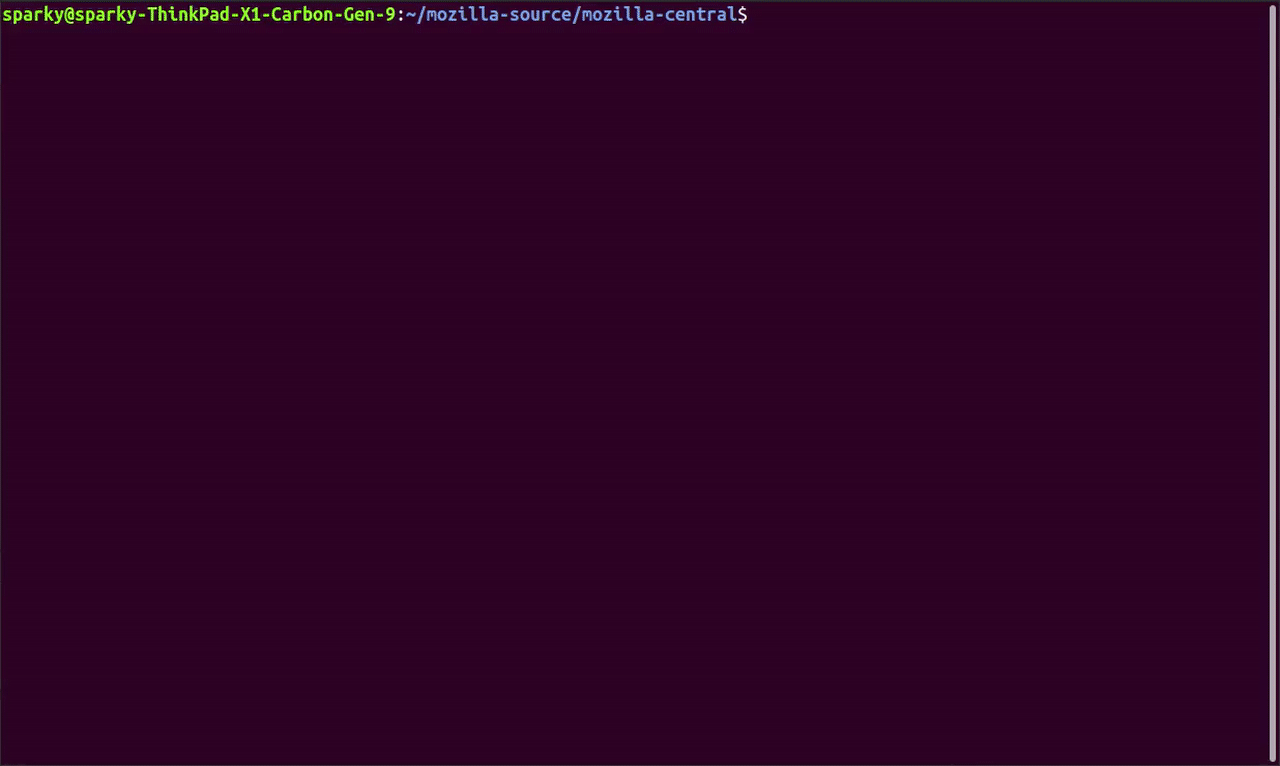
No comments yet
Comments are closed, but trackbacks are open.